Using direct print, Chapter 4, Connecting your camera to the printer – Epson PhotoPC L-500V User Manual
Page 55: Printing photos
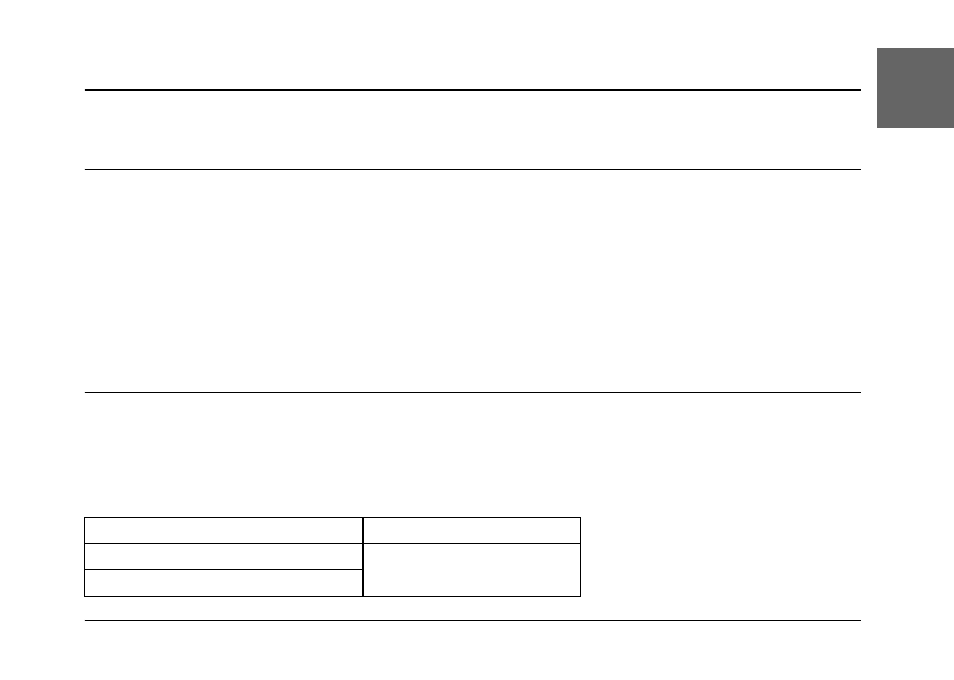
Using Direct Print
55
4
4
4
4
4
4
4
4
4
4
E
ngl
is
h
Chapter 4
Using Direct Print
Connecting Your Camera to the Printer
You can print a selected image easily by connecting the camera’s digital interface connector to the
printer’s USB connector using the included cable. The camera supports Epson USB direct print
compatible printers (for example, STYLUS PHOTO 935, STYLUS PHOTO R300/R310, STYLUS
PHOTO RX600, PictureMate).
Note:
Printers released in the future may be added to this list.
Printing Photos
Available types of paper
This camera supports the following types and sizes of paper.
Paper
Size
Premium Glossy Photo Paper
10 × 15 cm, 4 × 6 in.
A4, Letter
Premium Semigloss Photo Paper
See also other documents in the category Epson Cameras:
- PhotoPC 600 (119 pages)
- R-D1 (55 pages)
- PhotoPC 700 (103 pages)
- PhotoPC 700 (2 pages)
- L-500V (66 pages)
- PhotoPC 500 (1 page)
- PhotoPC 3100Z (31 pages)
- PhotoPC 3100Z (193 pages)
- PhotoPC 3100Z (143 pages)
- PhotoPC 3100Z (80 pages)
- PhotoPC 750Z (53 pages)
- PhotoPC 750Z (121 pages)
- 3000Z (28 pages)
- 4012033-00 XXX (81 pages)
- PC3000Z (57 pages)
- P-3000 (14 pages)
- PhotoPC L-400 (65 pages)
- PhotoPC Megapixel Digital Camera 650 (2 pages)
- 2100Z (156 pages)
- Optio 430 (51 pages)
- PhotoPC 850Z (142 pages)
- BALUNS FG01281 (66 pages)
- R-D (59 pages)
- PhotoPC 650 (2 pages)
- PhotoPC 650 (158 pages)
- PhotoPC L-410 (7 pages)
- PhotoPC L-410 (98 pages)
- P3000-P5000 (14 pages)
- ELPD04 (58 pages)
- 3100Z (13 pages)
- 3100Z (143 pages)
- Digitial Camera (74 pages)
- R-D1s (48 pages)
- R-D1s (4 pages)
- R-D1s (16 pages)
- PhotoPC 550 (107 pages)
- Digital Camera 5/01EPSON (8 pages)
- S01-00 (61 pages)
- 750Z (1 page)
- DC-10s (6 pages)
- 650 (38 pages)
- 650 (7 pages)
- PC L-41 (94 pages)
