Appendices – Epson STYLUS R1900 User Manual
Page 38
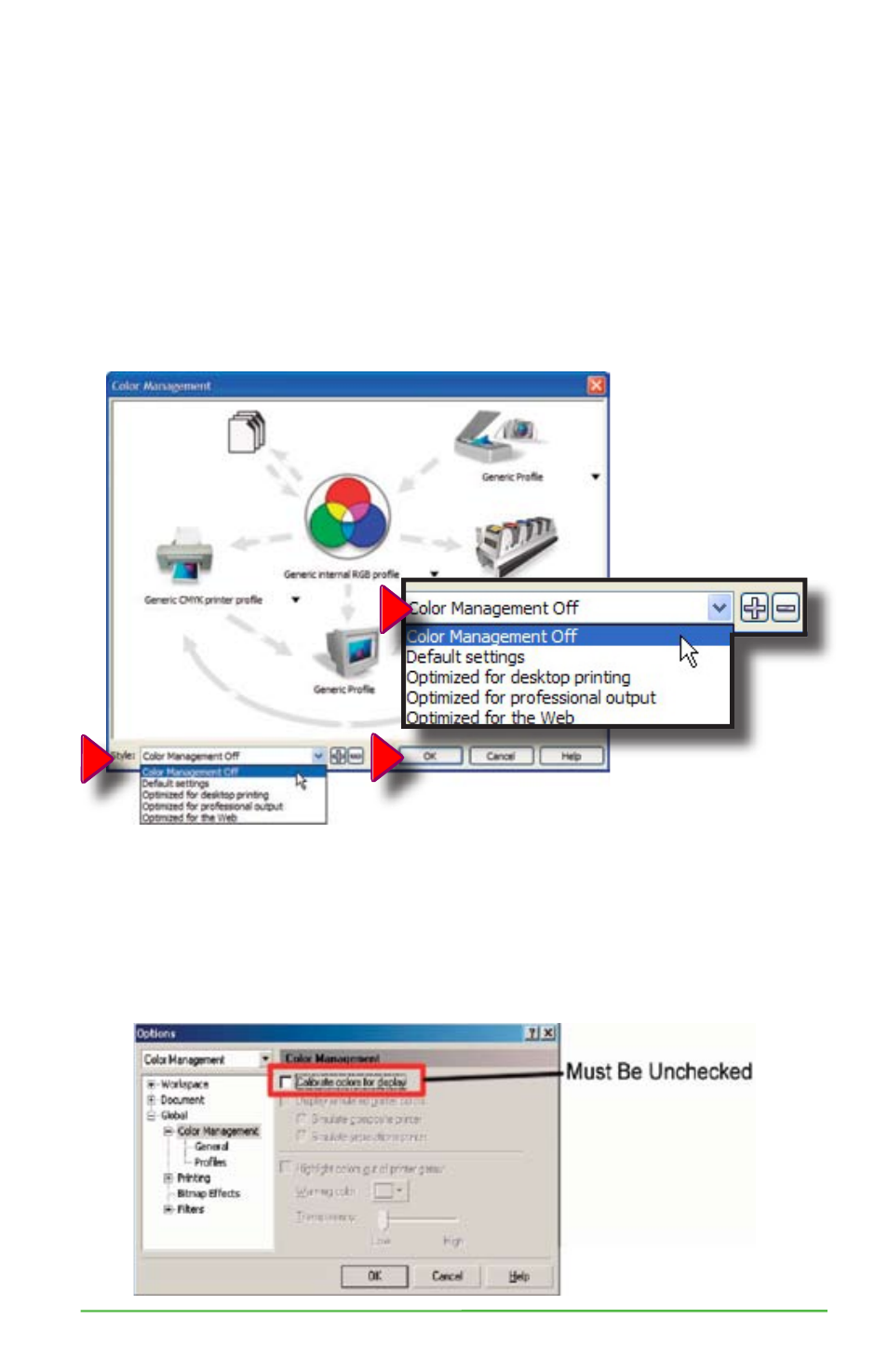
Sawgrass Technologies, Inc. ~ www.sawgrassink.com
32
Appendices
Appendix A: Over-riding Graphic Software Color Management
PowerDriver provides a complete color management solution for your SubliJet printing.
It is extremely important that you turn off any color matching features associated with
your design software. An explanation of how to disable print-time color management in
several popular design packages follows:
CorelDraw™ versions 10, 11, 12, X-3, and X-4.
• Create a new graphic.
• From the main menu choose Tools, Color Management. In the Color Management
window (see figure below), set the Style option to Color Management Off.
CorelDraw™ version 9
• Create a new graphic.
• From the main menu choose Tools, Color Management. The Color Management
dialog box is displayed.
• In the Color Management window (see figure below), UNCHECK the Calibrate
colors for display box.
- R300 (6 pages)
- C120 (2 pages)
- R380 (72 pages)
- STYLUS PHOTO R800 (6 pages)
- PictureMate 239 (3 pages)
- Ultra Hi-Definition Photo Printer R260 (82 pages)
- STYLUS DX6000 (36 pages)
- PictureMate 238 (1 page)
- PictureMate 500 (90 pages)
- Stylus Color 800 (20 pages)
- All in One Stylus CX7800 (12 pages)
- SUBLIJET IQ R800 (53 pages)
- Sylus Pro 10600 (16 pages)
- CPD-18557R1 (1 page)
- PictureMate 222 (1 page)
- T087720 (4 pages)
- PictureMate CZ 283 (2 pages)
- Stylus Photo R300 Series (124 pages)
- 1400 (6 pages)
- Stylus Photo EX 220-240 V (12 pages)
- Stylus Photo 750 (11 pages)
- STYLUS PHOTO 900 (2 pages)
- Photo PX700W (3 pages)
- 221 (2 pages)
- Stylus Pro 9800 (8 pages)
- Stylus Photo R220 (10 pages)
- CPD-19345R0 (119 pages)
- PIS T079620 (4 pages)
- PictureMate (126 pages)
- PictureMate (6 pages)
- 790 (26 pages)
- LQ-680Pro (16 pages)
- STYLUS PHOTO 915 (4 pages)
- RX650 (2 pages)
- STYLUS R2880 (64 pages)
- PowerLite 1260 (2 pages)
- Stylus NX200 (2 pages)
- HP 7960 (1 page)
- R Series (6 pages)
- R340 (40 pages)
- Stylus CX3100 (57 pages)
- 870 (8 pages)
- STYLUS R3000 (5 pages)
- Photo 925 (152 pages)
