Epson STYLUS R1900 User Manual
Page 28
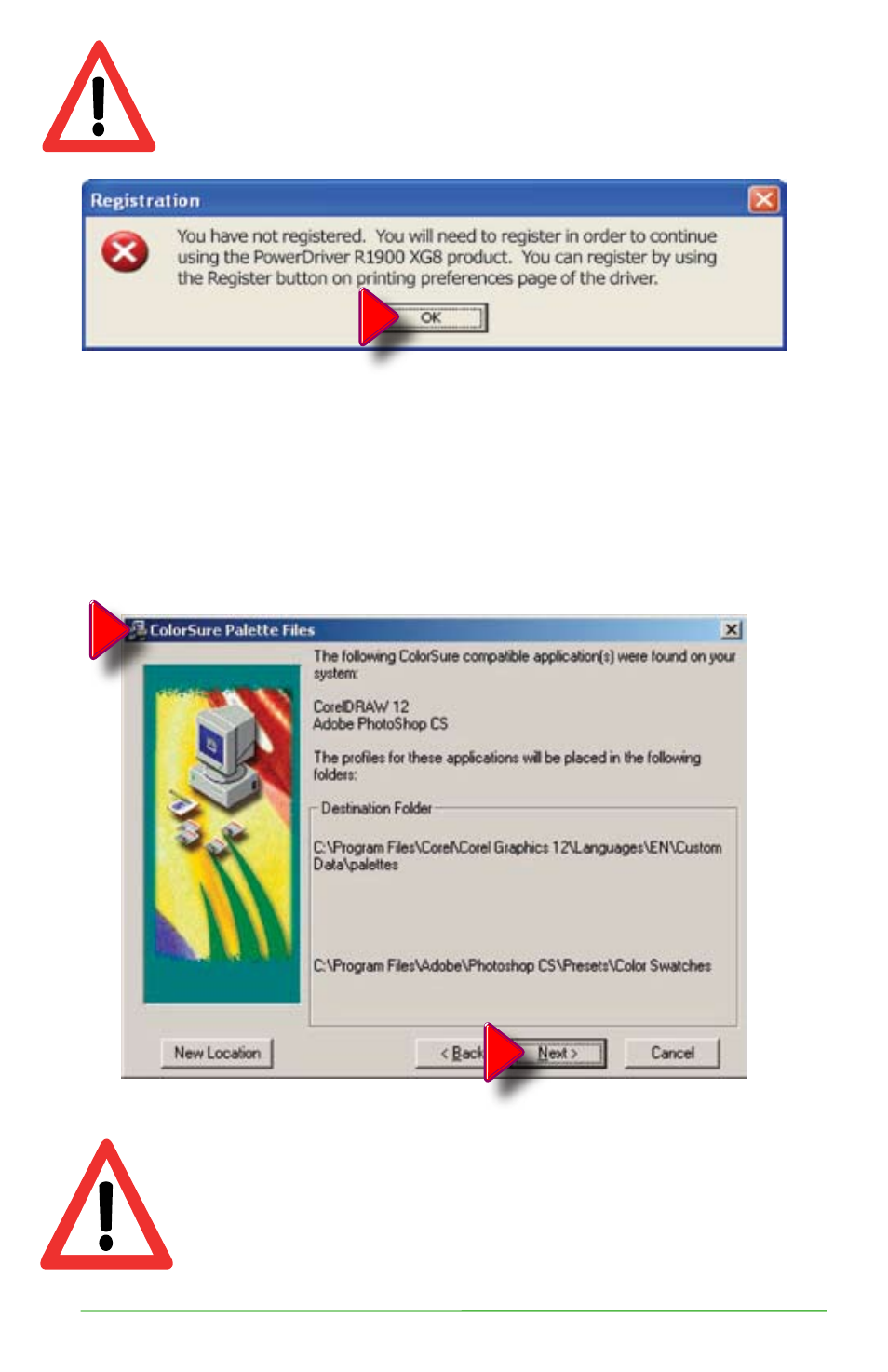
Note:
In order to use PowerDriver as your Color Management Software,
the color management features in either Corel
®
or Adobe
®
Programs
must be disabled. Please see the instructions in Appendix A, (page
20), or click on the “Show Me How” Button on the “Color
Management Check” Screen shown in Item 10 below.
If you decide to register later, and continue using the driver during the
initial five day pre-registration grace period, your system will generate
the following Pop-Up Screen. Go to the printing preferences page of the
PowerDriverR1900XG
8
driver and click on “Register.”
Sawgrass Technologies, Inc. ~ www.sawgrassink.com
22
11.
Sawgrass Technologies, Inc. provides ColorSure Color Palettes for use
with Corel
®
, (See page 20) and Adobe
®
,(See pages 21-24). (Check the ColorSure
section of the manual for information on how to use ColorSure to get perfect spot
colors). If Setup detects either of these applications on your system, the Palette
Files will be placed in the appropriate folder indicated in the Destination Folder
Box. Click Next to proceed with the installation.
