Powerdriver r1900 xg, Step by step installation – Epson STYLUS R1900 User Manual
Page 24
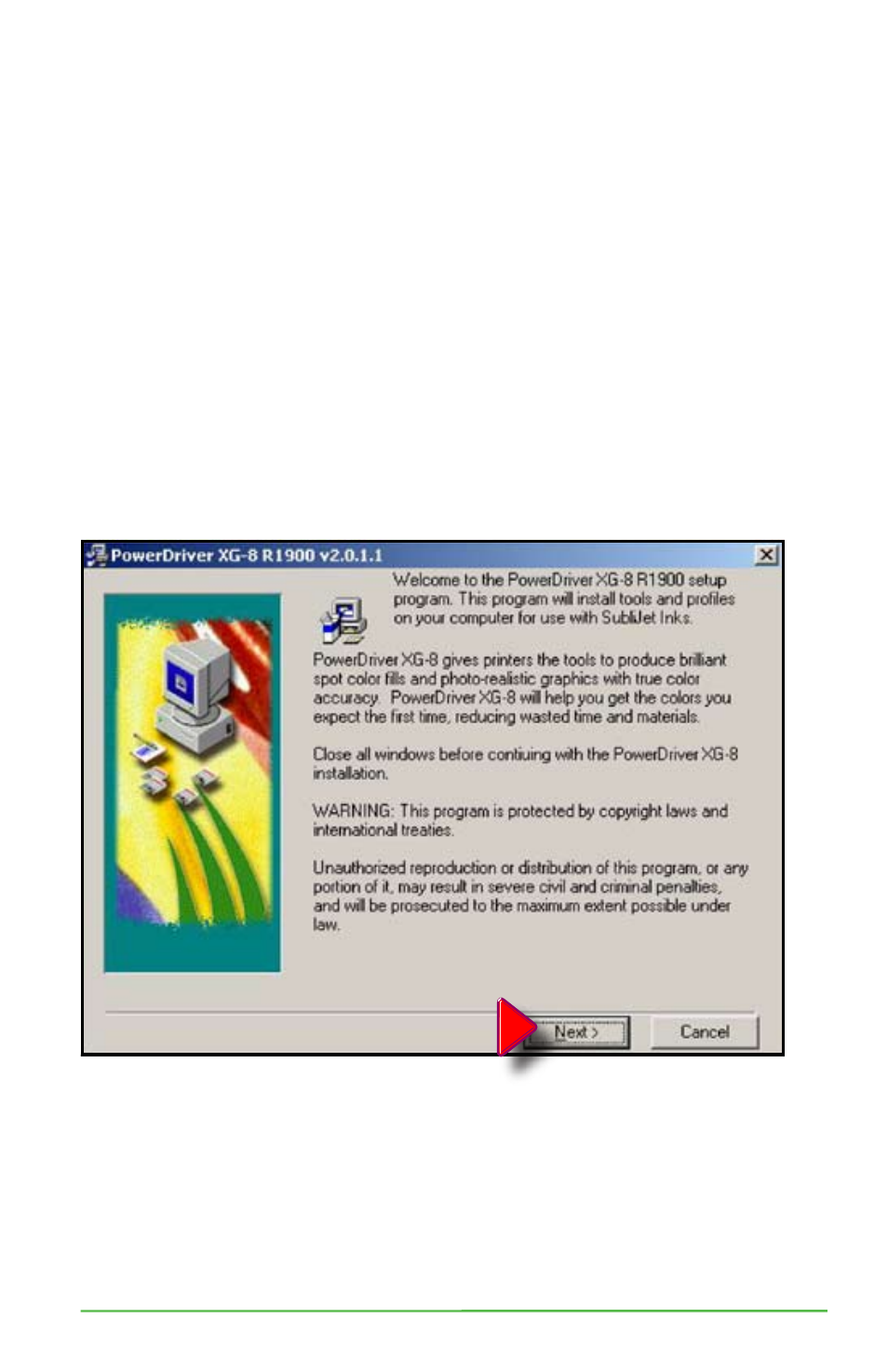
Sawgrass Technologies, Inc. ~ www.sawgrassink.com
18
3.
The Welcome Screen is displayed next. Click Next to proceed.
PowerDriver R1900 XG
8®
Step by Step Installation
1.
Setup the printer according to the Epson instructions.
To get started printing as soon as possible, these are the
Sawgrass recommended steps to perform while setting up your
sublimation printer driver software.
2.
Insert the PowerDriver R1900 XG
8®
CD into your CD ROM drive. The installation
program should run automatically. (If the program does not automatically run,
click Start, Run. Browse to your CD-ROM drive and click on Setup).
See also other documents in the category Epson Photo Printers:
- R300 (6 pages)
- C120 (2 pages)
- R380 (72 pages)
- STYLUS PHOTO R800 (6 pages)
- PictureMate 239 (3 pages)
- Ultra Hi-Definition Photo Printer R260 (82 pages)
- STYLUS DX6000 (36 pages)
- PictureMate 238 (1 page)
- PictureMate 500 (90 pages)
- Stylus Color 800 (20 pages)
- All in One Stylus CX7800 (12 pages)
- SUBLIJET IQ R800 (53 pages)
- Sylus Pro 10600 (16 pages)
- CPD-18557R1 (1 page)
- PictureMate 222 (1 page)
- T087720 (4 pages)
- PictureMate CZ 283 (2 pages)
- Stylus Photo R300 Series (124 pages)
- 1400 (6 pages)
- Stylus Photo EX 220-240 V (12 pages)
- Stylus Photo 750 (11 pages)
- STYLUS PHOTO 900 (2 pages)
- Photo PX700W (3 pages)
- 221 (2 pages)
- Stylus Pro 9800 (8 pages)
- Stylus Photo R220 (10 pages)
- CPD-19345R0 (119 pages)
- PIS T079620 (4 pages)
- PictureMate (126 pages)
- PictureMate (6 pages)
- 790 (26 pages)
- LQ-680Pro (16 pages)
- STYLUS PHOTO 915 (4 pages)
- RX650 (2 pages)
- STYLUS R2880 (64 pages)
- PowerLite 1260 (2 pages)
- Stylus NX200 (2 pages)
- HP 7960 (1 page)
- R Series (6 pages)
- R340 (40 pages)
- Stylus CX3100 (57 pages)
- 870 (8 pages)
- STYLUS R3000 (5 pages)
- Photo 925 (152 pages)
