Picture size, E size – Panasonic Lumix S5 Mirrorless Camera User Manual
Page 85
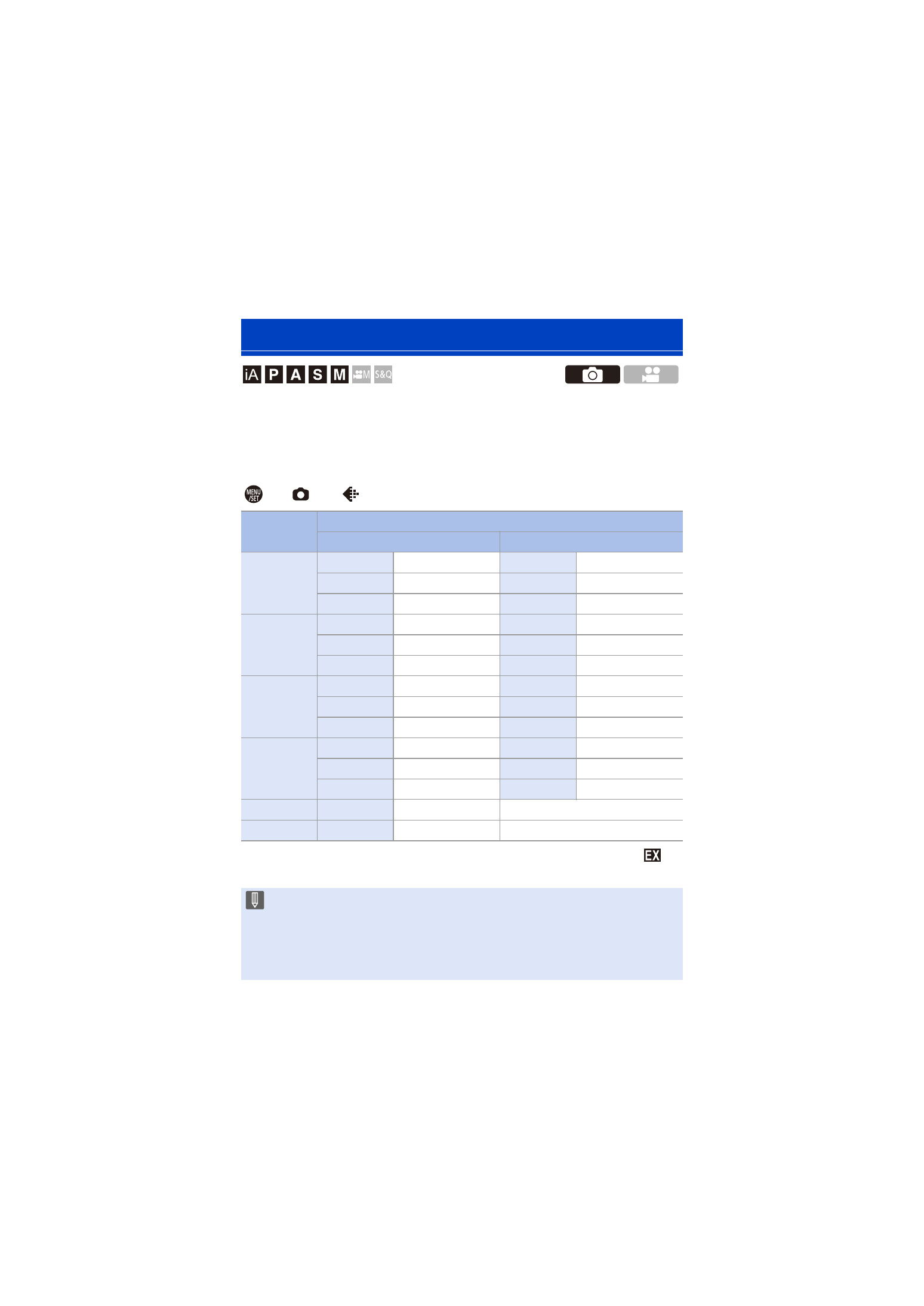
4. Image Recording
85
Sets the picture’s image size. The image size varies depending on the
[Aspect Ratio] or the lens used.
When an APS-C lens is used, the image area switches to the one for
APS-C, thereby narrowing the angle of view.
¨
[
]
¨
[
]
¨
Select [Picture Size]
0
When [Ex. Tele Conv.] is set, the [M] and [S] image sizes are indicated with [
].
[Picture Size]
[Aspect
Ratio]
[Picture Size]
When using full-frame lenses
When using APS-C lenses
[4:3]
[L] (21.5M)
5328
k
4000
[L] (9.5M)
3536
k
2656
[M] (10.5M)
3792
k
2848
[M] (5M)
2560
k
1920
[S] (5.5M)
2688
k
2016
[S] (2.5M)
1840
k
1376
[3:2]
[L] (24M)
6000
k
4000
[L] (10.5M)
3984
k
2656
[M] (12M)
4272
k
2848
[M] (5.5M)
2880
k
1920
[S] (6M)
3024
k
2016
[S] (3M)
2064
k
1376
[16:9]
[L] (20M)
6000
k
3368
[L] (9M)
3984
k
2240
[M] (10M)
4272
k
2400
[M] (4.5M)
2880
k
1624
[S] (5M)
3024
k
1704
[S] (2M)
1920
k
1080
[1:1]
[L] (16M)
4000
k
4000
[L] (7M)
2656
k
2656
[M] (8M)
2848
k
2848
[M] (3.5M)
1920
k
1920
[S] (4M)
2016
k
2016
[S] (2M)
1376
k
1376
[65:24]
[L] (13M)
6000
k
2208
s
[2:1]
[L] (18M)
6000
k
3000
s
0
When the following functions are being used, [Picture Size] is not available:
– [6K/4K PHOTO]/[Post-Focus]
– [RAW] ([Picture Quality])
– [High Resolution Mode]
– [Multiple Exposure]
