Video brightness and coloring, Luminance level – Panasonic Lumix S5 Mirrorless Camera User Manual
Page 259
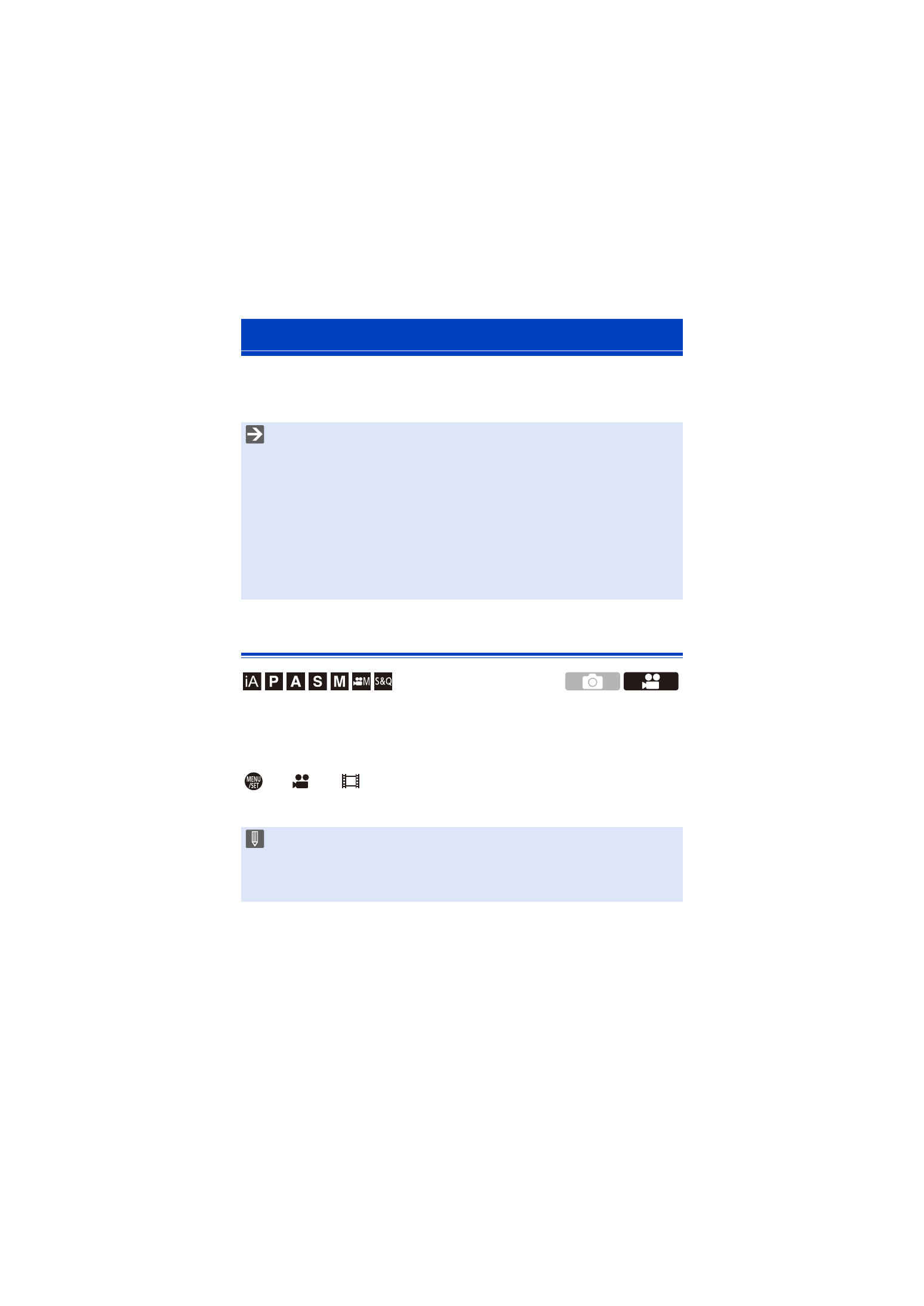
10. Recording Videos
259
This section describes the brightness and coloring settings used during
video recording.
[Luminance Level]
You can set the luminance range to suit the purpose of video recording.
You can set to [16-235] or [16-255], the standard for video, or to [0-255],
which covers the entire range of luminance, the same as pictures.
¨
[
]
¨
[
]
¨
Select [Luminance Level]
Settings: [0-255]/[16-235]/[16-255]
Video Brightness and Coloring
0
In “7. Metering/Exposure/ISO Sensitivity” and “8. White Balance/Image
Quality”, the functions described work with both pictures and video.
Please also refer to those sections.
– [Metering Mode]:
– Locking Focus and Exposure (AF/AE Lock):
0
When set to a 10-bit [Rec Quality], the setting items change to [0-1023],
[64-940], and [64-1023].
0
When [Photo Style] is set to [V-Log], this is fixed to [0-255] ([0-1023]).
0
When [Photo Style] is set to [Like2100(HLG)], this is fixed to [64-940].
