Ated – Panasonic Lumix S5 Mirrorless Camera User Manual
Page 407
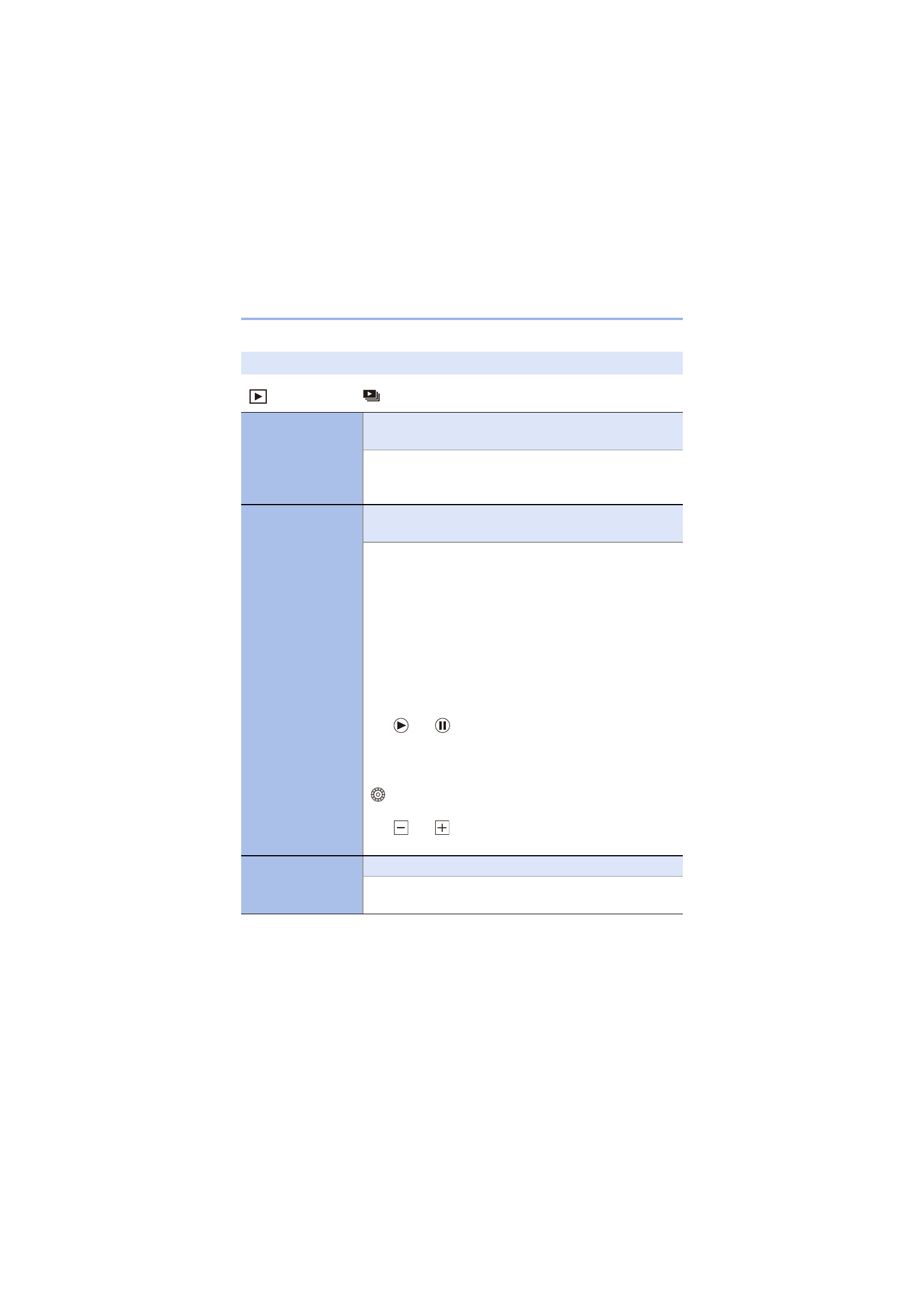
14. Menu Guide
407
`
: Default settings
[Playback]
¨
[Playback Mode]
[Playback Mode]
`
[Normal Play]/[Picture Only]/[Video Only]/[HLG Only]/
[Rating]/[6K/4K PHOTO]/[Post-Focus]
Filters the type of images to play back.
0
When you have set [Rating], put a check mark in the rating
level you want to display, then press [DISP.].
[Slide Show]
[All]/[Picture Only]/[Video Only]/[HLG Only]/[Rating]/[6K/4K
PHOTO]/[Post-Focus]
Selects image types and plays them back at regular
intervals in order.
0
When you have set [Rating], put a check mark in the rating
level you want to display, then press [DISP.].
[Start]:
Starts slide show playback.
[Duration]:
Sets repeat playback.
[Repeat]:
Sets repeat playback.
Operations during slide show
3
:Plays/pauses.
You can also perform the same operation by touching
[
] or [
].
2
: Move to the previous image
1
: Move to the next image
4
: Ends the slide show
: Adjusts the volume
You can also perform the same operation by touching
[
] or [
].
0
When [Video Only] is set, [Duration] is not available.
[Rotate Disp.]
`
[ON]/[OFF]
Automatically displays pictures vertically if they were
recorded when holding the camera vertically.
