Recording with stop motion animation – Panasonic Lumix S5 Mirrorless Camera User Manual
Page 149
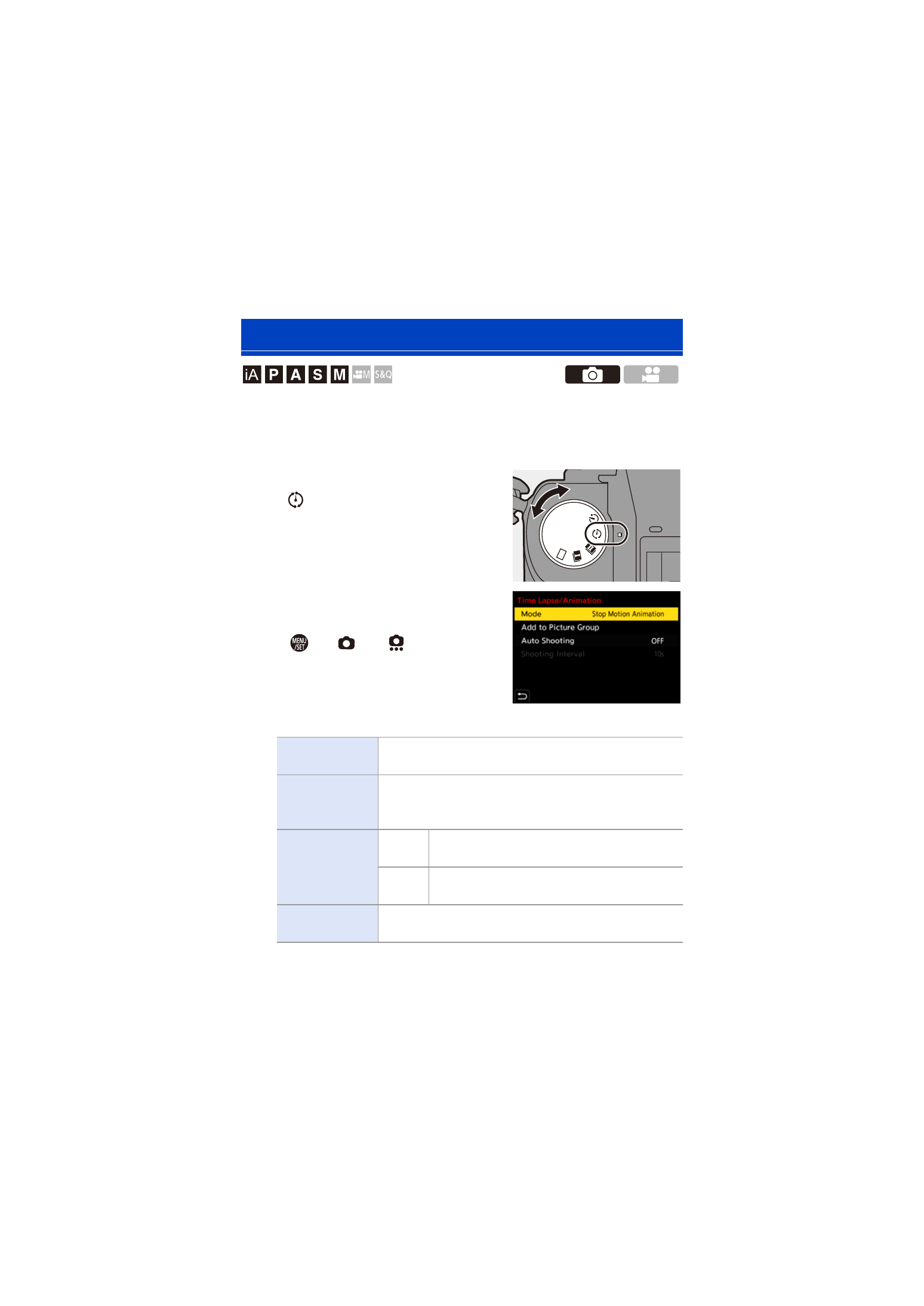
6. Drive/Shutter/Image Stabilizer
149
Take pictures while moving the subject little by little.
The pictures taken will be saved as a set of group images that can be
combined into a stop motion video.
1
Set the drive mode dial to
[
].
2
Set [Mode] to [Stop Motion
Animation].
≥
¨
[
]
¨
[
]
¨
[Time
Lapse/Animation]
¨
[Mode]
¨
[Stop
Motion Animation]
3
Set the recording settings.
Recording with Stop Motion Animation
[Mode]
Switches between Time Lapse Shot and Stop Motion
Animation.
[Add to Picture
Group]
Allows you to continue recording for a set of stop motion
images that have already been recorded.
0
Select an image and proceed to Step
5
.
[Auto Shooting]
[ON]
Takes pictures automatically at a set recording
interval.
[OFF]
This is for taking pictures manually, frame by
frame.
[Shooting
Interval]
Sets the recording interval for [Auto Shooting].
- DMC-FZ50 (144 pages)
- DMC-TZ2 (54 pages)
- DMC-LS70 (112 pages)
- DMC-FX3 (128 pages)
- DMC-FX01 (116 pages)
- DMC-LZ7 (104 pages)
- DMC-TZ1 (124 pages)
- DMC-FZ7 (132 pages)
- DMC-FX07 (128 pages)
- DMC-FZ18 (171 pages)
- DMC-LZ4 (112 pages)
- DMC-LS85 (24 pages)
- DMC-LS2 (104 pages)
- DMC-LZ8 (140 pages)
- DMC-FX30 (112 pages)
- DMC-LX2 (8 pages)
- DMC-FX50 (128 pages)
- DMC-LS5 (2 pages)
- DMC-FZ2PP (112 pages)
- DMC-FX520 (1 page)
- DMC-FZ60 (40 pages)
- AK-HC910L (32 pages)
- BB-HCE481A (2 pages)
- ZS3 (9 pages)
- AK-HBU931P (12 pages)
- AK-HC1500G (52 pages)
- DMC-TZ1EF (63 pages)
- DMC-LC1PP (140 pages)
- WV-NM100 (74 pages)
- DMC-F2 (130 pages)
- DMC-LZ2GN (104 pages)
- BL-C111A (4 pages)
- AW-E860L (292 pages)
- DMC-LC50PP (128 pages)
- DMC-FX580 (144 pages)
- AW-E300 (55 pages)
- DMC-FZ20GN (116 pages)
- DMC-F1PP (100 pages)
- AJ-HC1500G (4 pages)
- BB-HCM311 (24 pages)
- AK-HC1800N (41 pages)
- AJ-D610WA (158 pages)
- DMC-LC1GN (128 pages)
- BL-C1A (141 pages)
- BL-C20A (141 pages)
