Temporarily change dial operation, Switch dial operation, Set the registered function – Panasonic Lumix S5 Mirrorless Camera User Manual
Page 331: Confirm your selection
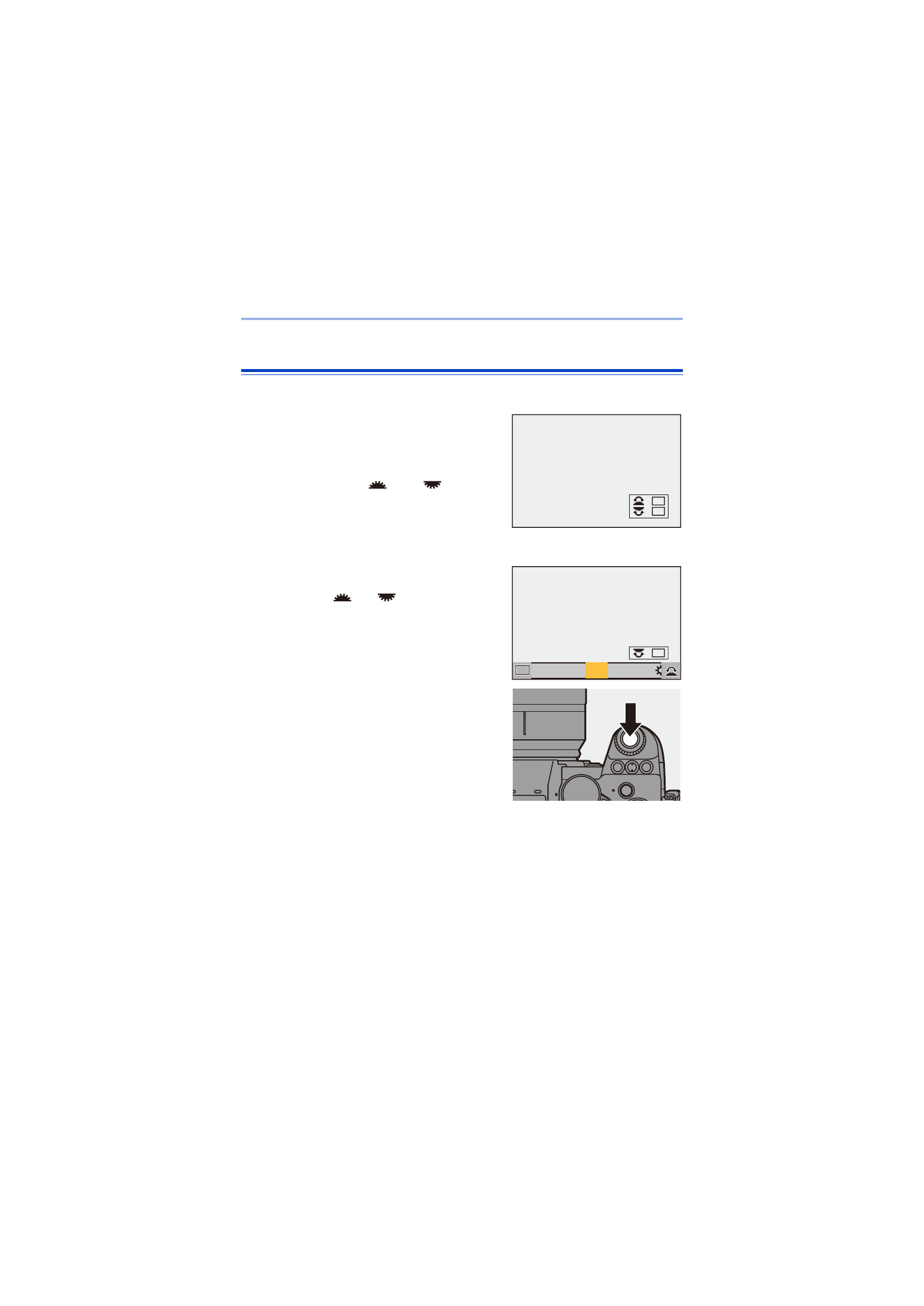
13. Camera Customization
331
Temporarily Change Dial Operation
1
Set [Dial Operation Switch] to the Fn button. (
2
Switch dial operation.
≥
Press the Fn button set in Step
1
.
≥
A guide will display the functions
registered to
and
.
0
If no operations are performed, then
several seconds later, the guide
disappears.
3
Set the registered function.
≥
Rotate
or
while the guide
is displayed.
4
Confirm your selection.
≥
Press the shutter button halfway.
ISO
ISO
ISO
ISO
WB
WB
WB
WB
AWBc
AWBc AWBw
AWBw
WB
WB
WB
WB
WB
WB
WB
WB
WB
WB
WB
AWB
AWB
ISO
ISO
ISO
ISO
See also other documents in the category Panasonic Cameras:
- DMC-FZ50 (144 pages)
- DMC-TZ2 (54 pages)
- DMC-LS70 (112 pages)
- DMC-FX3 (128 pages)
- DMC-FX01 (116 pages)
- DMC-LZ7 (104 pages)
- DMC-TZ1 (124 pages)
- DMC-FZ7 (132 pages)
- DMC-FX07 (128 pages)
- DMC-FZ18 (171 pages)
- DMC-LZ4 (112 pages)
- DMC-LS85 (24 pages)
- DMC-LS2 (104 pages)
- DMC-LZ8 (140 pages)
- DMC-FX30 (112 pages)
- DMC-LX2 (8 pages)
- DMC-FX50 (128 pages)
- DMC-LS5 (2 pages)
- DMC-FZ2PP (112 pages)
- DMC-FX520 (1 page)
- DMC-FZ60 (40 pages)
- AK-HC910L (32 pages)
- BB-HCE481A (2 pages)
- ZS3 (9 pages)
- AK-HBU931P (12 pages)
- AK-HC1500G (52 pages)
- DMC-TZ1EF (63 pages)
- DMC-LC1PP (140 pages)
- WV-NM100 (74 pages)
- DMC-F2 (130 pages)
- DMC-LZ2GN (104 pages)
- BL-C111A (4 pages)
- AW-E860L (292 pages)
- DMC-LC50PP (128 pages)
- DMC-FX580 (144 pages)
- AW-E300 (55 pages)
- DMC-FZ20GN (116 pages)
- DMC-F1PP (100 pages)
- AJ-HC1500G (4 pages)
- BB-HCM311 (24 pages)
- AK-HC1800N (41 pages)
- AJ-D610WA (158 pages)
- DMC-LC1GN (128 pages)
- BL-C1A (141 pages)
- BL-C20A (141 pages)
