Panasonic Lumix S5 Mirrorless Camera User Manual
Page 6
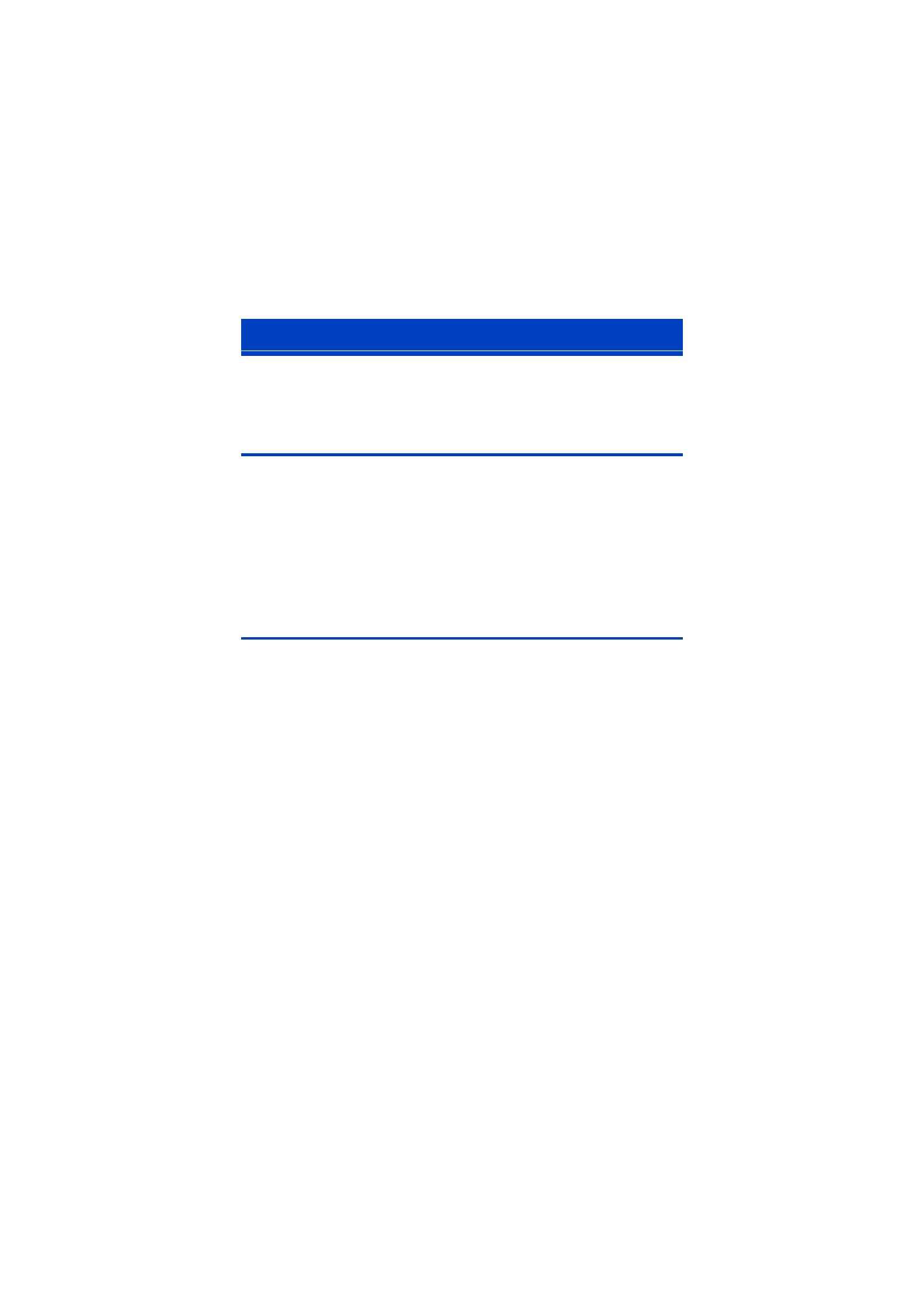
6
About Operating Instructions .......................................................3
Chapters ......................................................................................5
Contents by Function.................................................................15
Before Use.................................................................................19
Standard Accessories................................................................22
Lenses That Can Be Used.........................................................23
Memory Cards That Can Be Used.............................................24
Names of Parts ..........................................................................27
Camera.............................................................................................. 27
Supplied Lens.................................................................................... 31
Viewfinder/Monitor Displays .............................................................. 32
Attaching a Shoulder Strap........................................................33
Charging the Battery..................................................................34
Charging with the Charger ................................................................ 34
Battery Insertion ................................................................................ 37
Inserting a Battery into the Camera for Charging.............................. 39
Notifications Regarding Charging/Power Supply............................... 42
[Power Save Mode] ........................................................................... 44
Inserting Cards (Optional)..........................................................46
Formatting Cards (Initialization)......................................................... 48
Attaching a Lens ........................................................................49
Attaching a Lens Hood ...................................................................... 51
Adjusting the Monitor Direction and Angle.................................53
Setting the Clock (When Turning On for the First Time)............54
Contents
