Errors – FujiFilm GFX100 II Medium Format Mirrorless Camera User Manual
Page 485
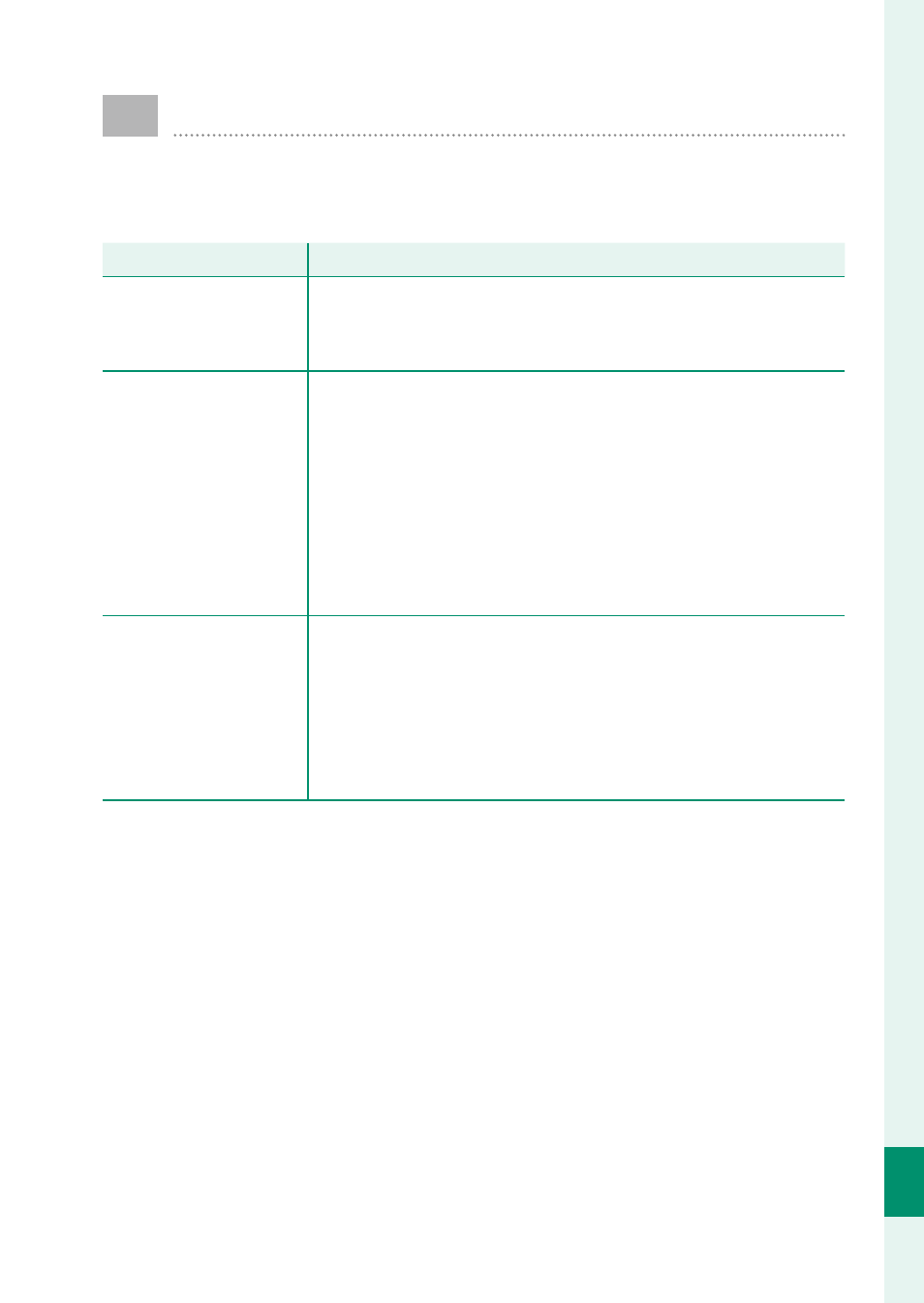
457
T
echnical Not
es
12
Errors
If a
C
or
B
icon appears in the display, select
INFORMATION
>
ERROR DESCRIPTION
in the network/USB setting menu to
view the error and then take the appropriate action.
Error
Error
Solution
Solution
NOT CONNECTED TO
NETWORK VIA ETHERNET
CABLE
The wired LAN (Ethernet) cable is not connected
: Connect the
wired LAN (Ethernet) cable.
NOT CONNECTED TO
NETWORK VIA WIRELESS
LAN
•
No connection to access point
: Confi rm that the access point
is on, verify its settings and IP address, and check that
there are no obstructions blocking its signal. If necessary,
move the camera closer to the access point.
•
Camera settings have not been correctly adjusted for connec-
tion to the access point
: Check that the password, encryp-
tion type, and SSID match those chosen for the access
point.
IP ADDRESS CANNOT
BE ASSIGNED BY DHCP
SERVER OR THERE IS AN
ISSUE WITH IP ADDRESS
SETTING PLEASE CHECK
SETTINGS
•
No DHCP server
: If there is no DHCP server on the network,
enter the IP address and other information manually.
•
The DHCP server is down
: Contact the network administra-
tor.
