Flicker reduction, Flickerless s.s. setting, Flicker reduction flickerless s.s. setting iso – FujiFilm GFX100 II Medium Format Mirrorless Camera User Manual
Page 199
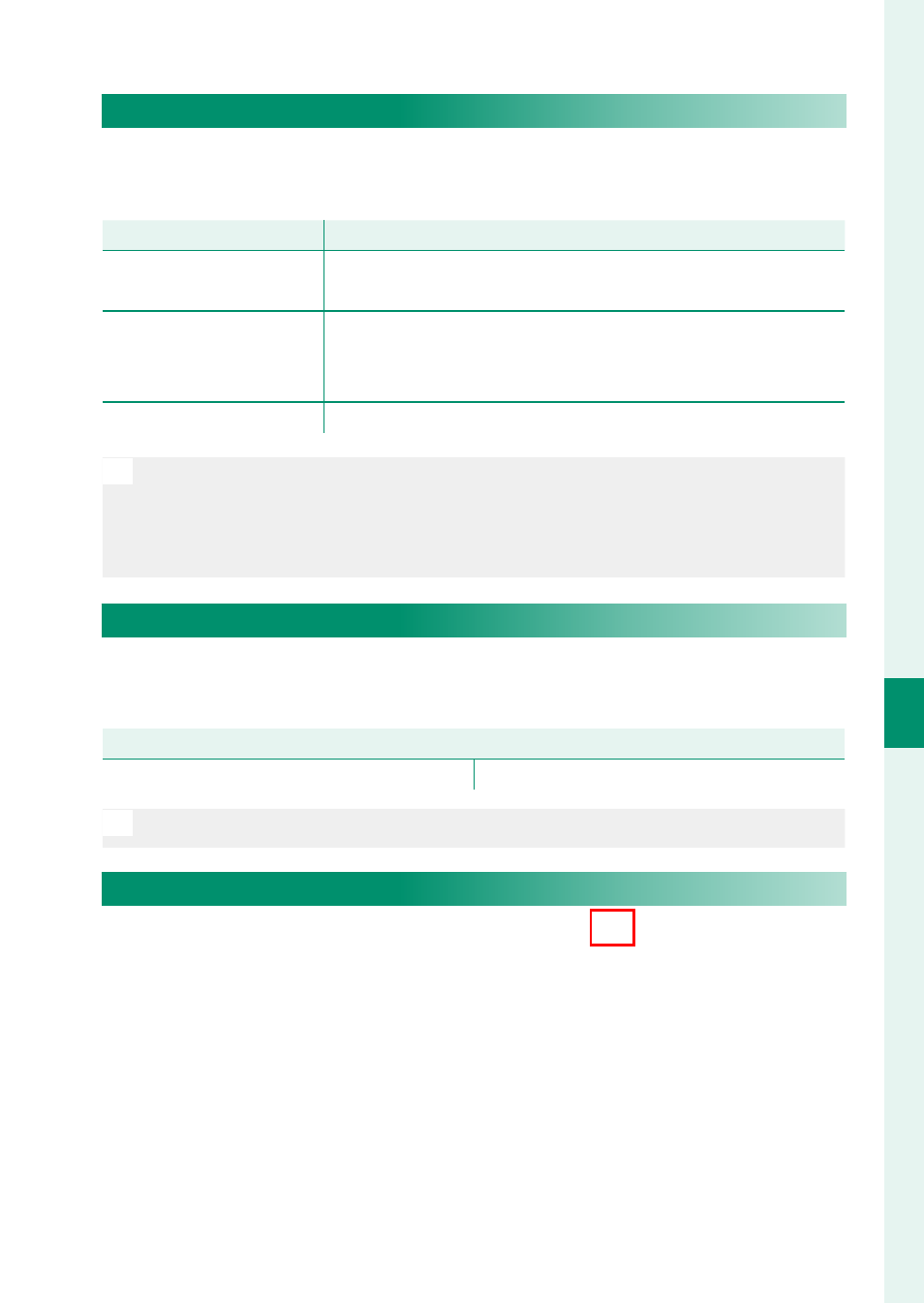
171
6
T
he Shooting M
enus
SHOOTING SETTING (Still Photography)
FLICKER REDUCTION
Reduce fl icker in pictures and the display when shooting under
fl uorescent lighting and other similar light sources.
Option
Option
Description
Description
ALL FRAMES
Flicker reduction is applied to all frames continuous
shooting frame rate reduces.
FIRST FRAME
Flicker measurement is taken prior to the fi rst frame only
and the same reduction amount is applied to all subse-
quent frames that fl icker may occur.
OFF
Flicker reduction disabled.
O
•
Flicker reduction increases the time needed to record pictures.
•
OFF
is selected for
FLICKER REDUCTION
when the electronic shut-
ter is used.
•
Flicker reduction is not available during movie recording.
FLICKERLESS S.S. SETTING
Select
ON
to allow shutter speed to be fi ne-tuned to reduce fl ick-
er caused by LED lighting and the like.
Options
Options
ON
OFF
N
This option takes eff ect only in modes
S
and
M
.
ISO
Adjust the camera’s sensitivity to light (
P
