Name the communication setting profi le, Select finish to end editing – FujiFilm GFX100 II Medium Format Mirrorless Camera User Manual
Page 345
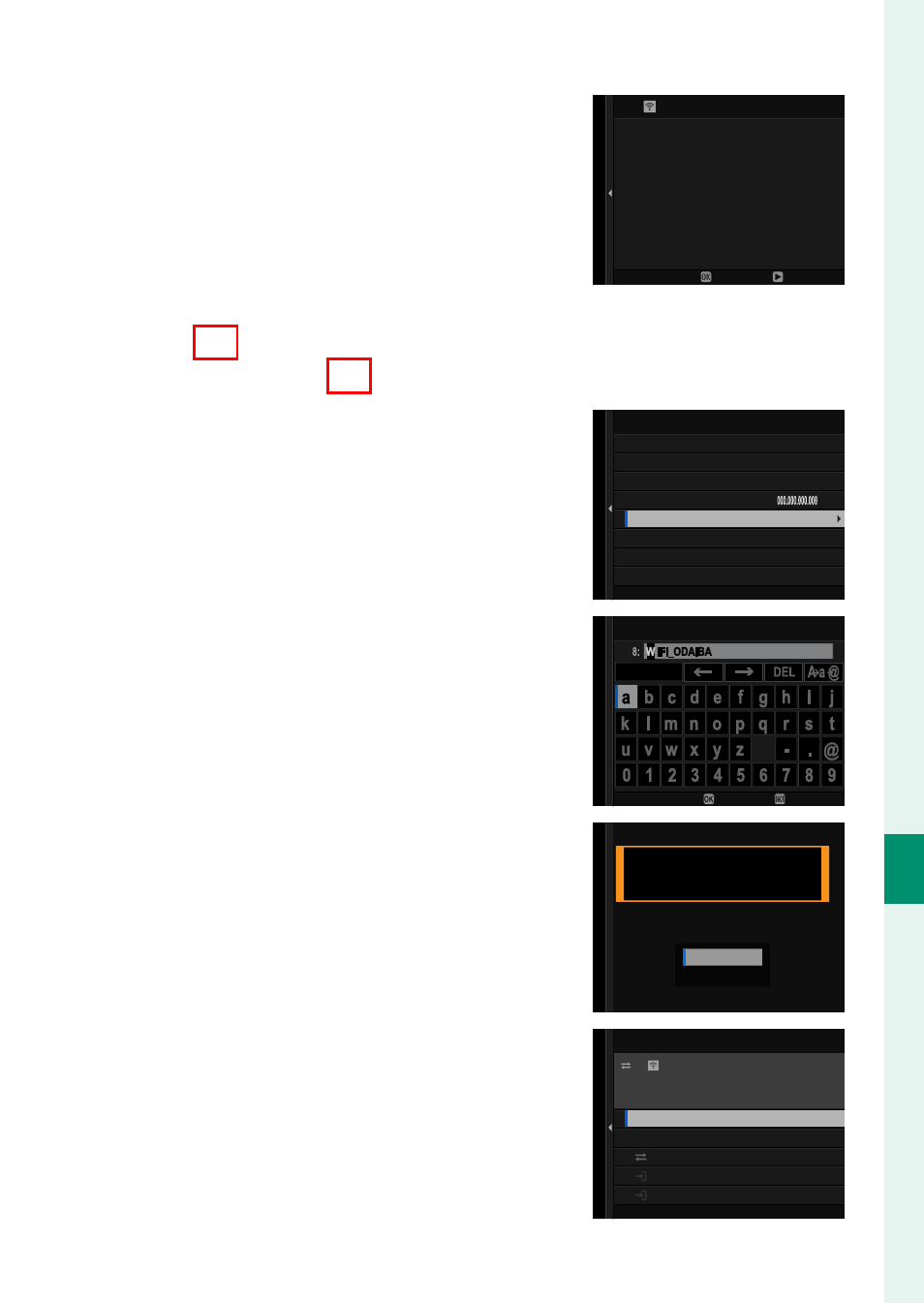
317
Net
w
ork/USB S
etting M
enus
8
Network/USB Setting Menus
7
Review the settings displayed and se-
lect
END
to proceed without making
changes. To edit settings, press the
focus stick (focus lever) to the right.
You can now edit the communica-
tion setting profi le as described in
“Simple Access Point Connections”
(
P
264) and “Connecting Using an
IP Address” (
P
123456789
255.255.255.255
255.255.255.255
255.255.255.255
ABCDEFGHIJK
WIFI_ODAIBA_MC3
2:
END
EDIT
NETWORK TYPE
SECURITY TYPE
SSID
IP ADDRESS SETTING
IP ADDRESS
SUBNET MASK
GATEWAY ADDRESS
DNS SERVER ADDRESS
WIRELESS LAN
WPA3
MANUAL
8
After editing the communication set-
ting profi le, select
NEXT
.
NEXT
IP ADDRESS SETTING
ACCESS POINT SETTING
WIRELESS LAN
9
Name the communication setting
profi le.
COMM SETTING NAME
ENTER
CANCEL
SET
10
Choose
SELECT
to save the edited
communication setting profi le to the
current connection setting profi le.
8: WIFI_ODAIBA_MC3
SELECT
SKIP
SELECT THIS COMM SETTING?
11
Select
FINISH
to end editing.
2:
REMOTE REC FUNCTOIN SETTING
FTP SERVER SETTING
COMM SETTING
EDIT CONNECTION SETTING NAME
FINISH
WiFi_STUDIO
7: STUDIO_TETHER
