Connecting to the camera from a computer or tablet – FujiFilm GFX100 II Medium Format Mirrorless Camera User Manual
Page 331
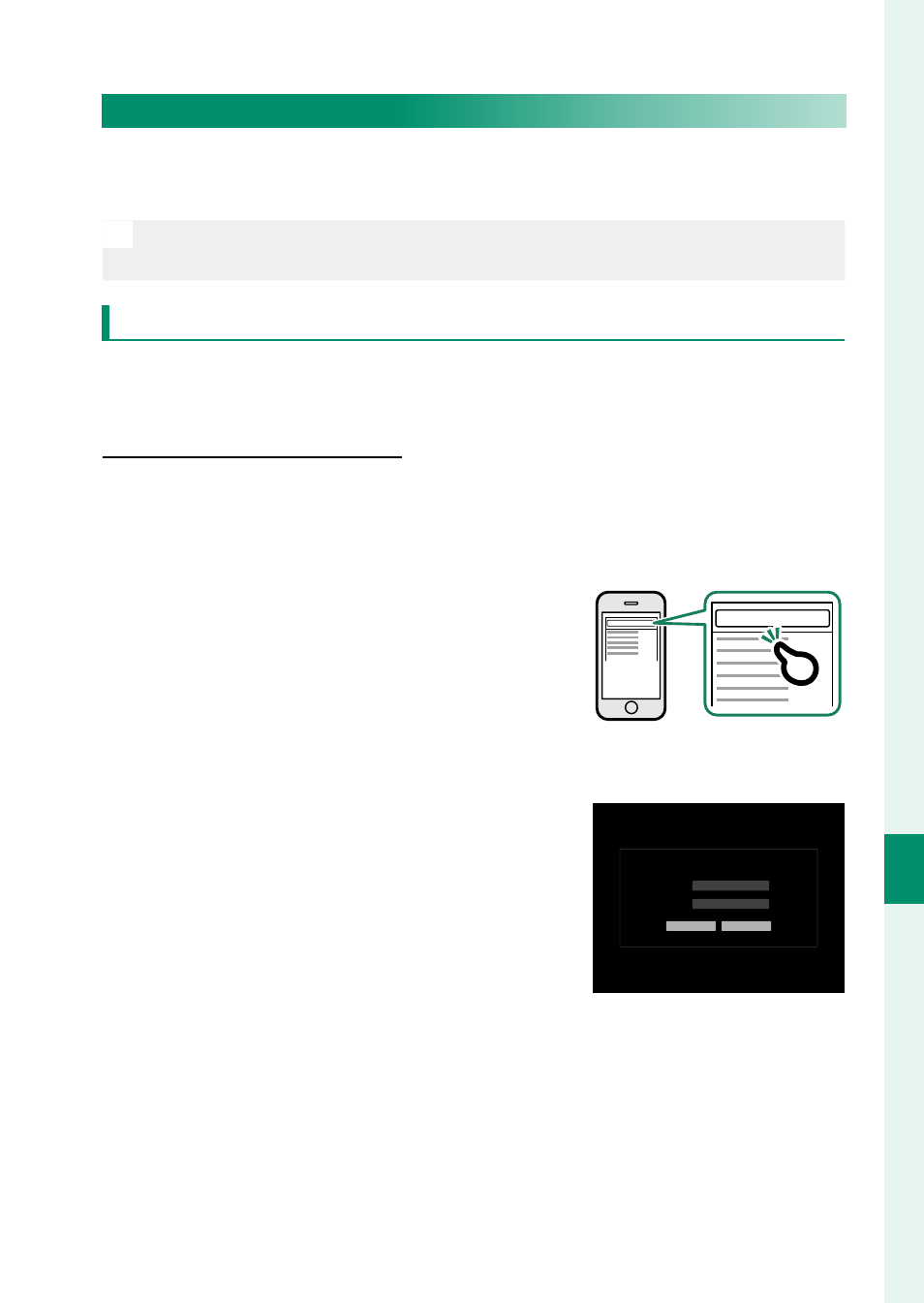
303
Net
w
ork/USB S
etting M
enus
8
Remote Movie Recording Using a Web Browser
Connecting to the Camera from a Computer or Tablet
Connect to the camera from a web browser on a computer or
tablet.
N
We recommend using (connecting via) a high-speed access point (for
example, one that operates in the 5 GHz band).
Connecting the fi rst camera
Connect by using a web browser to enter the IP address or using
a camera app to scan the QR code displayed by the camera.
Connecting using an IP address
Connecting using an IP address
1
Select
INFORMATION
>
HARDWARE INFO
in the network/
USB setting menu.
The IP address of the camera is displayed.
2
Launch a web browser on your com-
puter or tablet and enter the cam-
era’s IP address in the address bar.
To connect to a camera with an IP
address of 192.168.0.11, for example,
enter “http://192.168.0.11”.
XXXXXXXXX.........
3
An entry screen appears. Enter the
user name and password.
The remote recording display will ap-
pear in the browser.
Please sign-in to the camera
USER NAME:
PASSWORD:
OK
Cancel
