FujiFilm GFX100 II Medium Format Mirrorless Camera User Manual
Page 111
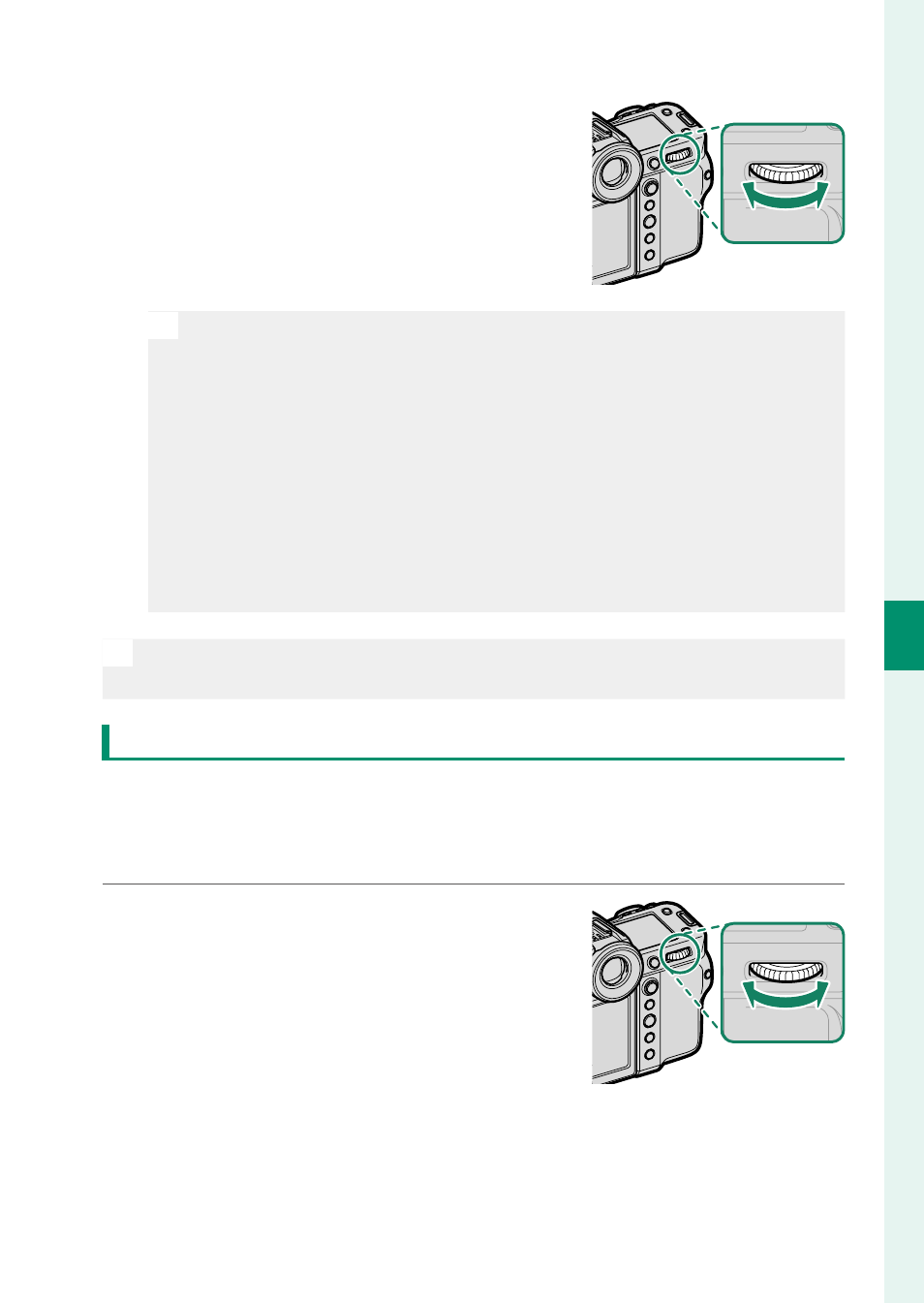
83
5
T
a
k
ing Phot
og
raphs
P, S, A, and M Modes
3
Rotate the rear command dial to
choose a shutter speed and the lens
aperture ring to choose the aperture.
N
•
The manual exposure display includes an exposure indicator
that shows the amount the picture would be under- or over-ex-
posed at current settings.
•
If the lens is not equipped with an aperture ring, aperture can be
adjusted using the front command dial on the camera.
•
If the lens is equipped with an aperture ring with an “
A
” or “
C
” po-
sition, the front command dial can be used to adjust aperture
when the aperture ring is rotated to
A
or
C
.
•
The roles played by the front command dial can be changed us-
ing
D
BUTTON/DIAL SETTING
>
COMMAND DIAL SETTING
.
O
Rotate the mode dial only after pressing the dial lock release to release
the dial.
BULB
Select a shutter speed of
BULB
for long time-exposures in which
you open and close the shutter manually. Use of a tripod is rec-
ommended to prevent the camera moving during the exposure.
1
Set shutter speed to
BULB
.
