FujiFilm GFX100 II Medium Format Mirrorless Camera User Manual
Page 477
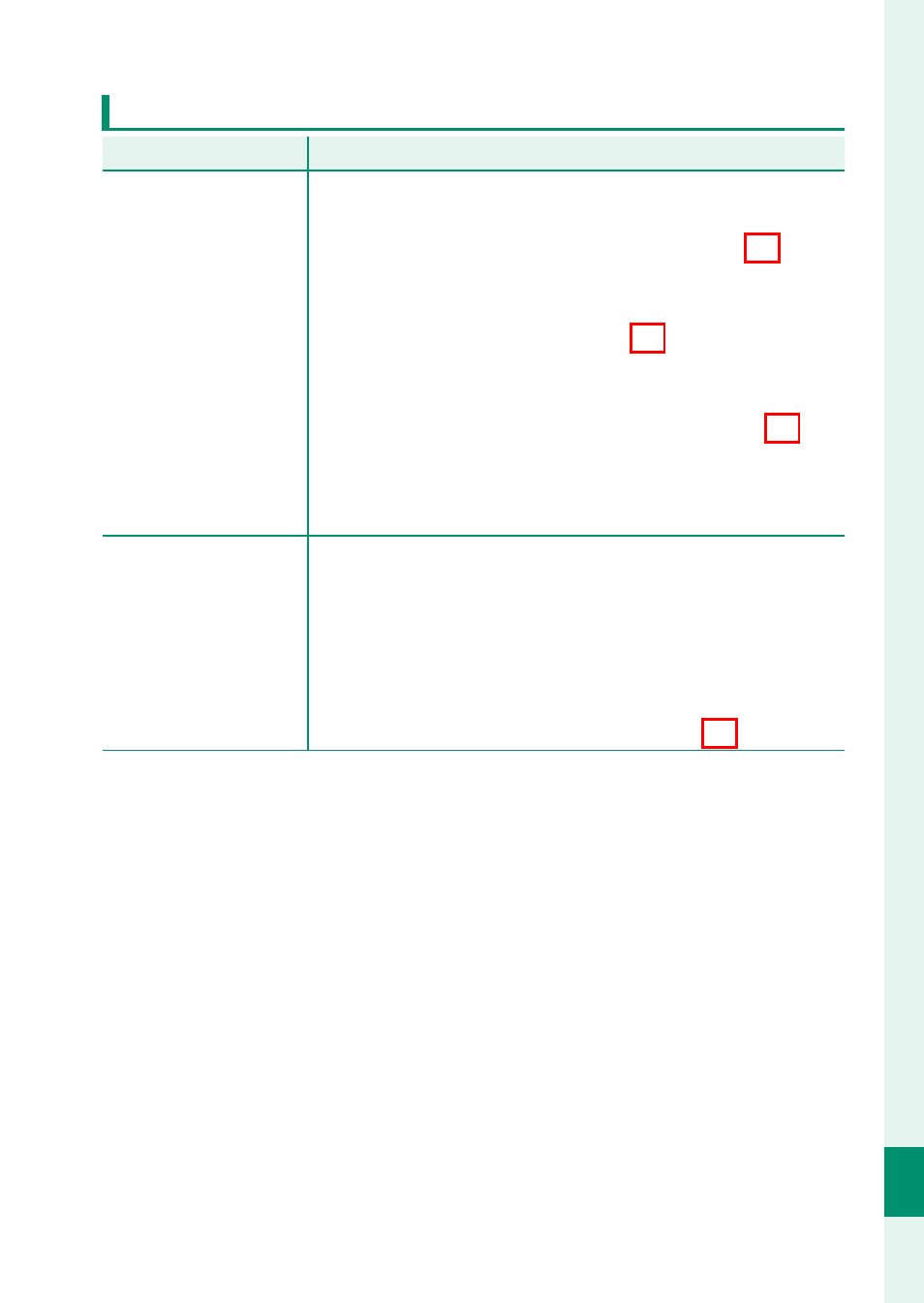
449
T
echnical Not
es
12
Troubleshooting
Remote Movie Recording
Problem
Problem
Solution
Solution
The remote recording
display does not appear
in the browser.
•
The IP address is incorrect
: Enter the correct IP address.
Note that the IP address may change unexpectedly if au-
tomatic IP address assignment is enabled (
P
•
The access point for the computer or tablet is not confi gured
correctly
: Be sure the access point for the computer or
tablet is confi gured correctly (
P
•
The camera is not on the same network as the computer or tab-
let
: Be sure the camera is connected to the same local-ar-
ea network (LAN) as the computer or tablet (
P
•
The camera clock is not set to the correct date
: Set the camera
clock to the correct date (day, month, and year).
•
Delete the browser history and/or cache.
The browser is slow
to update the view
through the camera
lens.
•
The connection is not high speed
: Be sure both the camera
and the computer or tablet are connected to the network
via Ethernet or high-speed (e.g., 5 GHz) wireless.
•
The browser is confi gured to prioritize image quality over per-
formance
: Select real-time performance for “Display with
Image quality priority/Real-time performance priority” in
the browser remote recording menu (
P
