Using the smartphone app – FujiFilm GFX100 II Medium Format Mirrorless Camera User Manual
Page 277
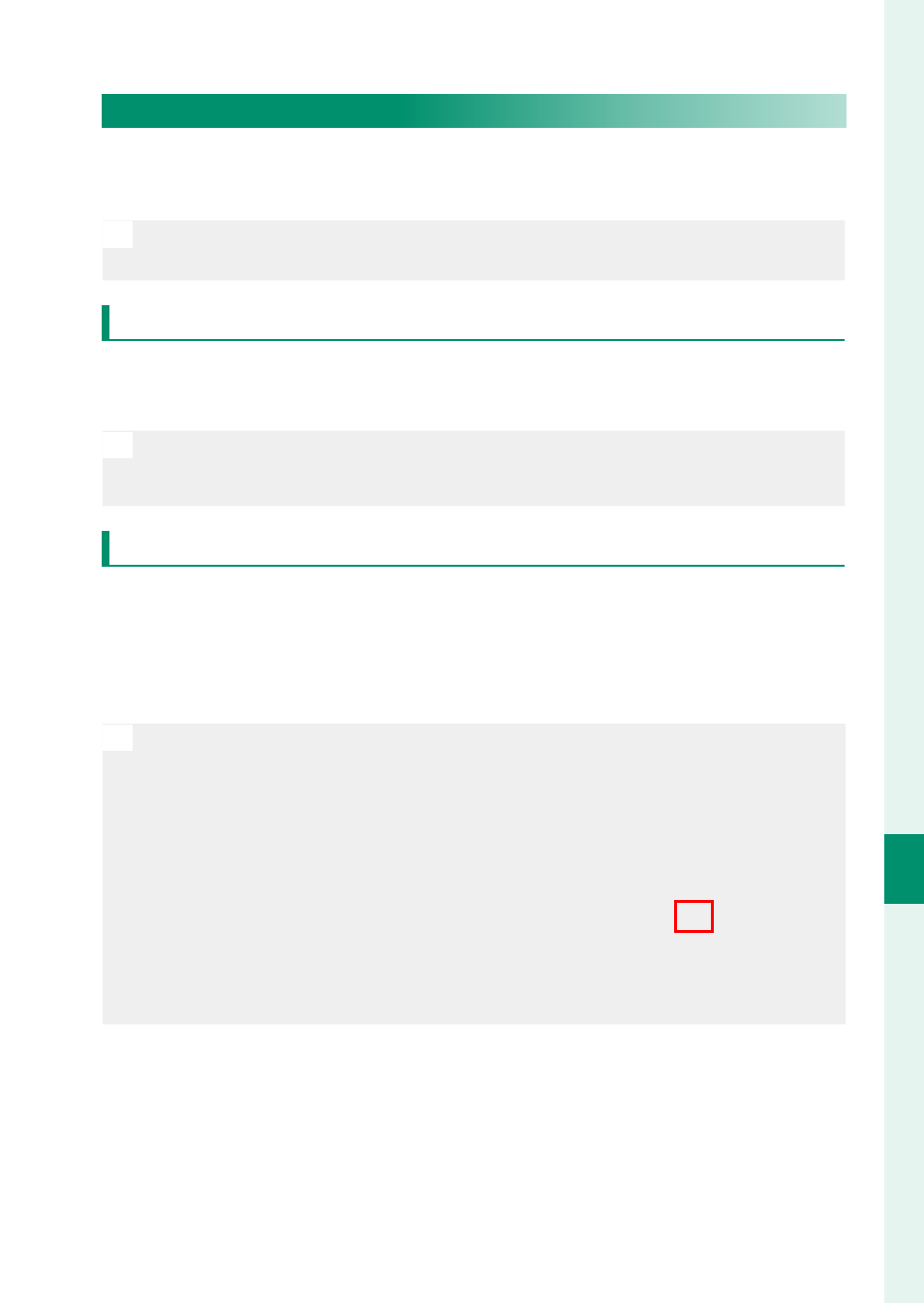
249
Net
w
ork/USB S
etting M
enus
8
Connecting to Smartphones (Bluetooth)
Using the Smartphone App
Before launching the smartphone app, choose
1:
UNIVERSAL
SETTING
for
SELECT CONNECTION SETTING
.
N
Before proceeding, select
ON
for
Bluetooth/SMARTPHONE
SETTING
>
Bluetooth ON/OFF
.
Selecting and Downloading Pictures Using the Smartphone App
You can download selected pictures to a smartphone using the
smartphone app.
N
More information is available from the following website:
https://app.fujifilm-dsc.com/
Uploading Pictures as They Are Taken
Pictures taken with
ON
selected for
Bluetooth/SMARTPHONE
SETTING
>
AUTO IMAGE TRANSFER ORDER
in the network/USB
setting menu will automatically be uploaded to the paired de-
vice.
N
•
If
ON
is selected for both
IMAGE TRANSFER WHILE POWER OFF
and
Bluetooth/SMARTPHONE SETTING
>
Bluetooth ON/OFF
in
the network/USB settings menu, upload to the paired device will
continue even while the camera is off .
•
Selecting
ON
for
Bluetooth/SMARTPHONE SETTING
>
RESIZE
IMAGE FOR SMARTPHONE
in the network/USB setting menu en-
ables compression, reducing fi le size for upload (
P
•
Pictures are uploaded in the format chosen for
Bluetooth/
SMARTPHONE SETTING
>
SELECT FILE TYPE
in the network/USB
setting menu.
