Is mode, 35mm format mode, Is mode 35mm format mode – FujiFilm GFX100 II Medium Format Mirrorless Camera User Manual
Page 200
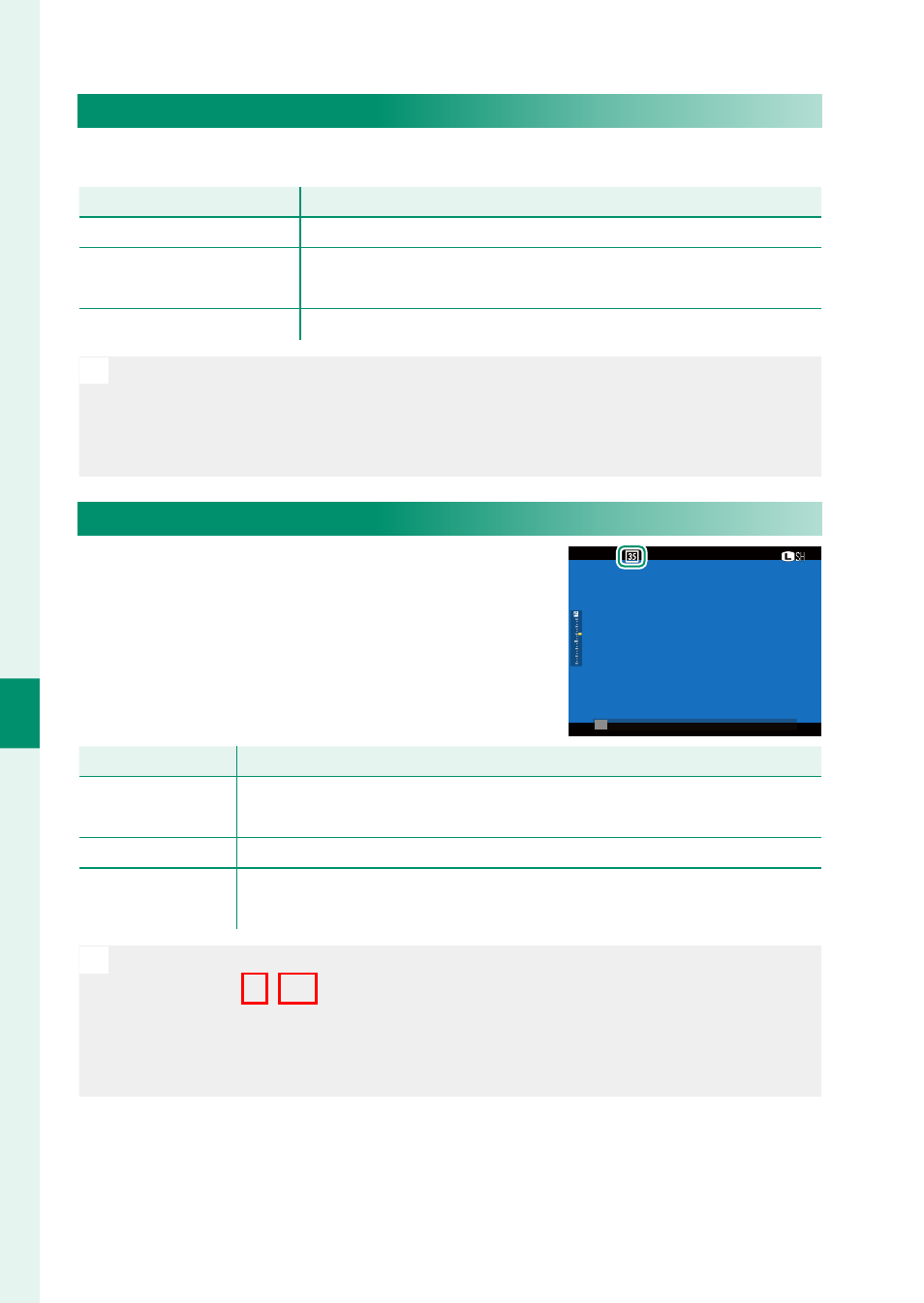
172
6
T
he Shooting M
enus
IS MODE
Turn image stabilization on or off .
Option
Option
Description
Description
CONTINUOUS
Image stabilization on.
SHOOTING ONLY
Image stabilization enabled only when the shutter button
is pressed halfway (focus mode
C
) or the shutter is released.
OFF
Image stabilization off ;
x
appears in the display.
N
•
The setting selected with the lens image stabilization switch, if any,
takes priority over the setting chosen with
IS MODE
.
•
Note that vibration or camera sounds may be noticeable as image
stabilization takes eff ect.
35mm FORMAT MODE
Enabling
A
SHOOTING SETTING
>
35mm
FORMAT MODE
in the shooting menu sets
the picture angle to 35 mm; the change is
refl ected in the display.
Option
Option
Description
Description
ON
The picture angle is set to 35 mm; the change is refl ected in the
display.
OFF
35 mm format mode disabled.
AUTO
35 mm format mode is enabled automatically when a mount
adapter that supports automatic detection is attached.
N
•
The
D
SCREEN SET-UP
>
DISP. CUSTOM SETTING
item in the setup
menu (
P
25, 349) includes an option (enabled by default) for dis-
playing a
35mm FORMAT MODE
icon.
•
The
H
IMAGE QUALITY SETTING
>
IMAGE SIZE
item in the shoot-
ing menu is fi xed at
O
3 : 2
.
