FujiFilm GFX100 II Medium Format Mirrorless Camera User Manual
Page 195
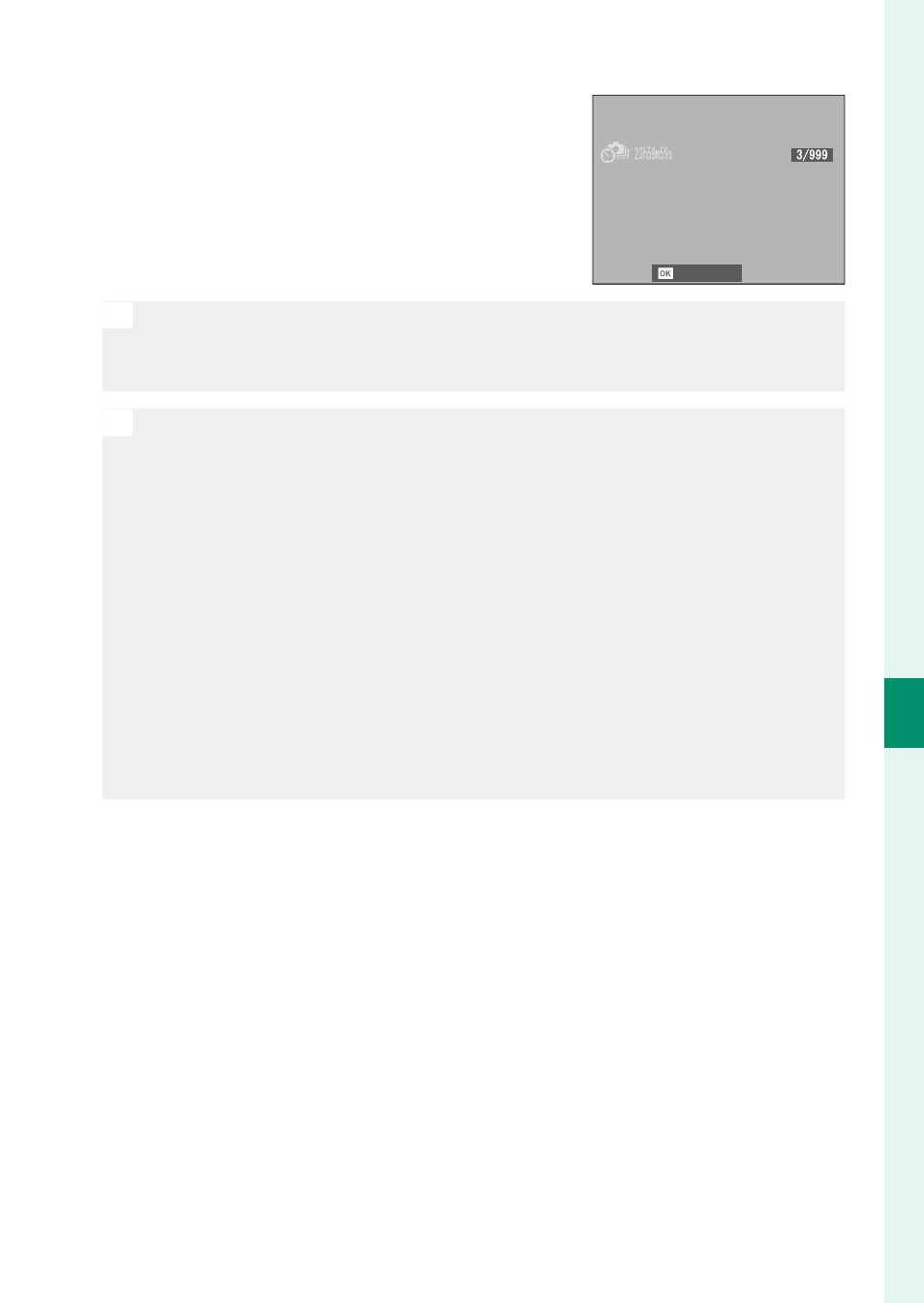
167
6
T
he Shooting M
enus
SHOOTING SETTING (Still Photography)
4
Use the focus stick to choose the
starting time and then press
MENU/OK
.
Shooting will start automatically.
CANCEL
O
Interval timer photography cannot be used at a shutter speed of
“bulb” or with multiple exposure photography. In burst mode, only
one picture will be taken each time the shutter is released.
N
•
Use of a tripod is recommended.
•
We recommend using an AC-5VJ AC power adapter.
•
To view the pictures taken so far, press the
a
button during inter-
val-timer photography. To return to the shooting display, press the
a
button again or wait until the start of the next interval.
•
The display turns off between shots and lights a few seconds before
the next shot is taken.
•
The display can be activated at any time by pressing the shutter button.
•
The indicator lamp blinks green whenever the displays are off during
interval-timer photography.
•
To continue shooting until the number of shots taken equals the
number of exposures remaining at the time interval-timer photogra-
phy started, set the number of shots to ∞.
