Af/mf setting (movie recording), Focus area, Af mode – FujiFilm GFX100 II Medium Format Mirrorless Camera User Manual
Page 226
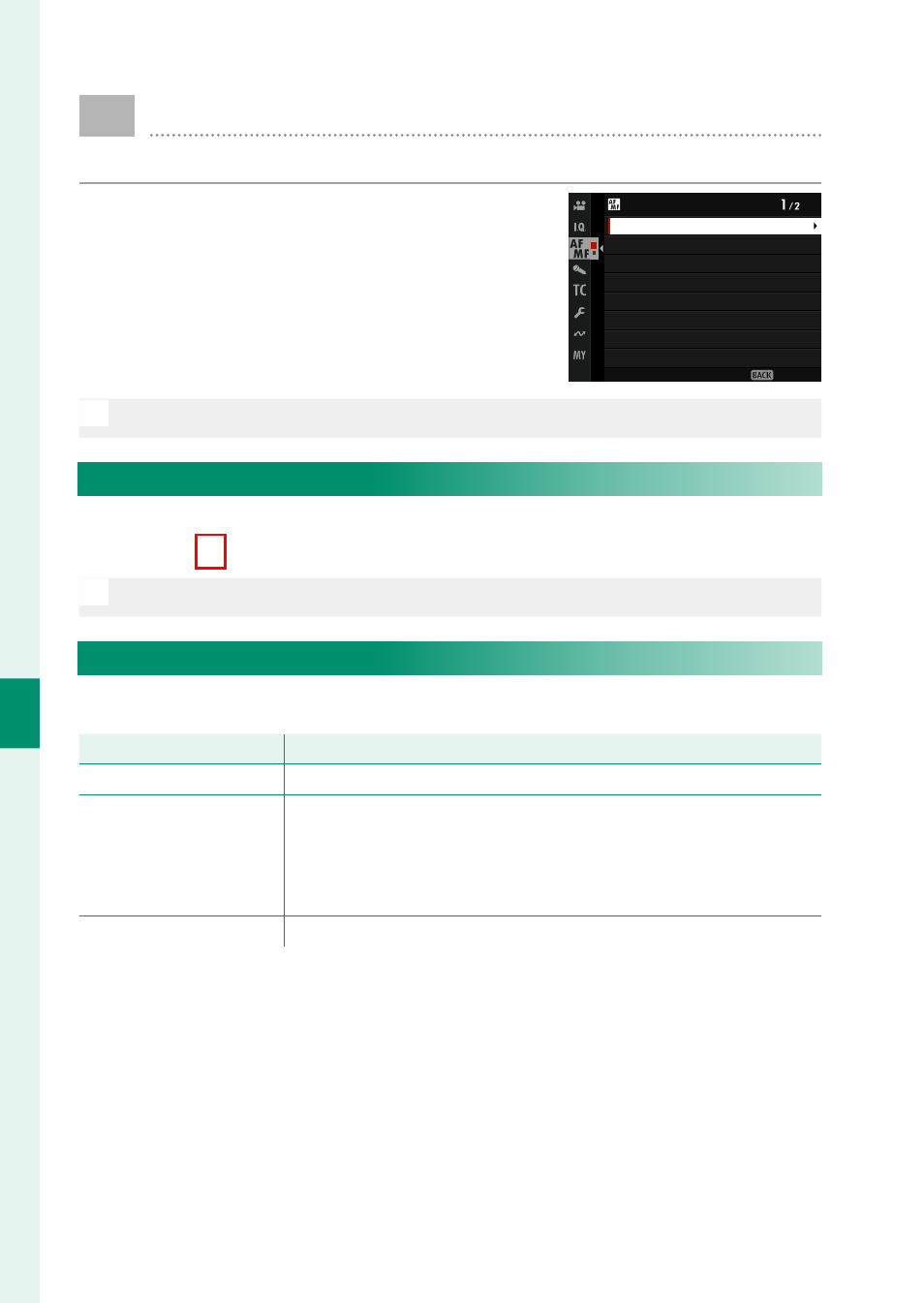
198
6
T
he Shooting M
enus
AF/MF SETTING (Movie Recording)
Adjust focus settings for movies.
To display AF/MF settings, press
MENU/OK
in the movie shooting display and select
the
G
(
AF/MF SETTING
) tab.
EXIT
F
SUBJECT DETECTION SETTING
F
AF+MF
Fg
FACE/EYE DETECTION SETTING
x
F
WRAP FOCUS POINT
F
AF-C CUSTOM SETTING
F
AF MODE
F
FOCUS AREA
AF/MF SETTING
x
F
AF ILLUMINATOR
N
The options available vary with the shooting mode selected.
F
FOCUS AREA
Choose the focus area for autofocus, manual focus, and focus
zoom (
P
O
The focus area cannot be resized while recording is in progress.
F
AF MODE
Choose how the camera selects the focus point for movie recording.
Option
Option
Description
Description
MULTI
The camera selects the focus area automatically.
WIDE/TRACKING
The camera tracks the subject automatically if the focus stick
(focus lever) is pushed to the center or the screen is touched
when the focus mode is
C
. The camera selects the focus
subject automatically when the focus mode is
S
.
AREA
The camera focuses on the subject in the selected focus area.
