Connecting and searching the network display – Christie DWU1075-GS 10,875-Lumen WUXGA 1DLP Laser Phosphor Projector with BoldColor Technology (No Lens) User Manual
Page 64
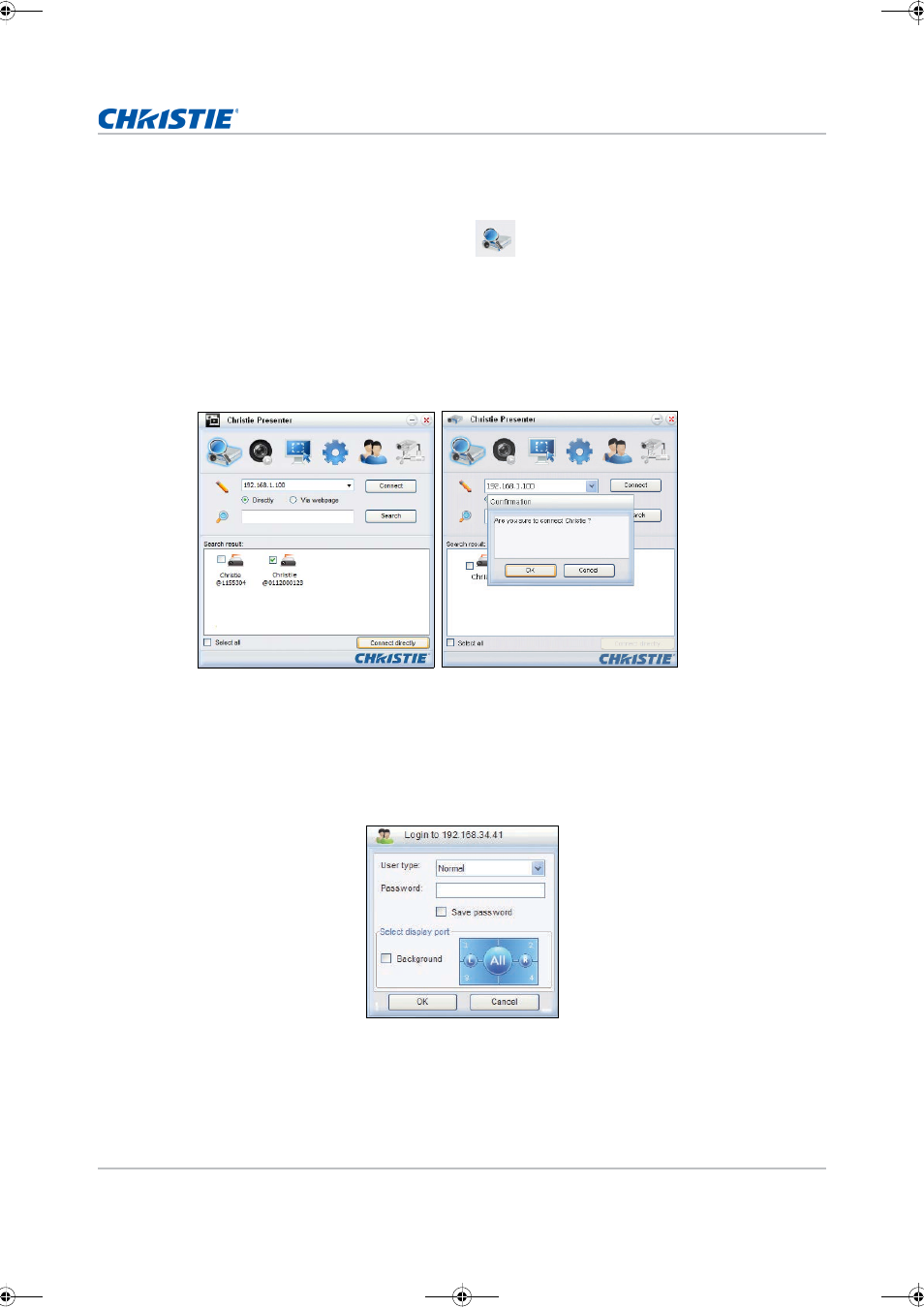
Operation
GS Series 1075 User Manual
64
020-001225-04 Rev. 1 (10-2018)
Connecting and searching the network display
1. To access the Connection menu section, click
.
2. If the IP address of the projector is known, type the IP address and click
Connect
.
3. If the IP address is not known:
a. To search for the projector on the network, click
Search
.
b. Select the projector to which you want to connect.
c. To access the Login dialog, click
Connect
directly
.
4. In the Login dialog, select the user type and type the password.
The default password for the Normal user is left blank. If the password was previously set, it
appears in the bottom-left corner of the on-screen display. The default password for the Admin
user is admin.
5. In the Select display port window, select the display port.
A35LS_UM_English.book Page 64 Thursday, October 25, 2018 5:15 PM
