Christie DWU1075-GS 10,875-Lumen WUXGA 1DLP Laser Phosphor Projector with BoldColor Technology (No Lens) User Manual
Page 38
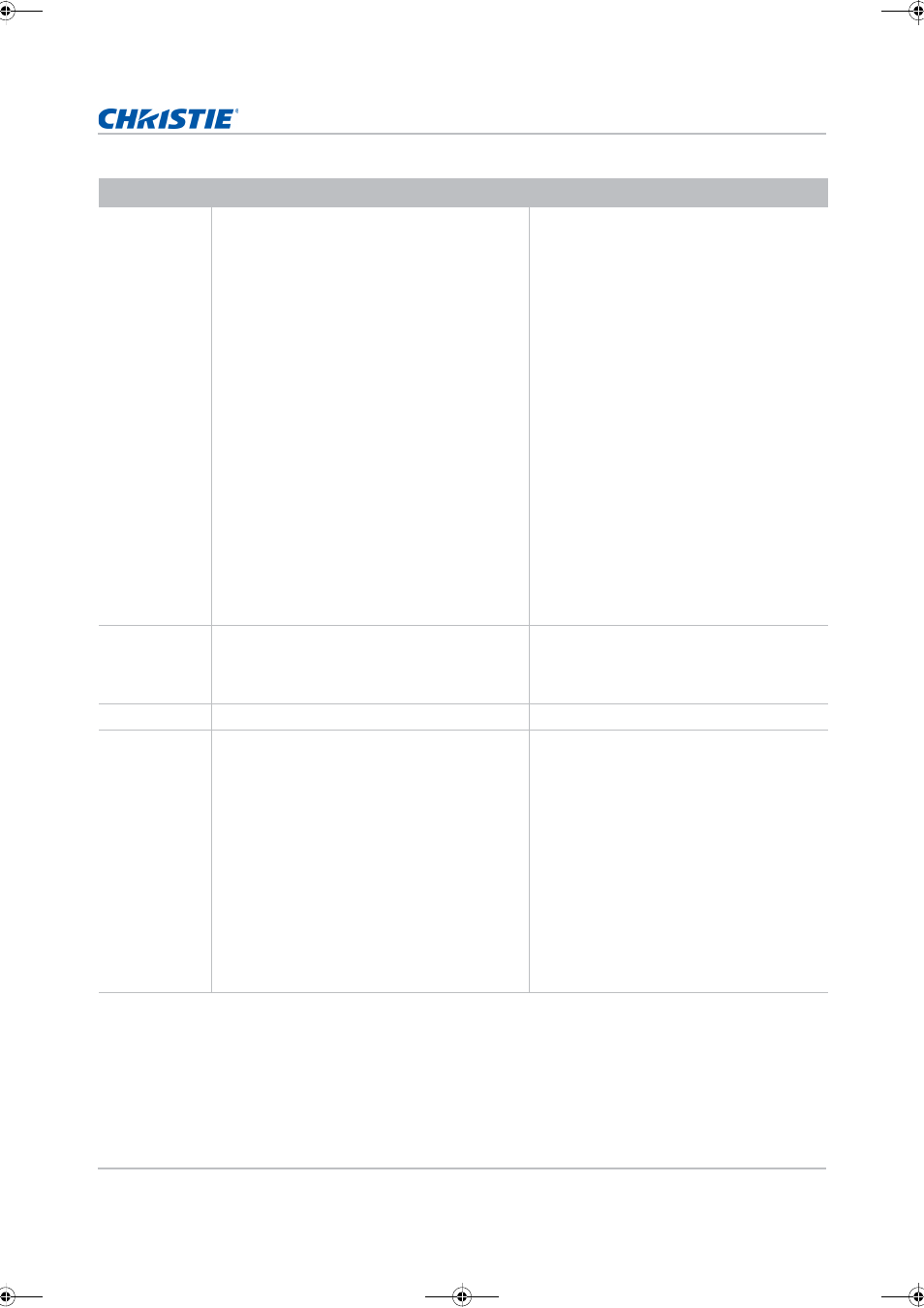
Operation
GS Series 1075 User Manual
38
020-001225-04 Rev. 1 (10-2018)
Save to User
Saves the user settings.
Adjust the image settings and
Select Save to
User
as a picture setting. To recall these settings
in the future, select the
User in the Picture
Settings
menu.
You can save the following settings:
• Brightness
• Contrast
• Color
• Tint
• Red Gain
• Green Gain
• Blue Gain
• Red Offset
• Green Offset
• Blue Offset
• Color Temperature
• Gamma
• Detail
• White Peaking
• Overscan
—
Contrast
Enhancement
Enables or disables the contrast enhancement
function. Enable this function to raise the
contrast ratio.
• DynamicBlack™— Auto adjusts the
contrast ratio for video contents.
• RealBlack— Reduces the black level for
dark images to raise the contrast ratio.
Image Freeze
Pauses the screen image.
—
Advanced
Image Settings
Provides access to advanced image settings such
as gamma, white peaking, and so on.
• Gamma—Selects the appropriate gamma
from Video, Film, Bright, CRT, and DICOM.
• White Peaking—Increases the brightness of
whites near 100%. (Video source only)
• Color Temperature—Changes the intensity
of the colors. Select a listed relative
warmth value.
• Edge Enhancement—Applies the edge
enhancement process.
• Color Wheel Speed—Selects the color
wheel speed from 2x or 3x. The color
wheel speed defines the delay between the
color wheel and the DMD. The higher the
speed, the less rainbow effect on the
screen.
Menu item
Description
Options
A35LS_UM_English.book Page 38 Thursday, October 25, 2018 5:15 PM
