Input switching & pip menu – Christie DWU1075-GS 10,875-Lumen WUXGA 1DLP Laser Phosphor Projector with BoldColor Technology (No Lens) User Manual
Page 49
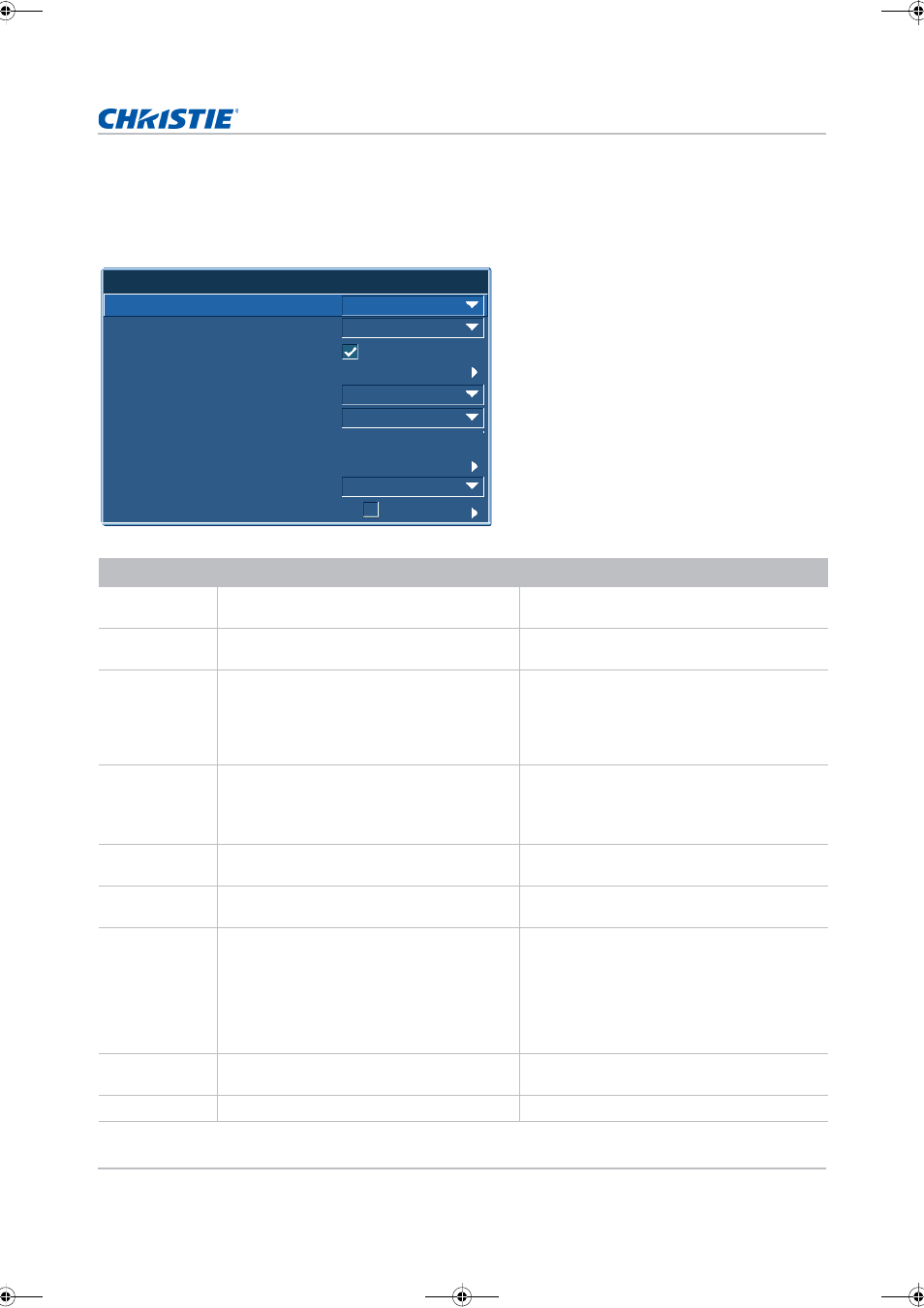
Operation
GS Series 1075 User Manual
49
020-001225-04 Rev. 1 (10-2018)
Input Switching & PIP menu
The Input Switching & PIP menu determines how the main and PIP/PBP inputs are handled.
Menu item
Description
Options
Main Input
Selects an active input to be used as the main
image.
—
PIP/PBP Input
Selects an active input to be used as the PIP/
PBP.
—
PIP/PBP Enable
Toggles between displaying two sources at
once (main and PIP/PBP images) or one
source only.
Refer to
on page 76 and
• Selected checkbox—Turns the PIP/PBP
source on
.
• Cleared checkbox—Turns the PIP/PBP source
off.
Swap
Changes the main image to PIP/PBP, and the
PIP/PBP to main image.
Swapping is available only when PIP/PBP is
enabled.
—
Size
Selects the PIP/PBP size to small, medium, or
large.
—
Main Layout
Sets the location of the PIP/PBP image on the
screen.
—
Timing Detection
Mode
Sets timing detection mode to wide or normal
to support additional PC timings. When the
projected picture is not completed, this
function is used to adjust the picture.
For 4:3 input sources not recognized by Wide
mode (for example 1400 x 1050), perform
Auto Image using Normal mode.
• Normal mode—Supports 4:3 input sources.
• Wide mode—Supports the 16:9 input source
and most 4:3 input sources.
Source Info
Displays the current source settings. (Read-
only)
—
Input key
Lists or changes the sources.
—
Input Switching & PIP
VGA
1. Main Input
HDMI1
2. PIP/PBP Input
Medium
5. Size
Top Right
6. Main Layout
Auto Source
7. Timing Detection Mode
3. PIP/PBP Enable
4. Swap
8. Source Info
9. Input Key
10. Blank on Signal Switch
A35LS_UM_English.book Page 49 Thursday, October 25, 2018 5:15 PM
