Christie DWU1075-GS 10,875-Lumen WUXGA 1DLP Laser Phosphor Projector with BoldColor Technology (No Lens) User Manual
Page 43
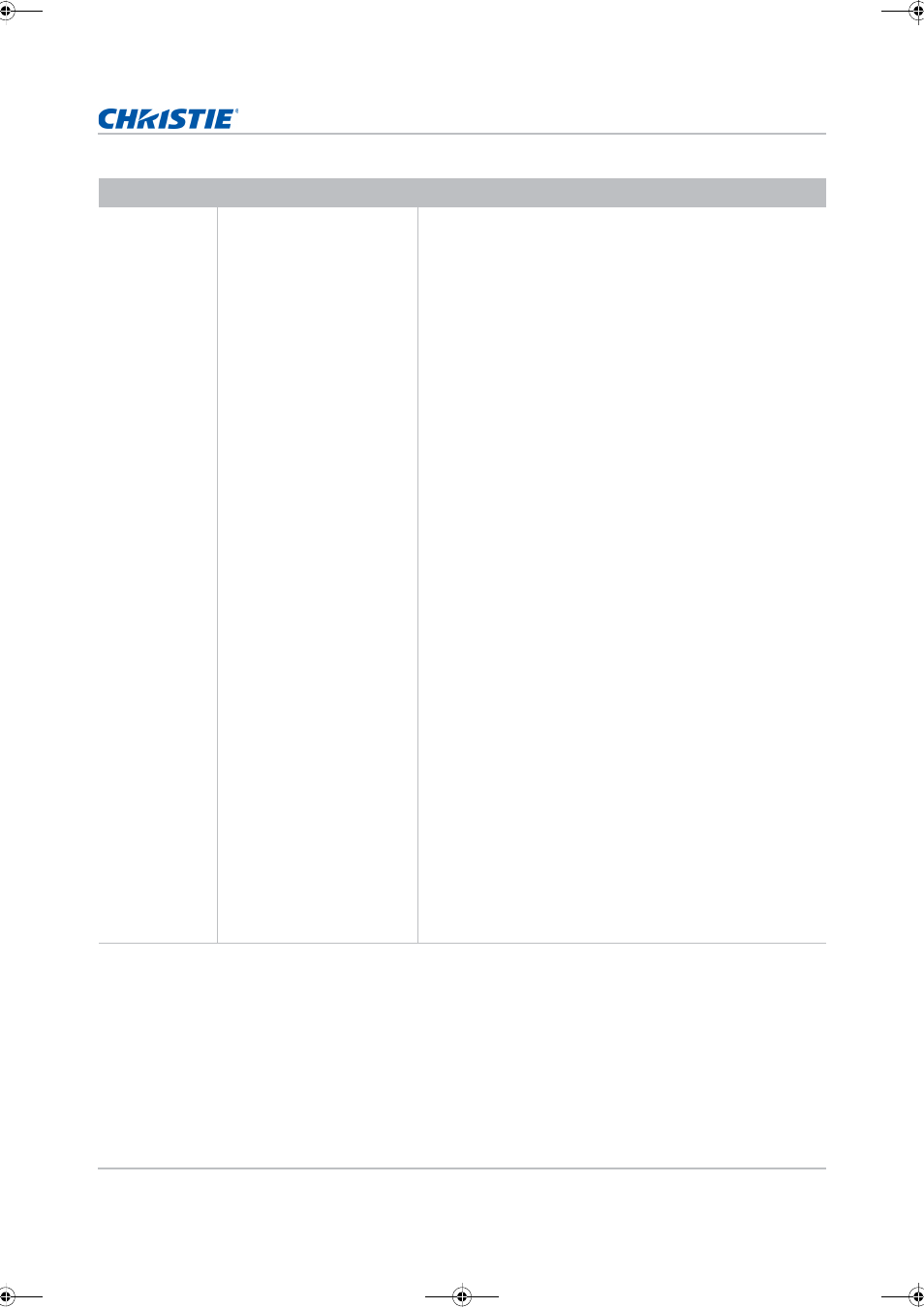
Operation
GS Series 1075 User Manual
43
020-001225-04 Rev. 1 (10-2018)
Service
Displays projector
information, sets test
patterns, error logs, and high
temperature warnings.
• Projector Info—Displays the current projector settings.
(Read-only)
• Factory Reset—Restores all settings to their default value. It
does not reset network but it resets RS232.
• Test Pattern—Sets the required internal test pattern to
display. To turn off a test pattern, select Off.
• Wheel Index (2X)—Sets the wheel index to Speed 2X. Only
use this setting when a new main board is installed, and the
picture quality needs to be optimized.
• Wheel Index (3X)—Sets the wheel index to Speed 3X. Only
use this setting when a new main board is installed, and the
picture quality needs to be optimized.
• Error Log—Shows the projector error log for debug.
• Mode Adjustment—Fine tunes the horizontal (H) and vertical
(V) start position for a signal in the EDID timing table and
record the values in the system to override the timing table.
To keep the settings, before exiting the menu, select
Saved
to Record
. To revert to original timing table settings,
manually clear each setting. Factory Defaults do not clear
these override settings.
• Laser Diode Info—Displays the information of each laser
diode bank including its voltage, current, and temperature.
• Fan info— Displays RPM information for fans.
• Light Source Hours— Adjusts the current light source hours
for service.
• ADC Calibration
• Calibration Conditions—Displays the required equipment
for ADC Calibration.
• ADC Calibration—Calibrates RGB Gain or offset for analog
signal only.
• Light Sensor—Performs a calibration. A calibration must be
performed before using in Rental mode or after a laser diode
driver has been replaced.
• Burn in— Burn in starts using the format time on/ time off/
cycle. The items mean time on/time off/ cycle.
• Off
• 60/10/2
• 60/10/4
• 60/10/6
• UST Lens Install—Performs the Ultra Short Throw (UST) lens
installation process.
Menu item
Description
Options
A35LS_UM_English.book Page 43 Thursday, October 25, 2018 5:15 PM
