Is the output guide clean – Canon imagePROGRAF TA-20 MFP 24" Large Format Printer with L24ei Scanner and Stand Kit User Manual
Page 716
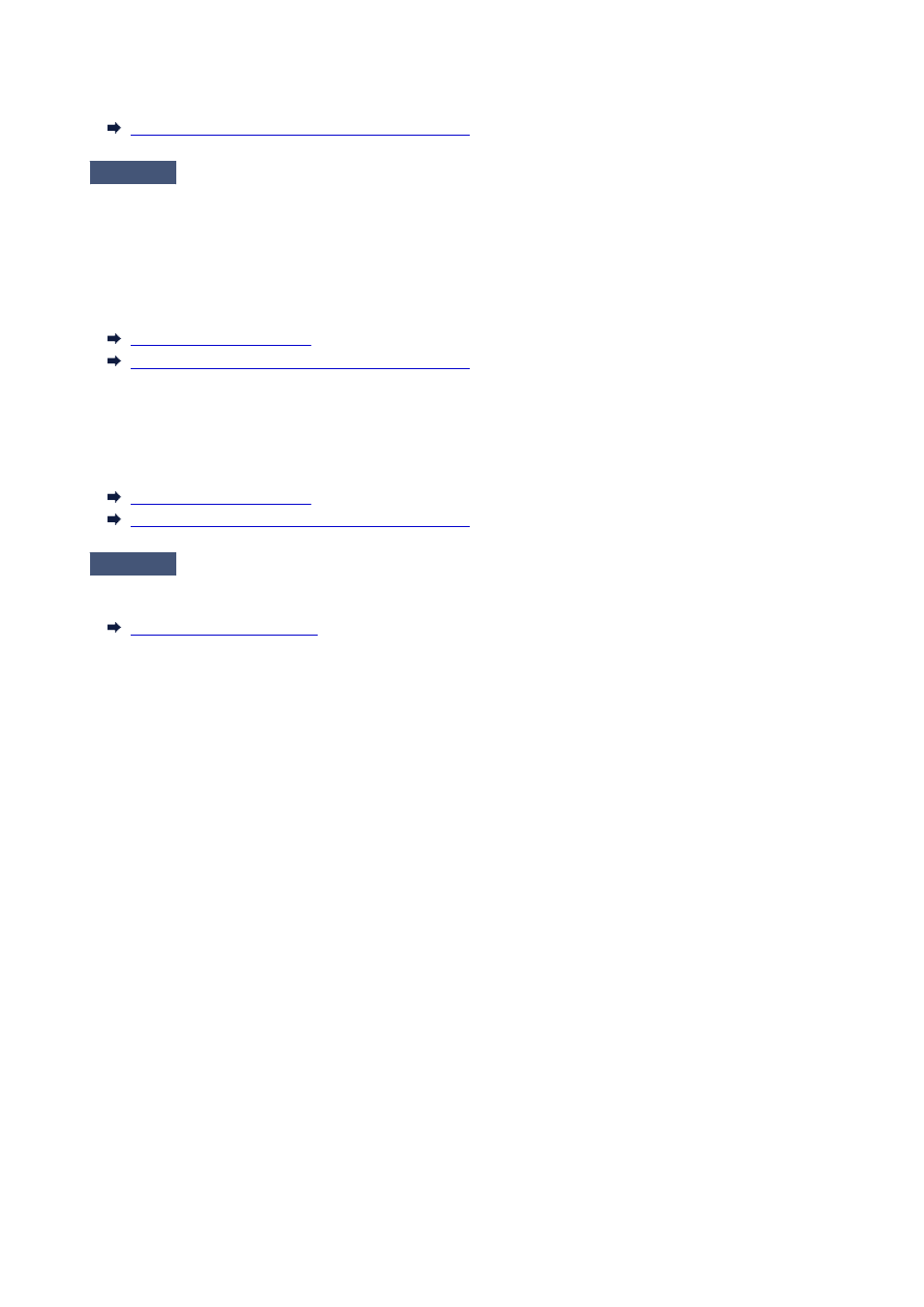
Set
Paper Thickness (Head Height)
to
Auto
.
Troubleshooting Paper Abrasion and Blurry Images
Check 7
Is the paper thick, or a type that curls easily or is prone to buckling after
absorbing ink?
If using paper-based printing material such as thick-coat paper, set
Transport unit vacuum strength
in the
touch screen menu to
Medium-strong
or
Strong
.
If that does not resolve the problem, increase the
Paper Thickness (Head Height)
setting in the touch screen
menu.
Adjusting Vacuum Strength
Troubleshooting Paper Abrasion and Blurry Images
If using film-based printing material such as tracing paper, set the
Transport unit vacuum strength
in the touch
screen menu to
Standard
,
Medium-strong
, or
Strong
.
If that does not resolve the problem, increase the
Paper Thickness (Head Height)
setting in the touch screen
menu.
Adjusting Vacuum Strength
Troubleshooting Paper Abrasion and Blurry Images
Check 8
Is the output guide clean?
Clean the output guide.
716
