Depth cursor – Eagle Electronics FishElite 642c User Manual
Page 66
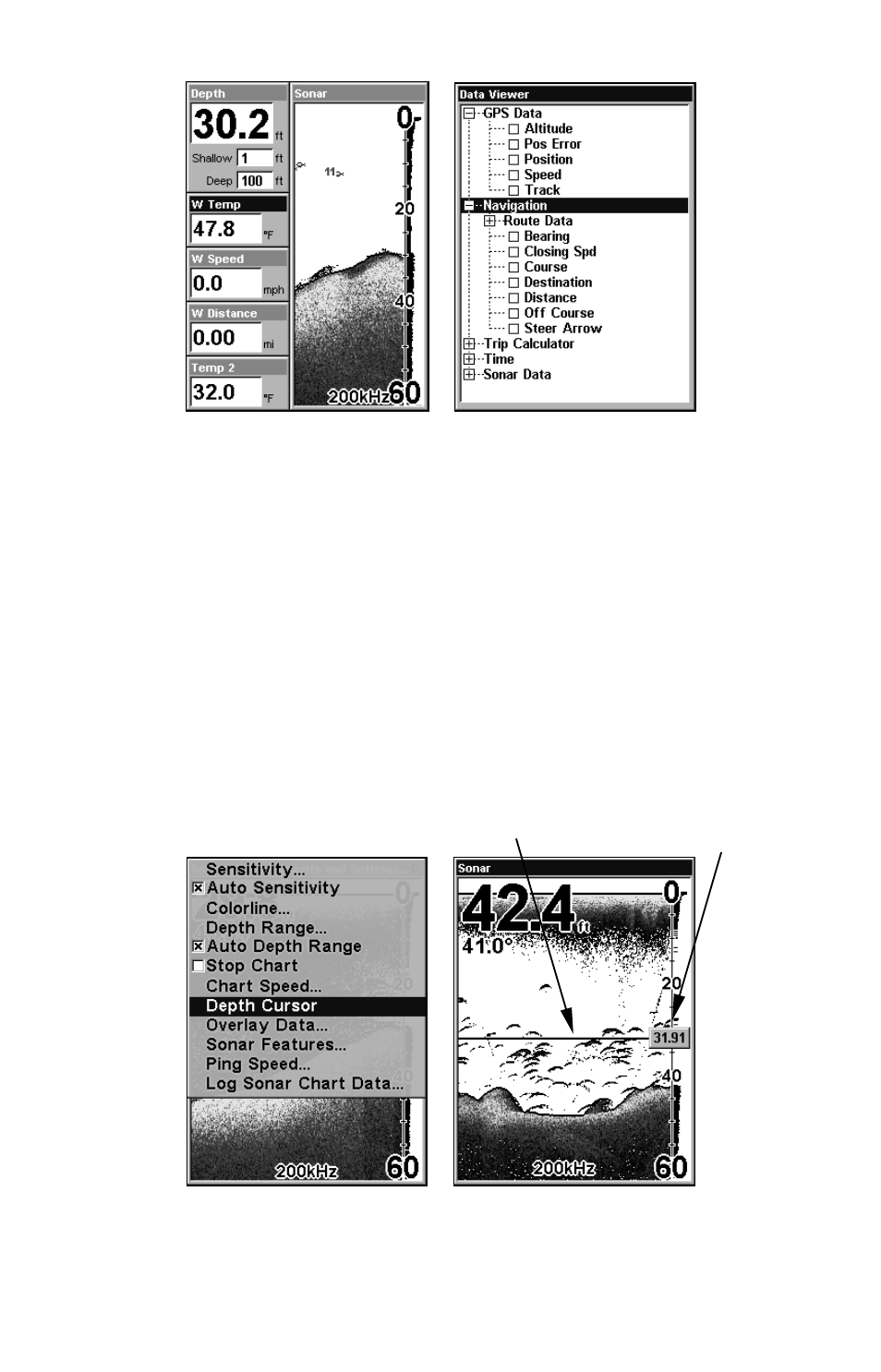
58
Digital Data box containing Water Temp is highlighed (left). Data
Viewer with GPS Data and Navigation categories expanded (right).
Selecting the category name and pressing
ENT
will bring up the cate-
gory's contents.. An expanded category (one with a "-" next to its name)
can be collapsed to hide its contents and make more room on your
screen. Just select the category name and press
ENT
.
Expand any categories that may contain information you want to dis-
play. Then press
↓ ↑ to select a display option. With the option high-
lighted, press
ENT
to turn it on (check) and turn it off (uncheck). After
all options are set press
EXIT
|
EXIT
.
Depth Cursor
The depth cursor consists of a horizontal line with a digital depth box on
the right side. The numbers inside the box show the depth of the cursor.
Sonar Page menu with Depth Cursor command selected (left). Sonar
chart with the depth cursor active (right).
Cursor line
Depth box
