Epson MOVIEMATE 72 User Manual
Page 57
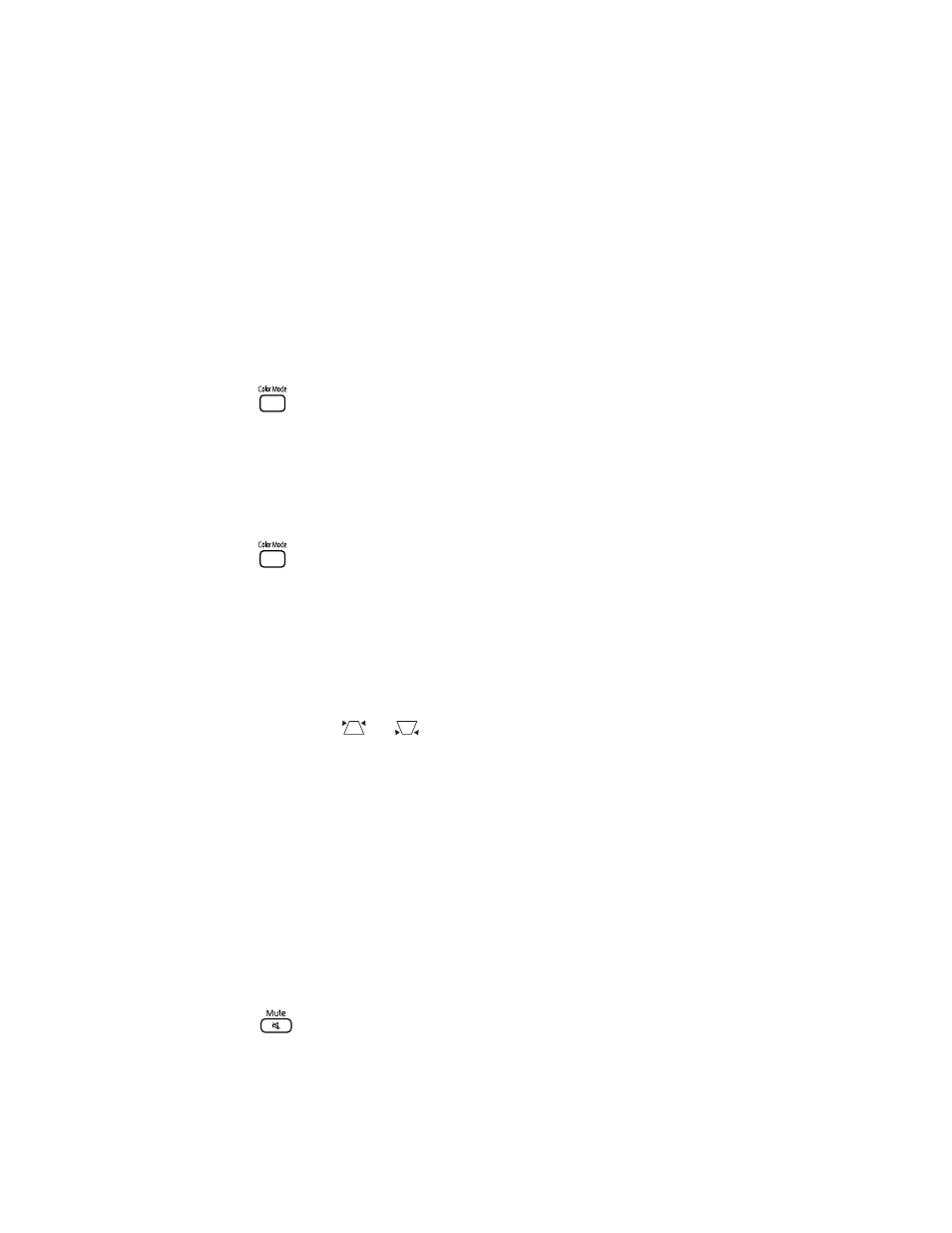
Problem Solving
57
■
Adjust the
Sharpness
setting. See page 41.
■
If you’re using the
Keystone
adjustment, be aware that it lessens image quality. You may
want to decrease the projection angle to reduce the amount of keystone correction
needed. Try adjusting Epson MovieMate’s position relative to the screen. Or, use the
quick image adjustment dials to position the image.
■
If you’re using external video equipment, check the solutions on page 58.
The picture looks too light or too dark.
■
Press the
button on the remote control to select the best setting for your viewing
environment. See page 21.
■
Adjust the
Brightness
and
Contrast
settings. See page 41.
■
If the picture looks darker than it used to, you may need to replace the lamp. See page 48.
The colors on the screen don’t look right.
■
Press the
button on the remote control to select the best setting for your viewing
environment.
■
Adjust the
Color Saturation
or
Tint
settings. See page 41.
■
If you’re using external video equipment, check the solutions on page 58.
The picture is wider at the top or bottom.
■
You’ve tilted Epson MovieMate to raise or lower the image, causing it to become
“keystoned.” Use the
or
buttons on the remote control to correct the problem.
■
Better yet, place Epson MovieMate at a height approximately between the top and
bottom of the screen, keeping it level, and then use the vertical image adjustment dial to
position the image. You won’t have to correct for keystone distortion this way, and you’ll
get a better-looking image.
The picture is taller on the left or right side.
Epson MovieMate is set at an angle to the screen. Face it squarely toward the screen. Use the
horizontal image adjustment dial to center the image. See page 15.
There is no sound, or the sound is not loud enough.
■
Try pressing the
+ Volume
button on Epson MovieMate or on the remote control.
■
Press the
button on the remote control to make sure the sound hasn’t been turned
off temporarily.
