Epson MOVIEMATE 72 User Manual
Page 54
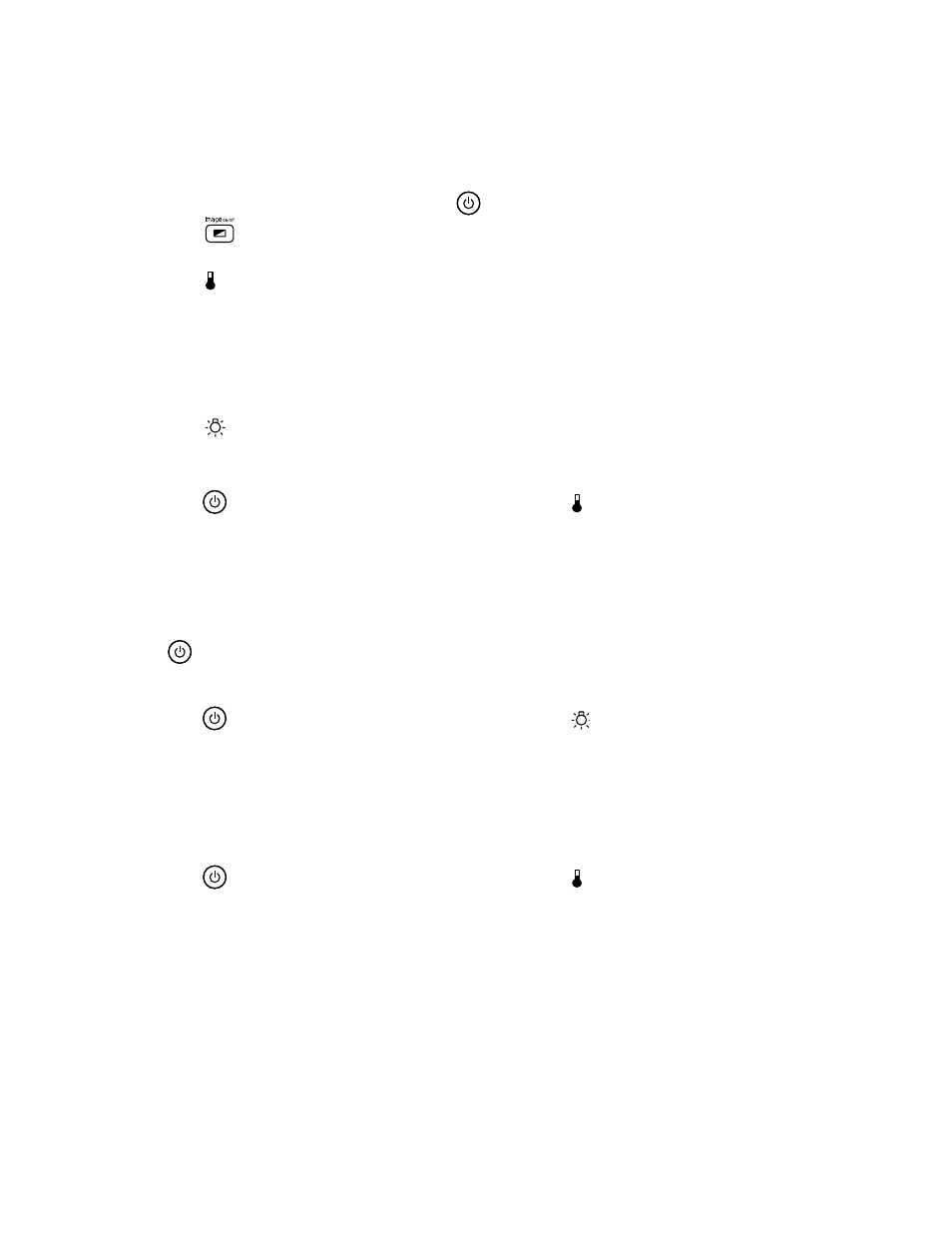
54
Problem Solving
The
Image Off
light is orange and the
light is green.
Press
on the remote control or control panel to turn the lamp back on.
The warning light is flashing orange.
High-speed cooling is in process. If Epson MovieMate gets too hot again, projection stops
automatically. Make sure Epson MovieMate is at least 8 inches (20 cm) away from the wall.
Clean or replace the air filters if necessary (see page 46). If you are using Epson MovieMate at
an altitude above 4900 feet (1500 meters), turn on High Altitude Mode (see page 44).
The
warning light is flashing orange or red.
The lamp needs to be replaced. See page 48.
The
button is flashing orange and green and the warning light is red.
Epson MovieMate is too hot and has turned off the lamp. Make sure Epson MovieMate is at
least 8 inches (20 cm) away from the wall.
Clean or replace the air filters if necessary (see page 46). If you are using Epson MovieMate at
an altitude above 4900 feet (1500 meters), turn on High Altitude Mode (see page 44).
Let Epson MovieMate cool for five minute. When the
Image Off
light turns orange, press
to turn the lamp on. If the status doesn’t change, wait a few minutes, then unplug Epson
MovieMate and contact Epson. See page 60.
The
button is flashing orange and green and the
warning light is flashing
red.
The lamp may be incorrectly installed, the lamp cover may be loose, or the lamp may be
broken. Turn off the power and check the lamp. See page 48. If the lamp is broken, or the
lights continue to flash after you turn the power back on, unplug Epson MovieMate and
contact Epson. See page 60.
The
button is flashing orange and green and the warning light is flashing
red.
Epson MovieMate has a problem with its fan or temperature sensor. Wait a few minutes, then
unplug Epson MovieMate and contact Epson. See page 60.
