Epson MOVIEMATE 72 User Manual
Page 26
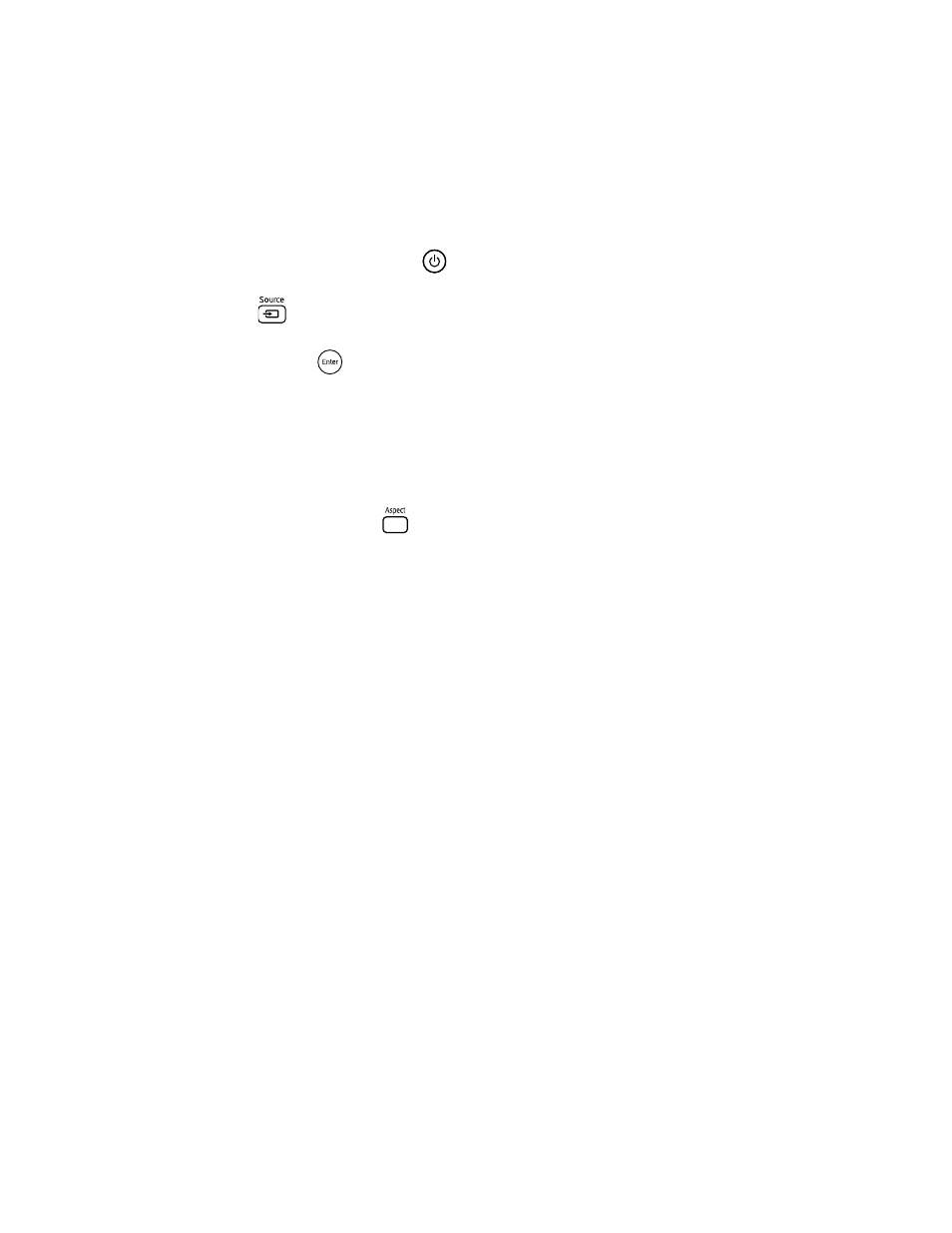
26
Using Epson MovieMate with Other Equipment
After you connect your equipment to Epson MovieMate, follow these steps to begin:
1. Connect the power cords and plug in all the equipment.
2. Open the lens cover and press the
button on Epson MovieMate or on the remote
control.
3. Press the
button on Epson MovieMate or on the remote control.
4. When you see the menu, use the down-arrow or up-arrow button to select the correct
source, then press
.
■
If you used the HDMI connection, select
HDMI
.
■
Otherwise, select
Video
.
5. Turn on the power to the connected video equipment, then start playing the video or
game.
6. Normally, Epson MovieMate selects the correct aspect ratio automatically. If you need to
change the aspect, press the
button on the remote control and select
Normal
,
Full
,
or
Zoom
(if available for the video source you’re using). (Make sure the toggle switch on
the remote control is set to the
Func.-
position.)
- 70c (2 pages)
- 71c (86 pages)
- 6110I (16 pages)
- 53c (108 pages)
- 480i (259 pages)
- LS47P1 (138 pages)
- EH-TW2800 (64 pages)
- EB-1725 (116 pages)
- EB 1735W (116 pages)
- 21L (21 pages)
- Livingstation HDTV LCD Projection Television LS57P2 (6 pages)
- EB-W10 (2 pages)
- 76C (111 pages)
- 9100i (122 pages)
- Cinema 200+ (80 pages)
- EB-84 (121 pages)
- ELPMBATA (11 pages)
- POWERLITE 1810P (2 pages)
- ANSI LUMENS 2000 (2 pages)
- ELP-3300 (110 pages)
- 7000 (2 pages)
- ELP-800UG (120 pages)
- EB G5200WNL (6 pages)
- 7250 (2 pages)
- 735C (2 pages)
- ELPMBC01 (6 pages)
- 81p (116 pages)
- Z8455WUNL (256 pages)
- ELP-3000 (103 pages)
- ELPLP29 (75 pages)
- 8100i (120 pages)
- 62c/82c (113 pages)
- 2500 Lumens (10 pages)
- 1080 (76 pages)
- 5300 (5 pages)
- DREAMIO EMP-TW700 (60 pages)
- 8500 UB (4 pages)
- DREAMIO EH-TW4400 (66 pages)
- POWERLITE HOME 10+ CPD-1790-4R2 (44 pages)
- BrightLink 450Wi (186 pages)
- 505c (141 pages)
- 810p (120 pages)
- EB-G5350 (131 pages)
- ELPMBPJF (10 pages)
