Using a subwoofer – Epson MOVIEMATE 72 User Manual
Page 28
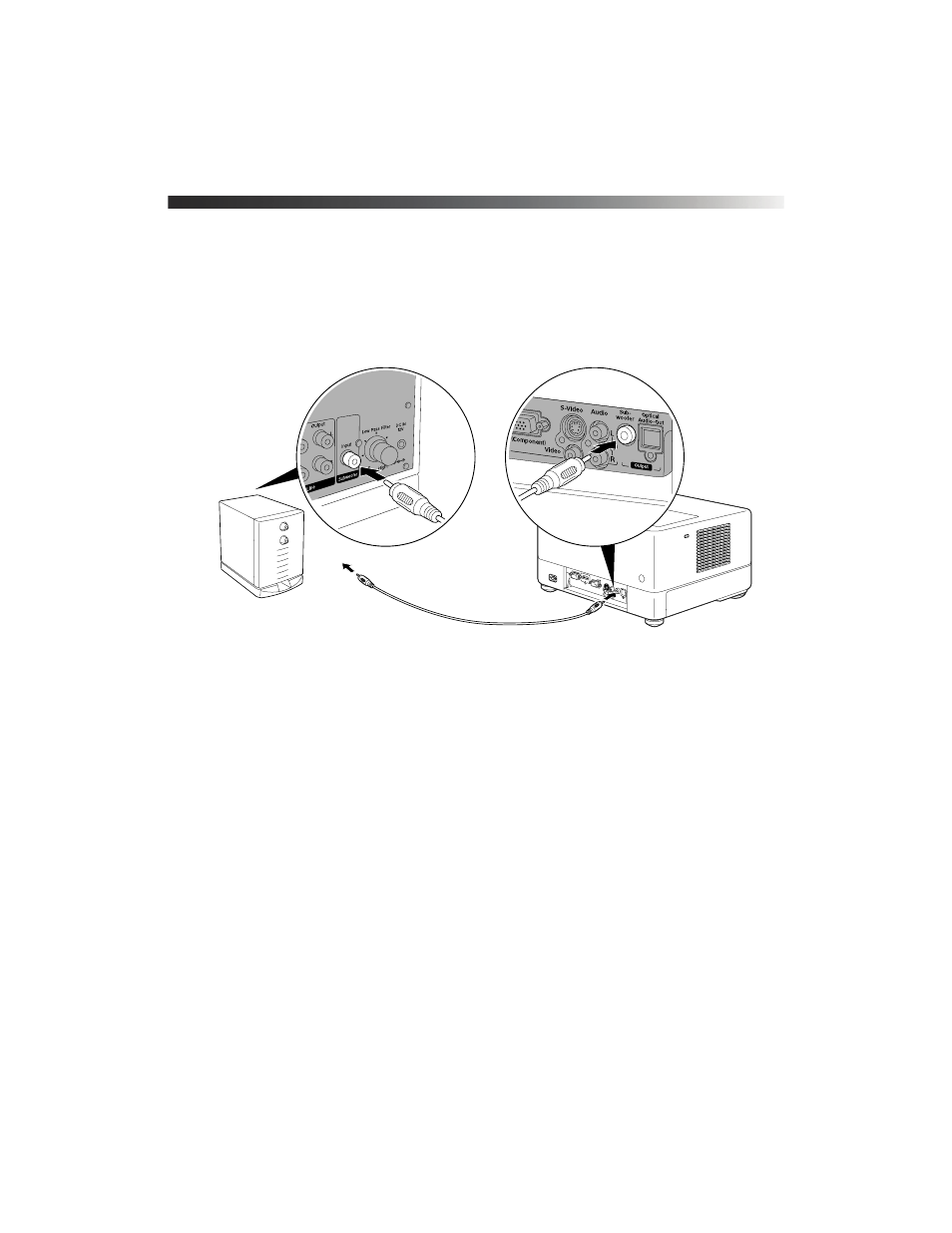
28
Using Epson MovieMate with Other Equipment
Using a Subwoofer
You can connect a subwoofer to provide rich, deep bass sound for your movies, games, and
other presentations with audio.
1. Connect the subwoofer using an RCA audio cable as shown below. See the instructions
included with the subwoofer for more information.
2. Plug in and turn on the subwoofer.
3. Turn the speaker side of the subwoofer toward your listeners for the best sound.
4. Play your movie, game, or other presentation.
5. See the instructions included with the subwoofer for more information. You can adjust
the volume using Epson MovieMate’s control panel or remote control, and use any of
Epson MovieMate’s other audio controls, as described on pages 18 and 21.
RCA audio cable
See also other documents in the category Epson Projectors:
- 70c (2 pages)
- 71c (86 pages)
- 6110I (16 pages)
- 53c (108 pages)
- 480i (259 pages)
- LS47P1 (138 pages)
- EH-TW2800 (64 pages)
- EB-1725 (116 pages)
- EB 1735W (116 pages)
- 21L (21 pages)
- Livingstation HDTV LCD Projection Television LS57P2 (6 pages)
- EB-W10 (2 pages)
- 76C (111 pages)
- 9100i (122 pages)
- Cinema 200+ (80 pages)
- EB-84 (121 pages)
- ELPMBATA (11 pages)
- POWERLITE 1810P (2 pages)
- ANSI LUMENS 2000 (2 pages)
- ELP-3300 (110 pages)
- 7000 (2 pages)
- ELP-800UG (120 pages)
- EB G5200WNL (6 pages)
- 7250 (2 pages)
- 735C (2 pages)
- ELPMBC01 (6 pages)
- 81p (116 pages)
- Z8455WUNL (256 pages)
- ELP-3000 (103 pages)
- ELPLP29 (75 pages)
- 8100i (120 pages)
- 62c/82c (113 pages)
- 2500 Lumens (10 pages)
- 1080 (76 pages)
- 5300 (5 pages)
- DREAMIO EMP-TW700 (60 pages)
- 8500 UB (4 pages)
- DREAMIO EH-TW4400 (66 pages)
- POWERLITE HOME 10+ CPD-1790-4R2 (44 pages)
- BrightLink 450Wi (186 pages)
- 505c (141 pages)
- 810p (120 pages)
- EB-G5350 (131 pages)
- ELPMBPJF (10 pages)
