Sound] menu (see page 33), Tv] menu (see page 34), Setup] menu (see page 35 ‒ 42) – Panasonic TH-65CQ2U 65" 4K LED Commercial Display User Manual
Page 31
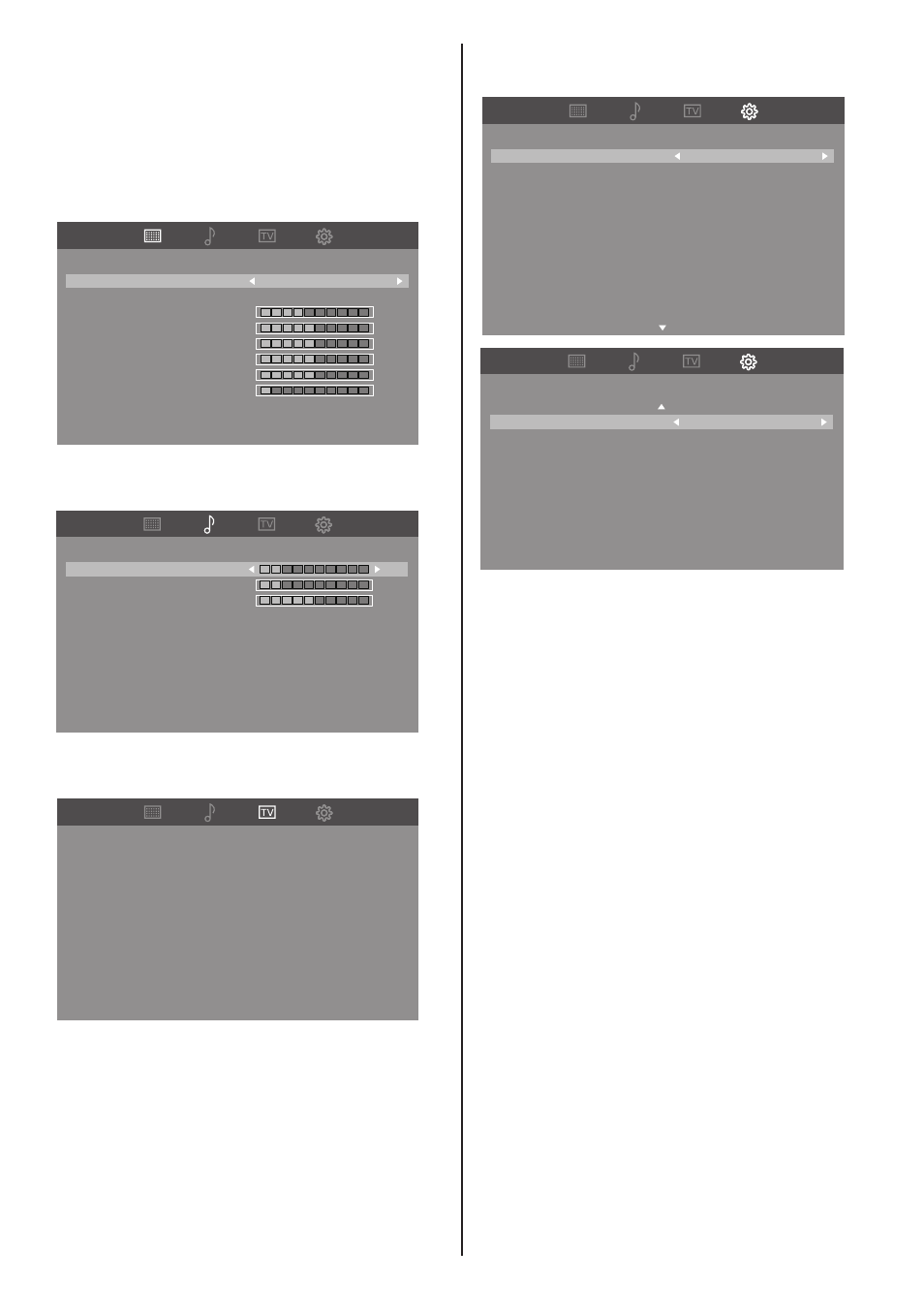
31
English
Menu display list
●
Menu that cannot be adjusted is greyed out.
Adjustable menu changes depending on signal, input
and menu setting.
●
The menu will differ depending on the input mode.
(Example: TV input)
[Picture] menu
(see page 32)
Picture mode
Standard
Advanced
Backlight
20
Brightness
50
Contrast
50
Tint
50
Sharpness
Reset
10
Color
50
Picture
[Sound] menu
(see page 33)
Treble
Bass
15
Balance
50
Speaker
Enable
Audio output
Variable
Sound
15
Visual assistance
Off
Menu speech
Off
[TV] menu
(see page 34)
CH search
Air
Auto Scan
Favorite CH
CH memory
MTS
Audio language
TV
Stereo
English
[Setup] menu
(see page 35 ‒ 42)
Language
English
Date and Time
Setup Timer
Network settings
HDMI-CEC control
Position
Power save mode
EDID select
Setup
Button lock
Auto play(USB)
Off
Disable
Disable
Unlocked
Power Management
Off
RC control lock
Unlocked
Front indicator light
Information
All reset
Setup
On
Parental control
Closed caption
- VL-GM201A (32 pages)
- CF-VDL01 (16 pages)
- BT-S950P (12 pages)
- PT-4743 (104 pages)
- BT-LH900MC (6 pages)
- WV-BM500 (14 pages)
- VL-GM001 (20 pages)
- PanaSync S110 (72 pages)
- GT32M/T (20 pages)
- BT-LH80WMC (9 pages)
- RC-700 (4 pages)
- TX-1703MA (56 pages)
- BT-LH80W (4 pages)
- TH-32LHD7UX (36 pages)
- TH-32LR11UK (44 pages)
- BT-LH80WP (38 pages)
- BT-H1700BP (28 pages)
- WVBP110 (14 pages)
- WORKIO DP-4530 (6 pages)
- WV-BM1790 (9 pages)
- BT-LH2600WP (38 pages)
- BT-LH2600WE (5 pages)
- WV-CM1480 (19 pages)
- BT-H1700AE (29 pages)
- CT-36HL43 (97 pages)
- BT-LH1700W (2 pages)
- BT-LH900P (28 pages)
- BT-LH900 (8 pages)
- TH-65PHD7WK (9 pages)
- BT-LT900A (12 pages)
- POS Workstation JS-950WS (2 pages)
- WV-BM1410 (10 pages)
- POS Workstation JS-790WS (2 pages)
- AG-HMC150 (19 pages)
- DT2750MS (48 pages)
- BT-3DL2550P (64 pages)
- CQ-VA7005W (94 pages)
- WV-BM1400 (10 pages)
- BT-LH2600W (56 pages)
- PANASYNC TX-D7S36 (2 pages)
- CF-VDW07BH (104 pages)
- PANASYNC TX-D7F21 (64 pages)
- PanaSync S70 (65 pages)
- BT-LS1400P (16 pages)
- CT-36VG50 (55 pages)
