Canon EOS R5 C VR Creator Kit with RF 5.2mm f/2.8 Dual Fisheye Lens User Manual
Page 94
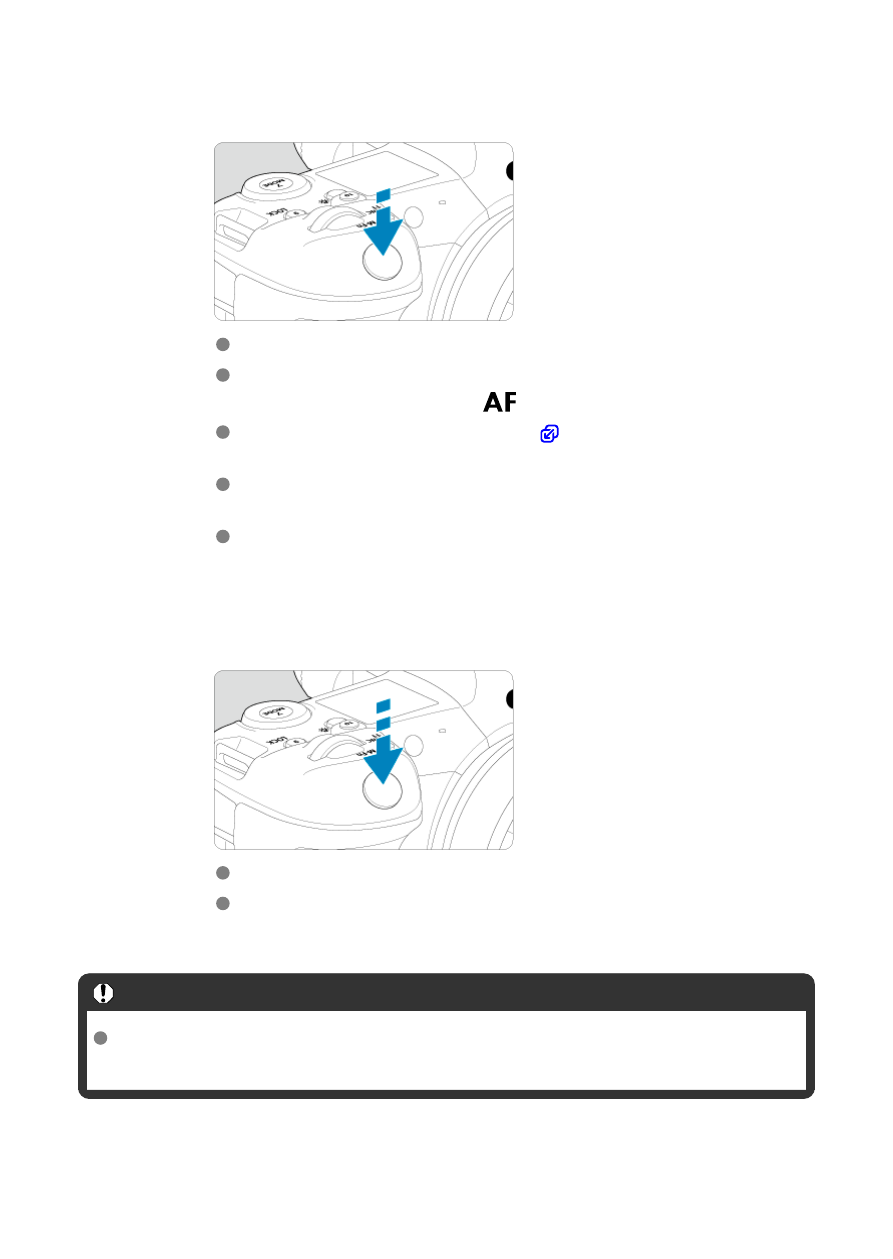
3.
Focus on the subject.
Press the shutter button halfway to focus.
You can also focus by tapping a person's face or another subject on
the screen (Touch AF) when [
:
Continuous AF
] is set to [
Disable
].
Under low light, the AF-assist beam (
) is automatically activated if
needed.
For stationary subjects, the AF point is displayed in green when the
subject is in focus, and the camera beeps. (One-Shot AF)
For moving subjects, the AF point is displayed in blue and tracks
subject movement. The camera does not beep. (Servo AF)
4.
Take the picture.
Press the shutter button completely to take the picture.
The image just captured will be displayed for approx. 2 sec. on the
screen.
Caution
Subject movement (whether subjects are still or moving) may not be detected
correctly for some subject or shooting conditions.
94
- XHA1S (155 pages)
- GL2 (163 pages)
- FS11 (110 pages)
- XH A1 (159 pages)
- V (42 pages)
- EF-M (72 pages)
- AF514XL-S (121 pages)
- 50 (162 pages)
- DC 310 (87 pages)
- 512XL (45 pages)
- E800 (79 pages)
- 2691B001 (19 pages)
- DC 310 (93 pages)
- Digital Video Camcorder FS20 (50 pages)
- QL19 (40 pages)
- AF-7 (9 pages)
- AT 1 (127 pages)
- C30 (18 pages)
- HF M300 (201 pages)
- Elura 10 (152 pages)
- E 600 (96 pages)
- EOS C500 (38 pages)
- XF100 (37 pages)
- EOS C300 (196 pages)
- EOS C300 (44 pages)
- XF100 (2 pages)
- XF100 (2 pages)
- EOS C300 (186 pages)
- XF100 (2 pages)
- EOS C300 (194 pages)
- XF100 (37 pages)
- EOS C300 (186 pages)
- XF100 (2 pages)
- XF100 (2 pages)
- XF100 (2 pages)
- EOS 1D X (19 pages)
- XF100 (2 pages)
- WITE32 (29 pages)
- 5000QD (64 pages)
- Elura 100 (132 pages)
- Elura 100 (12 pages)
- DIGITAL VIDEO CAMCORDER MD160 (94 pages)
- A35 (63 pages)
- T 90 (218 pages)
- Elura 2 MC (147 pages)
