Copying images, Image copy – Canon EOS R5 C VR Creator Kit with RF 5.2mm f/2.8 Dual Fisheye Lens User Manual
Page 400
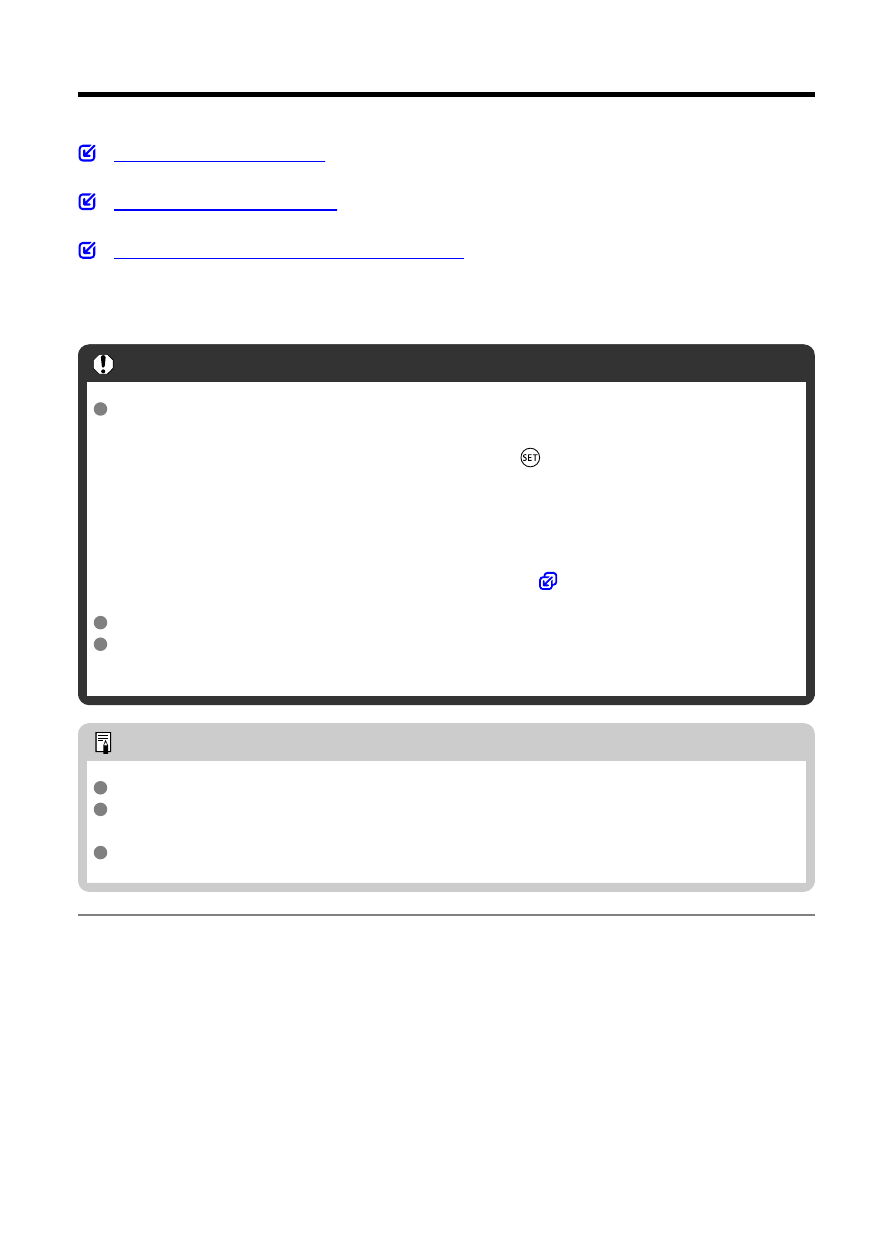
Copying Images
Copying All Images in a Folder or on a Card
You can copy the images on one card to the other card to save duplicates.
All images in a folder or on a card can also be copied at the same time.
Caution
If the target folder or card already has an image with the same file number, [
Skip
image and continue
], [
Replace existing image
], and [
Cancel copy
] are
displayed. Select a copying method, then press <
>.
• [
Skip image and continue
]: Any images with the same file number are
skipped and not copied.
• [
Replace existing image
]: Any images with the same file number (including
protected images) are overwritten.
Overwriting images that had print order information (
print order information again.
Print order and image transfer information is not included in copies of images.
Shooting is not possible during the copying process. Select [
Cancel
] before
shooting.
Note
Copies of images have the same file name as the original image.
With [
Sel.Image
], images in multiple folders cannot be copied at the same time.
Select images to copy from one folder at a time.
Any voice memos added to images are also copied.
400
