Focus guide – Canon EOS R5 C VR Creator Kit with RF 5.2mm f/2.8 Dual Fisheye Lens User Manual
Page 317
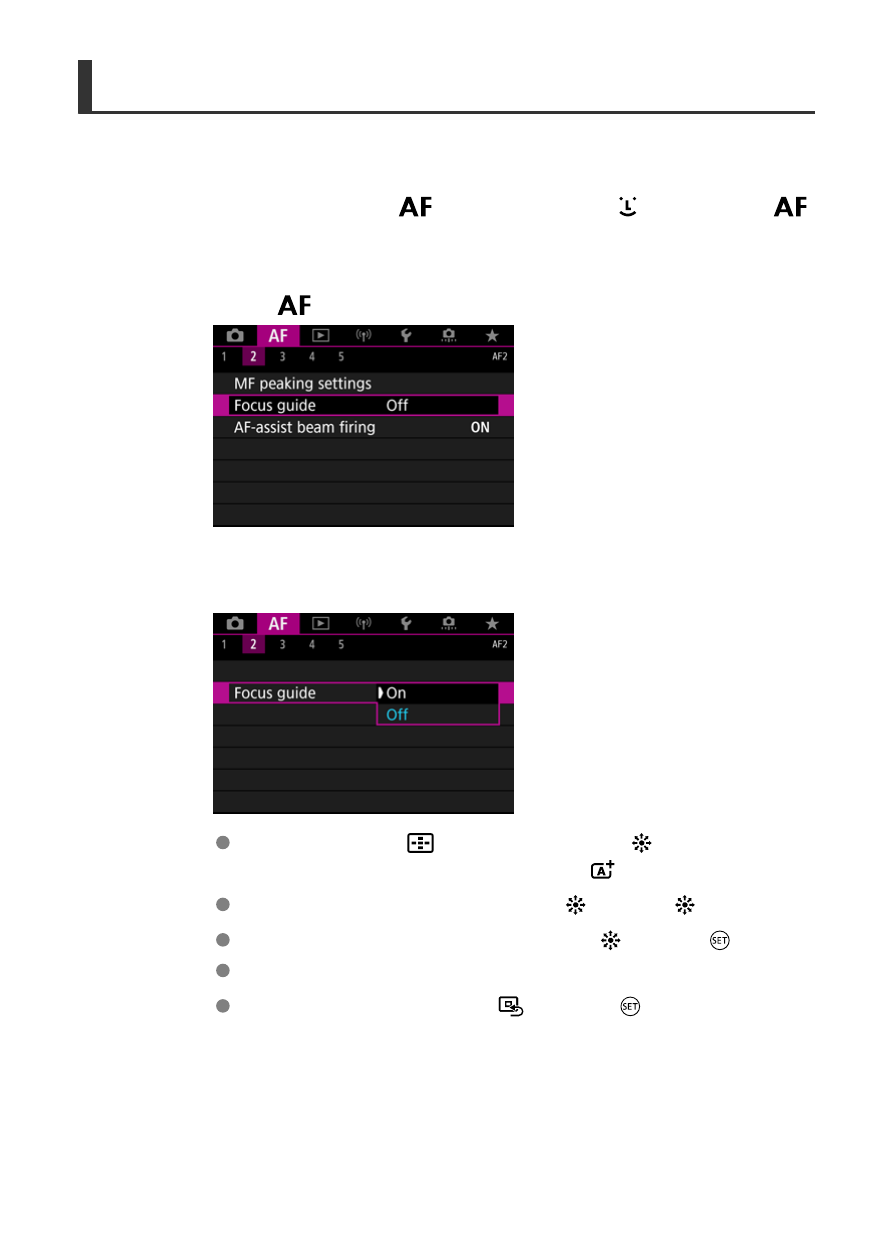
Focus Guide
Setting [
Focus guide
] to [
On
] provides a guide frame that shows which direction to adjust
focus and the extent of adjustment needed. The guide frame is displayed near any eyes that
are detected for the main subject when [
:
AF method
] is set to [
+Tracking
] and [
:
Eye detection
] is set to [
Enable
].
1.
Select [
: Focus guide].
2.
Select [On].
After pressing the <
> button, you can use <
> to move the guide
frame in the direction you press (except in [
] mode).
To center the guide frame while using <
>, press <
> straight in.
To set the guide frame after moving it with <
>, press <
>.
You can also move and set the guide frame by tapping the screen.
To center the guide frame, tap [
] or press <
>.
317
See also other documents in the category Canon Camcorders:
- XHA1S (155 pages)
- GL2 (163 pages)
- FS11 (110 pages)
- XH A1 (159 pages)
- V (42 pages)
- EF-M (72 pages)
- AF514XL-S (121 pages)
- 50 (162 pages)
- DC 310 (87 pages)
- 512XL (45 pages)
- E800 (79 pages)
- 2691B001 (19 pages)
- DC 310 (93 pages)
- Digital Video Camcorder FS20 (50 pages)
- QL19 (40 pages)
- AF-7 (9 pages)
- AT 1 (127 pages)
- C30 (18 pages)
- HF M300 (201 pages)
- Elura 10 (152 pages)
- E 600 (96 pages)
- XF100 (2 pages)
- XF100 (2 pages)
- EOS 1D X (19 pages)
- XF100 (2 pages)
- EOS C500 (38 pages)
- XF100 (37 pages)
- EOS C300 (196 pages)
- EOS C300 (44 pages)
- XF100 (2 pages)
- XF100 (2 pages)
- EOS C300 (186 pages)
- XF100 (2 pages)
- EOS C300 (194 pages)
- XF100 (37 pages)
- EOS C300 (186 pages)
- XF100 (2 pages)
- WITE32 (29 pages)
- 5000QD (64 pages)
- Elura 100 (12 pages)
- Elura 100 (132 pages)
- DIGITAL VIDEO CAMCORDER MD160 (94 pages)
- A35 (63 pages)
- T 90 (218 pages)
- Elura 2 MC (147 pages)
