Custom white balance, Custom – Canon EOS R5 C VR Creator Kit with RF 5.2mm f/2.8 Dual Fisheye Lens User Manual
Page 182
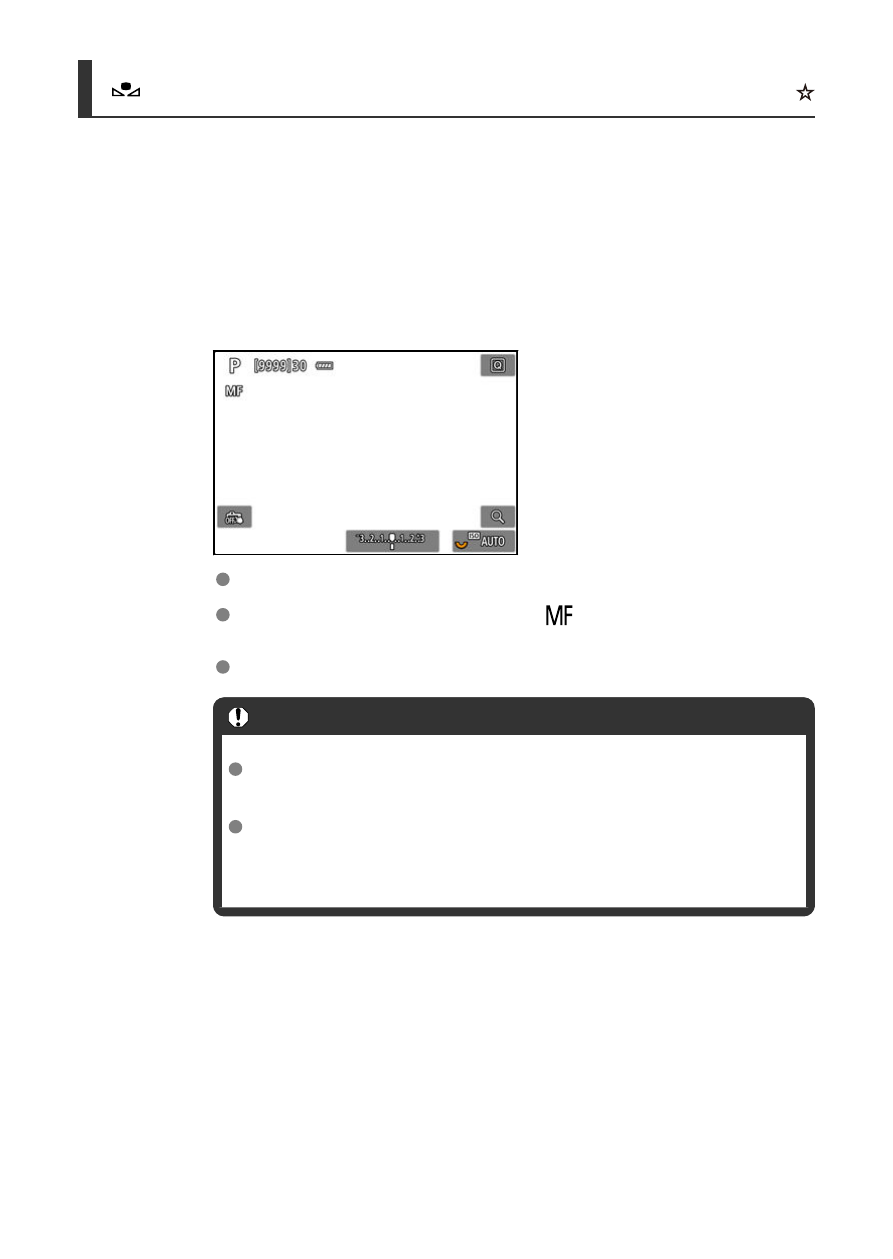
[
] Custom White Balance
With custom white balance, you can manually set the white balance for the specific light
source of the shooting location. Make sure to perform this procedure under the light source
at the actual location of the shoot.
Registration from an image on a card
1.
Shoot a white object.
Aim the camera at a plain white object, so that white fills the screen.
Set the lens's focus mode switch to <
> and shoot to obtain
standard exposure for the white object.
You can use any of the white balance settings.
Caution
Correct white balance may not be obtained if the exposure of your
image differs greatly from standard exposure.
The following images cannot be selected: Images captured with
the Picture Style set to [
Monochrome
], multiple-exposure images,
cropped images, and images shot with another camera.
182
- XHA1S (155 pages)
- GL2 (163 pages)
- FS11 (110 pages)
- XH A1 (159 pages)
- V (42 pages)
- EF-M (72 pages)
- AF514XL-S (121 pages)
- 50 (162 pages)
- DC 310 (87 pages)
- 512XL (45 pages)
- E800 (79 pages)
- DC 310 (93 pages)
- 2691B001 (19 pages)
- Digital Video Camcorder FS20 (50 pages)
- QL19 (40 pages)
- AF-7 (9 pages)
- AT 1 (127 pages)
- C30 (18 pages)
- HF M300 (201 pages)
- Elura 10 (152 pages)
- E 600 (96 pages)
- XF100 (2 pages)
- XF100 (2 pages)
- EOS C300 (186 pages)
- XF100 (2 pages)
- EOS C300 (194 pages)
- XF100 (37 pages)
- EOS C300 (186 pages)
- XF100 (2 pages)
- XF100 (2 pages)
- XF100 (2 pages)
- EOS 1D X (19 pages)
- XF100 (2 pages)
- EOS C500 (38 pages)
- XF100 (37 pages)
- EOS C300 (196 pages)
- EOS C300 (44 pages)
- WITE32 (29 pages)
- 5000QD (64 pages)
- Elura 100 (132 pages)
- Elura 100 (12 pages)
- DIGITAL VIDEO CAMCORDER MD160 (94 pages)
- A35 (63 pages)
- T 90 (218 pages)
- Elura 2 MC (147 pages)
