Canon EOS R5 C VR Creator Kit with RF 5.2mm f/2.8 Dual Fisheye Lens User Manual
Page 740
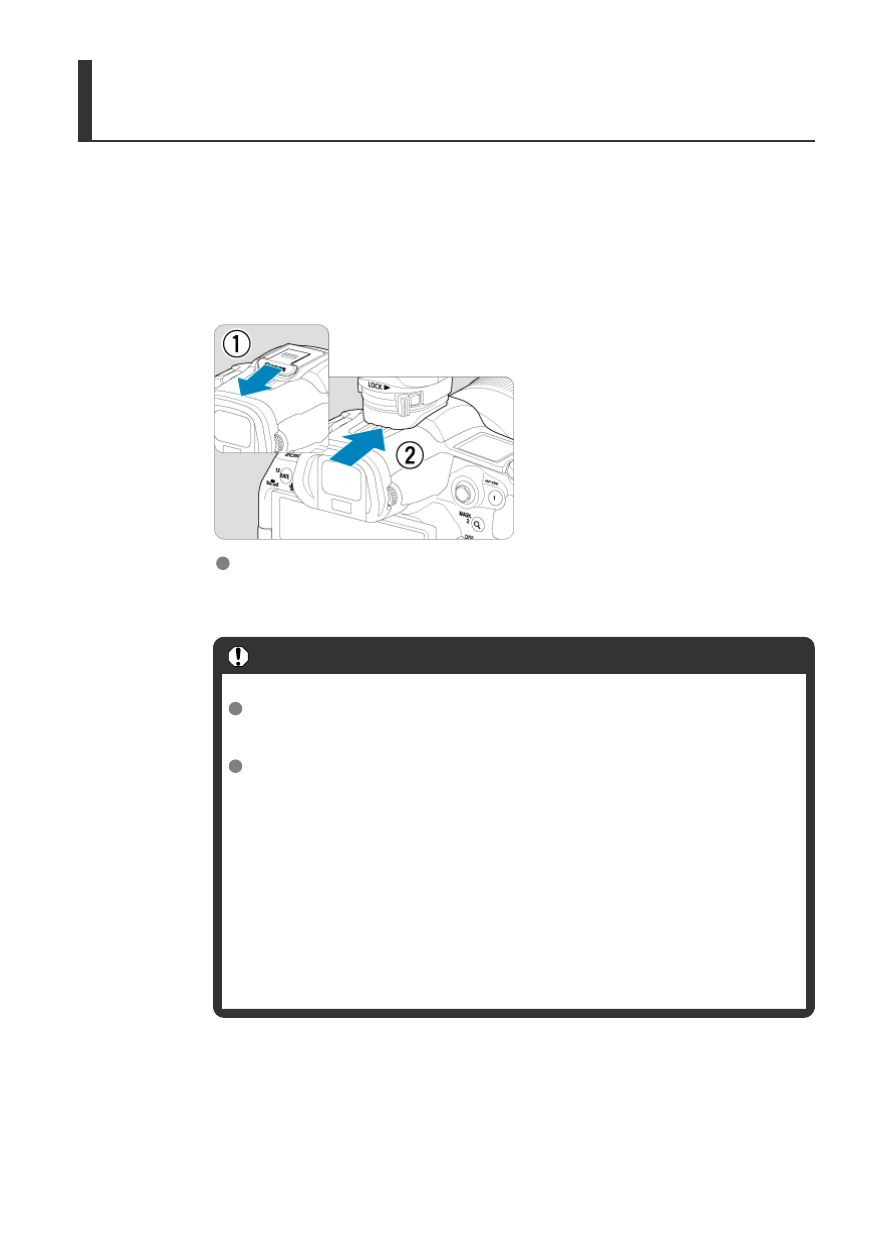
Attaching an Accessory Compatible with the Multi-
Function Shoe
For details on how to attach and use accessories, refer to the instruction manual of the
accessory in use.
1.
Remove the multi-function shoe cover and slide the accessory's
connecting terminal into the multi-function shoe.
When attaching accessories that communicate through contacts of the
multi-function shoe, insert the accessory's mounting foot until it clicks
into place, then slide the mounting foot locking lever to secure it.
Caution
Using accessories with screws may damage the multi-function
shoe.
Protecting the multi-function shoe:
• After removing accessories from the multi-function shoe,
reattach the shoe cap to protect the contacts from dust and
water.
• Blow off any foreign material on the multi-function shoe with a
commercially available blower or similar tool.
• Allow the multi-function shoe to dry before use if it gets wet.
740
- XHA1S (155 pages)
- GL2 (163 pages)
- FS11 (110 pages)
- XH A1 (159 pages)
- V (42 pages)
- EF-M (72 pages)
- AF514XL-S (121 pages)
- 50 (162 pages)
- DC 310 (87 pages)
- 512XL (45 pages)
- E800 (79 pages)
- DC 310 (93 pages)
- 2691B001 (19 pages)
- Digital Video Camcorder FS20 (50 pages)
- QL19 (40 pages)
- AF-7 (9 pages)
- AT 1 (127 pages)
- C30 (18 pages)
- HF M300 (201 pages)
- Elura 10 (152 pages)
- E 600 (96 pages)
- XF100 (2 pages)
- XF100 (2 pages)
- EOS C300 (186 pages)
- XF100 (2 pages)
- EOS C300 (194 pages)
- XF100 (37 pages)
- EOS C300 (186 pages)
- XF100 (2 pages)
- XF100 (2 pages)
- XF100 (2 pages)
- EOS 1D X (19 pages)
- XF100 (2 pages)
- EOS C500 (38 pages)
- XF100 (37 pages)
- EOS C300 (196 pages)
- EOS C300 (44 pages)
- WITE32 (29 pages)
- 5000QD (64 pages)
- Elura 100 (132 pages)
- Elura 100 (12 pages)
- DIGITAL VIDEO CAMCORDER MD160 (94 pages)
- A35 (63 pages)
- T 90 (218 pages)
- Elura 2 MC (147 pages)
