Settings, Pilotlive 8k – Labpano Pilot Era 8K 360 Camera User Manual
Page 7
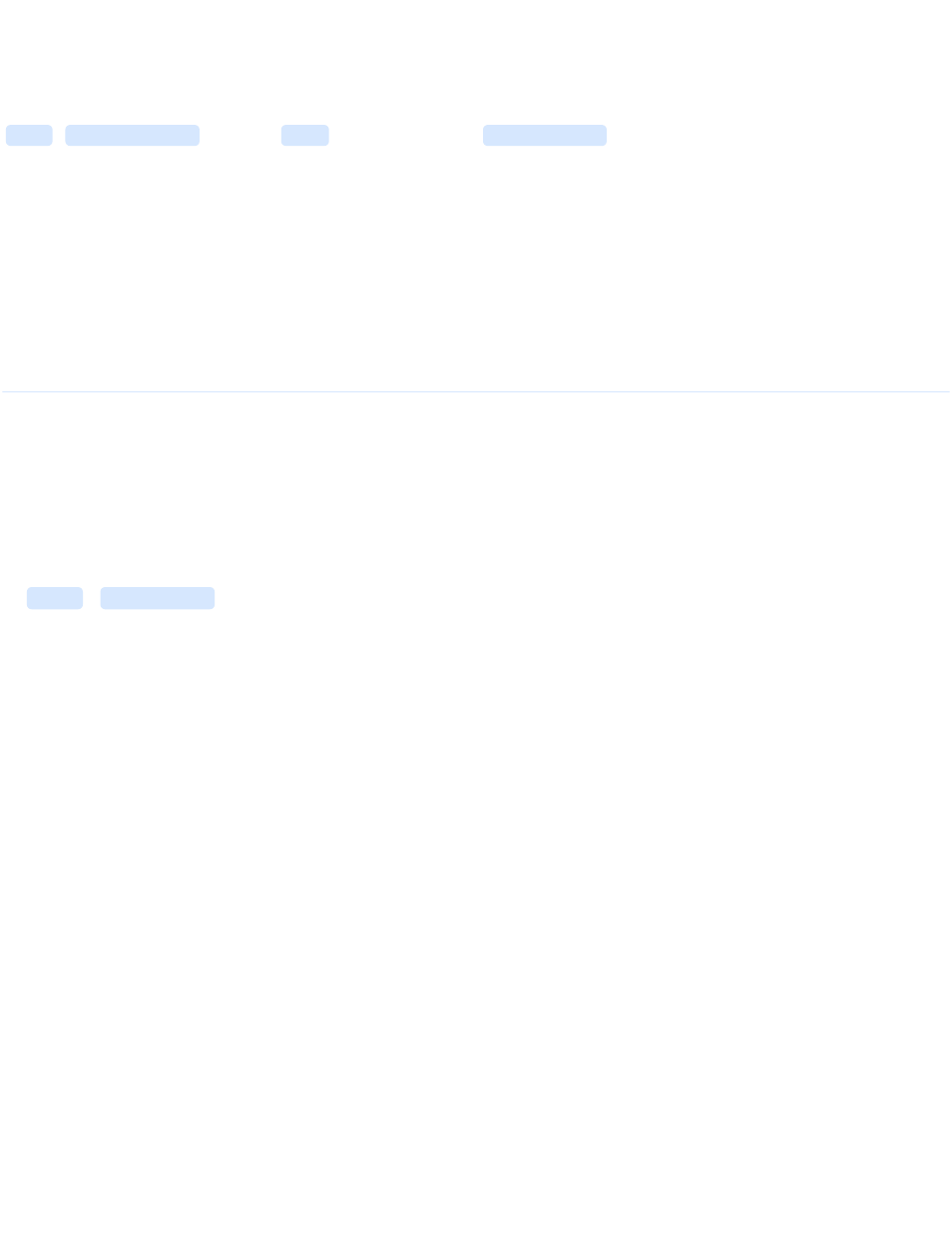
PilotLive 8K
PilotLive 8K is 8K VR live streaming without cloud stitching. You can directly watch 8K live on PiPlayer for
Windows and PiPlayer for VR.
Live
-
Custom Server
, choose
RTMP
protocol, choose
PilotLive 8K
resolution, then Pilot can push 8K live
stream. This live streaming uses Labpano's self-developed compression technology, without the need for a cloud
stitcher, using PiPlayer Windows version or VR version, you can watch 8K 24fps live streaming on normal devices.
to download PiPlayer.
PilotLive 8K currently only supports PiPlayer, not other players.
Settings
Setting the networks of Pilot, system options, software information, etc.
Pilot supports multiple networks, including Ethernet, WiFi, and LTE. The Ethernet and LTE need to be connected
to the Dock, and the network cable and SIM card are inserted into the Dock.
In
About
–
Device Name
The name of the Pilot can be modified. You will see this name when the Mobile app
connects to the Pilot or creates a hotspot.
Pilot OS can be downloaded and updated via the network. When a new version is found, the settings icon in
Launcher displays the notification badge. To ensure safety and Auto Level, please update the Pilot OS in time.
