Hardware introduction, Basic operation – Labpano Pilot Era 8K 360 Camera User Manual
Page 2
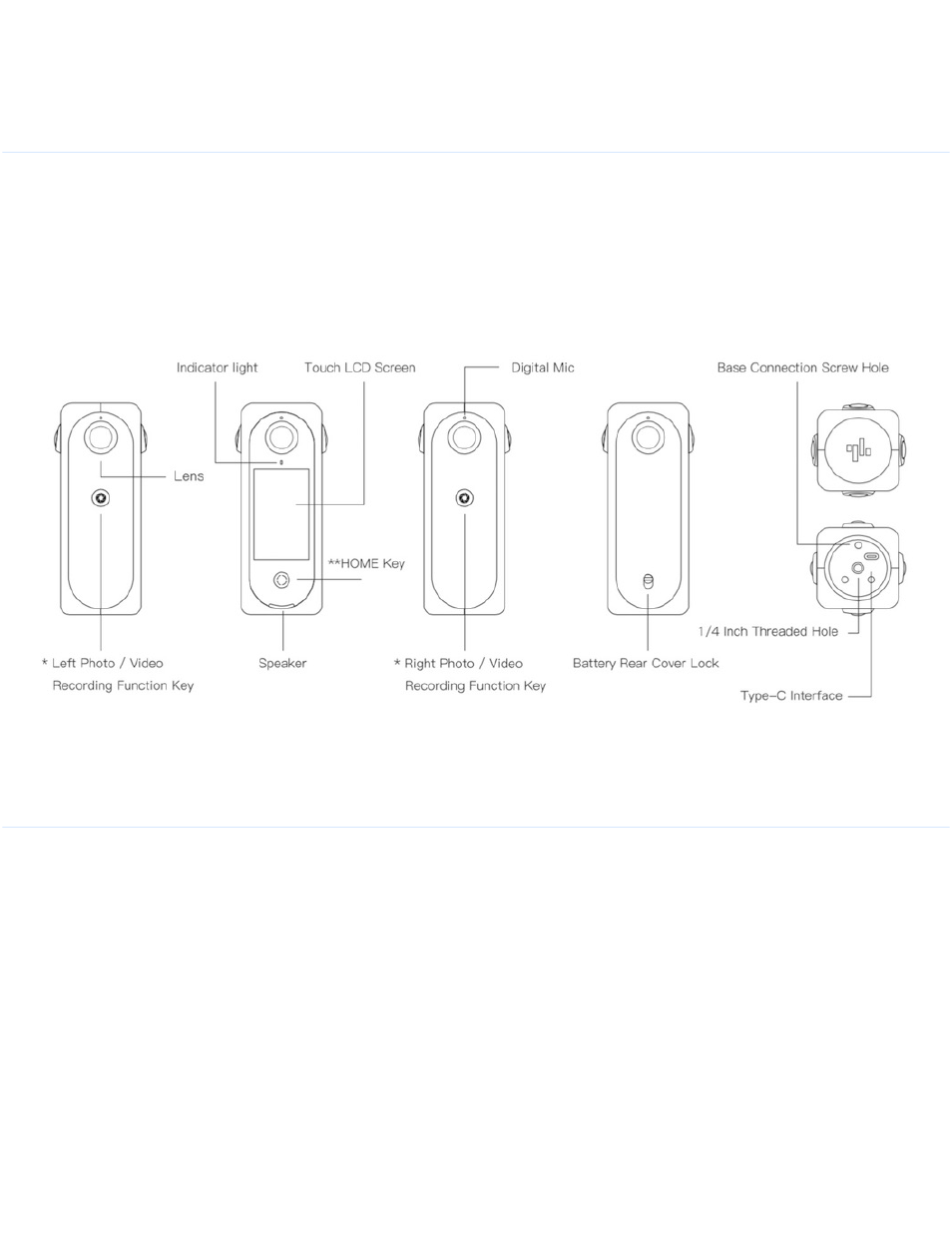
The Pilot Era is a 4-lens, 360-degree panoramic camera with 8K resolution for both photos and videos; the camera
can stitch everything by itself, with no computer required. With a touch screen, what you see is what you get, with
a simple experience like a mobile phone.
Hardware Introduction
Pilot Era Camera
The various components and buttons on the camera body are as follows:
Basic operation
Press and hold the Home button for 3 seconds to power on.
Tap each app icon to open the app;
In the application, press the Home button to return to the home screen;
Press and hold the Home button for 1 second to turn off the screen.
Press and hold the Home button for 3 seconds to power off.
After entering each settings interface in the app, slide your finger from the left side to the right side of the screen to
go back.
