Adjust photos (beta), Taking google street view, Take a photo of street view – Labpano Pilot Era 8K 360 Camera User Manual
Page 24
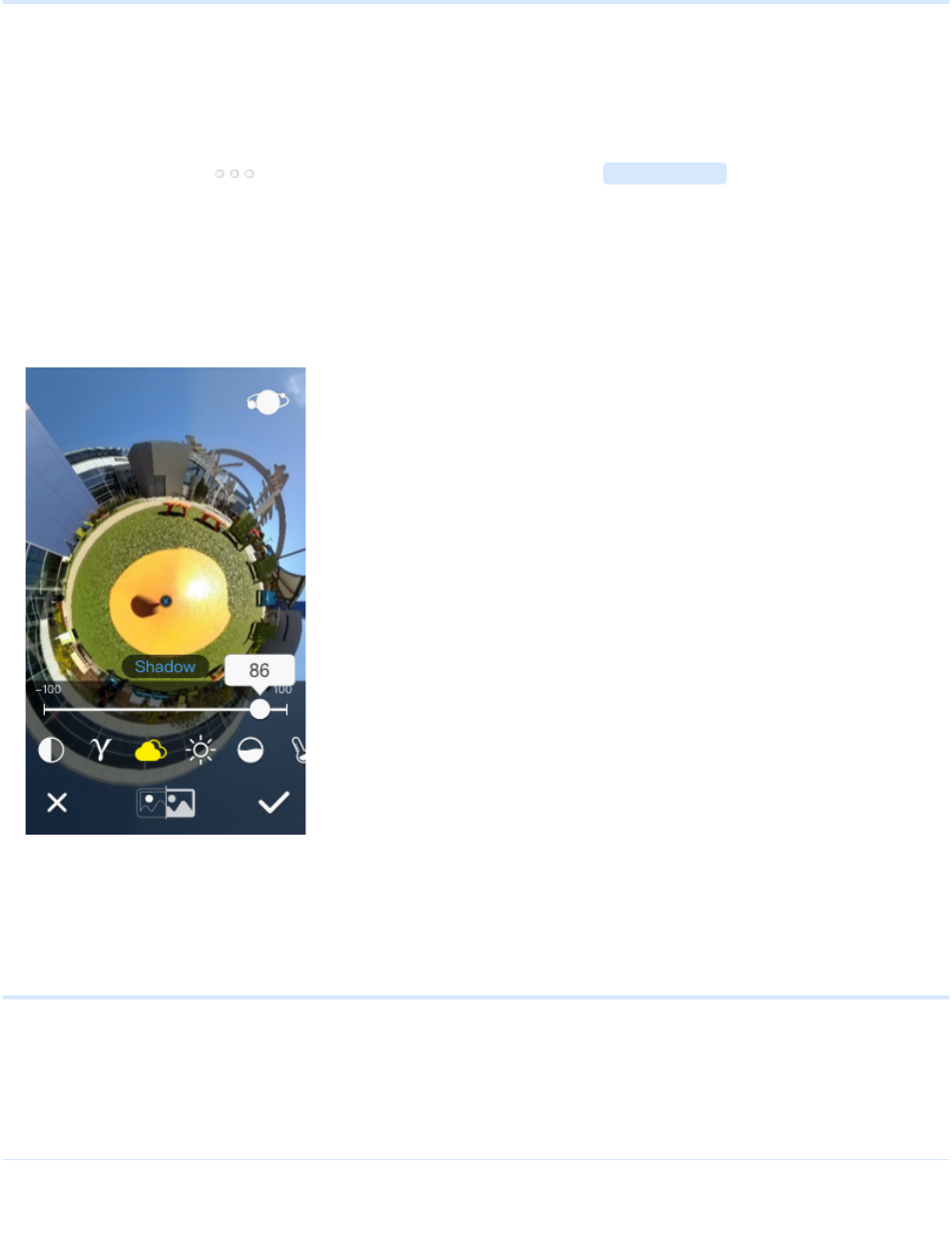
Adjust Photos (beta)
Pilot supports editing the effects of photos in Gallery.
Open a photo, tap the
button on the bottom right, and select
Adjust Photo
to enter adjust mode.
You can adjust the Brightness, Gamma, Shadow, Highlight, Saturation and Temprature of your photos. After the
adjustment is complete, tap Finish to save to the photo.
Taking Google Street View
Pilot supports taking Google Street View photos/videos and uploading them directly.
Take a photo of Street View
