Time lapse photography – Labpano Pilot Era 8K 360 Camera User Manual
Page 20
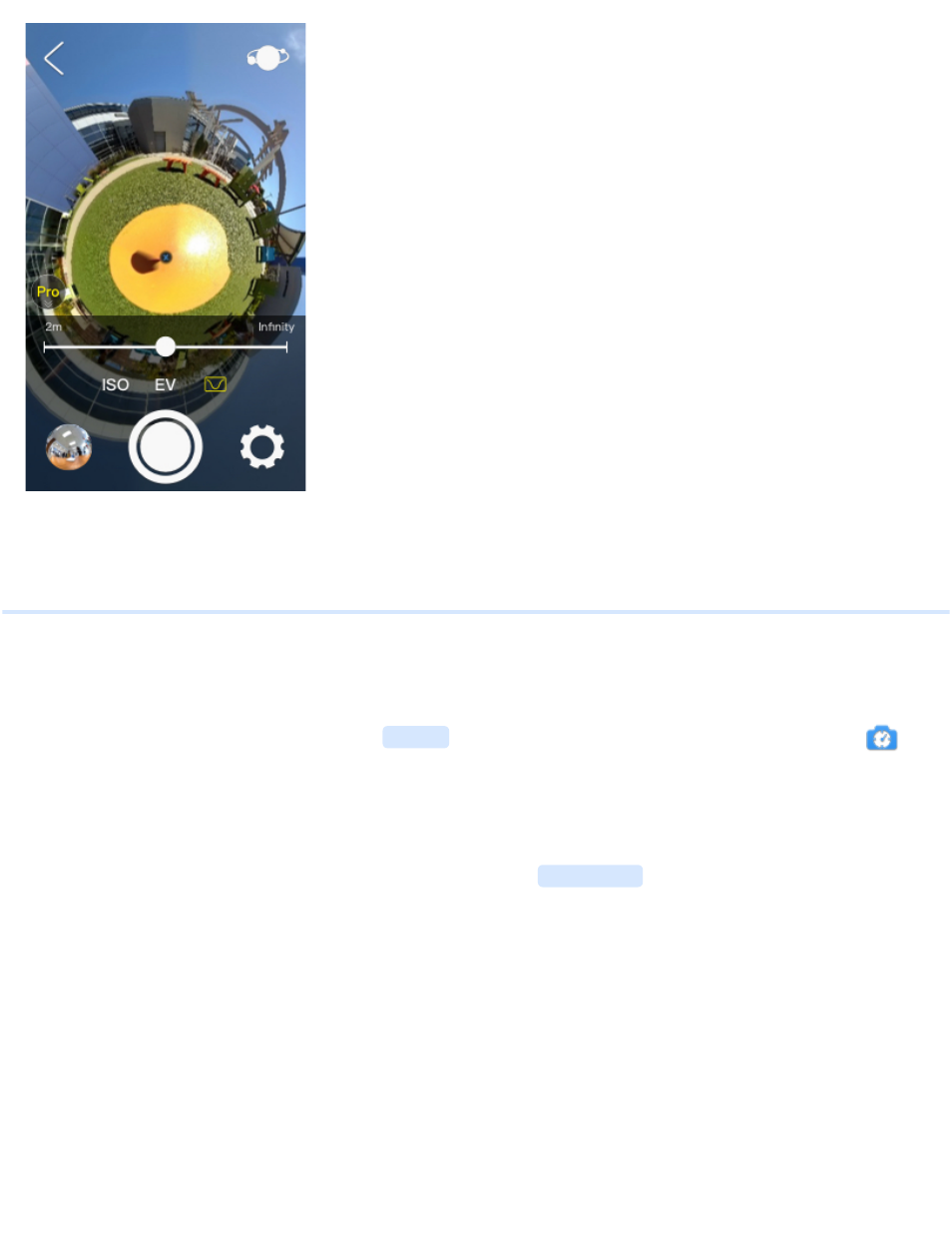
Time Lapse Photography
Pilot supports Time Lapse mode. Turn on the
Camera
, adjust to the Time Lapse mode, and the icon
lights up.
Normal video records 30 frames per second, and if you want to reduce the time by 10 times, then record 3 frames
per second. That is, 0.33 second per frame. You can select time
Scale Rate
in the Time Lapse settings. Pilot
offers up to 10 Scale Rates to choose: 10x, 20x, 50x, 100x, 200x, 500x, 1000x, 2000x, 5000x, 10000x.
When recording, the screen displays the recording time and the length of the actual video. The recording button
has a blue progress bar that rotates, and one revolution per turn indicates that one frame has been recorded.
Time-lapse photography will eventually generate a real-time stitched 30fps video.
