Gallery – Labpano Pilot Era 8K 360 Camera User Manual
Page 5
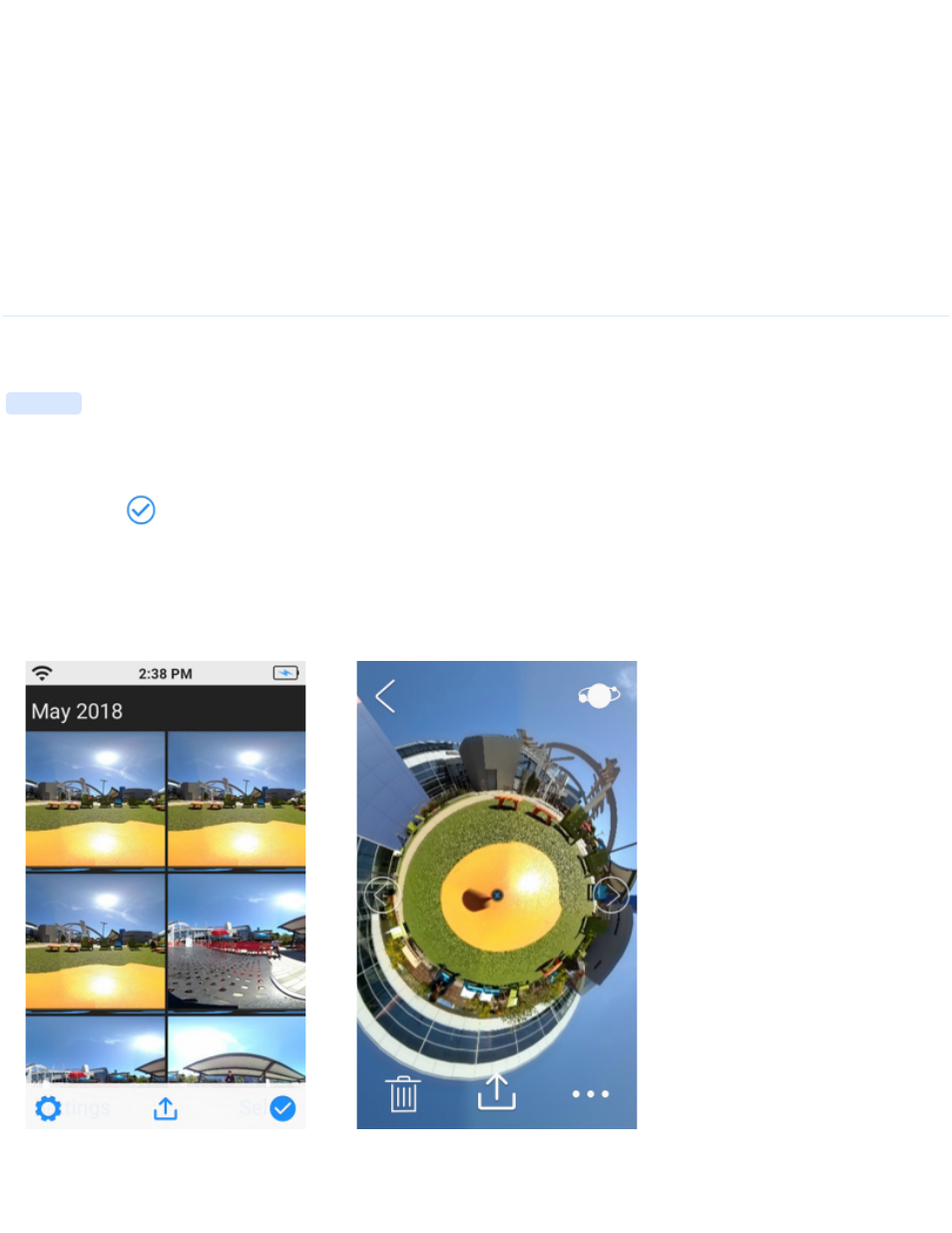
Photo settings include Resolution, Countdown, Auto Level and Hide Photographer.
Unstitched Video settings include Resolution, Countdown, PilotSteady, , and Fragment Storage. Recording
produces unstitched video. The video can be stitched in the gallery, after the shot is finished.
Stitched Video settings include Resolution, Countdown, PilotSteady, and Fragment Storage. Recording produces
real-time stitched video.
Time Lapse settings include Resolution, Countdown, Scale Rate and PilotSteady.
Google Street View Video settings include Frame Rate, Countdown and Fragment Storage.
Gallery
Gallery
is used to view and manage photos and videos within the camera.
After entering the Gallery,
pinch to zoom
the photo list to switch between the large image and the small image
mode. Tap
to select multiple photos and delete them in batches. The photos are arranged in reverse
order of shooting time.
