Labpano Pilot Era 8K 360 Camera User Manual
Page 22
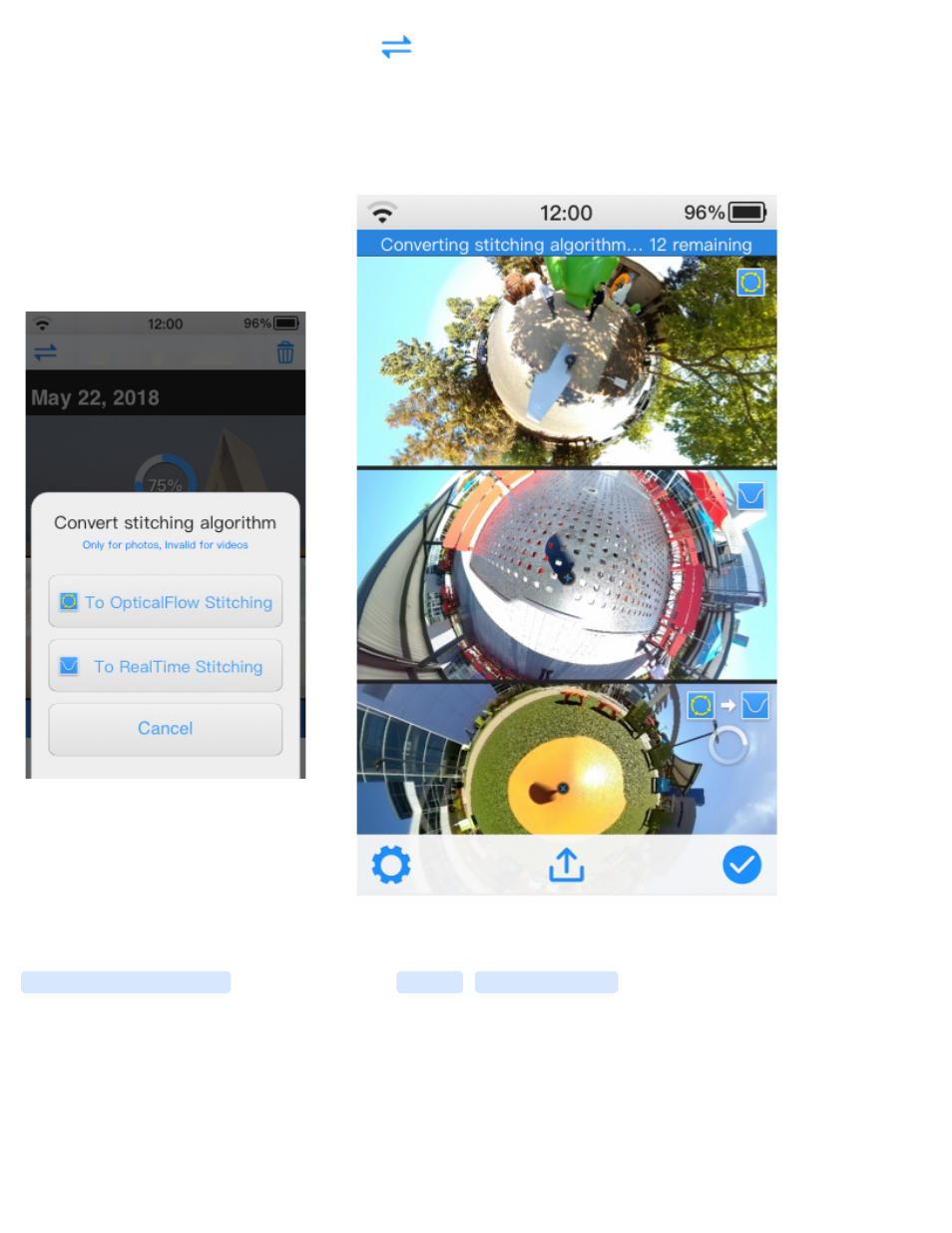
After selecting multiple photos, tap on the
top left corner of the menu to select a stitching algorithm,
and the Gallery will change the stitching algorithm for those photos. Process one by one according to the shooting
time. There will be a badge to show the current state: converting or waiting.
If
OpticalFlow Stitching
is turned on in the
Camera
-
Photo Settings
, the Gallery will automatically re-stitch
the captured photos using the Optical-Flow algorithm. This process is done automatically and the user does not
need to do anything.
Because the stitching process is performed automatically when the camera is idle, if the Pilot enters a
working state, such as Camera, Live broadcast, Gallery play video, etc., the photo stitching will be paused.
