Upload photo to street view – Labpano Pilot Era 8K 360 Camera User Manual
Page 25
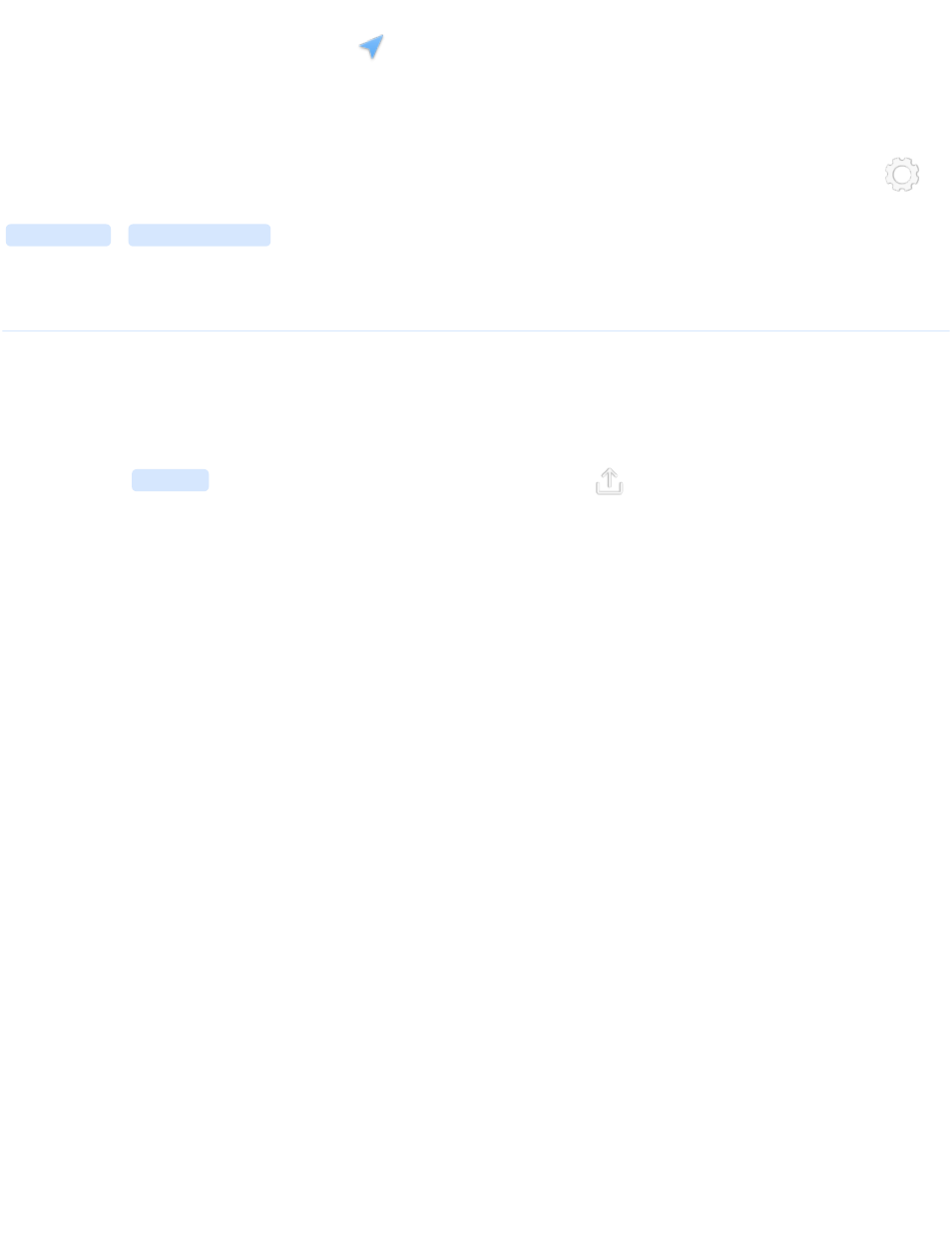
In the photo mode, there is a GPS icon
in the upper left corner of the preview. The icon lights up to
indicate that there is a GPS signal, and the icon is off indicating that there is no GPS signal currently.
Google Street View photos require 8K resolution with GPS information. So first set the photo size to 8K,
-
Photo Size
-
8K (8192*4096)
, and then confirm that there is currently a GPS signal. The photos taken in this
way can be used for Google Street View.
Upload photo to Street View
First you need to have a Google account, and make sure Pilot is connected to the internet.
Then enter the
Gallery
and open a stitched 8K size photo. Tap the
button below the interface to enter
the process of uploading to Google Street View. If you don't sign in to your Google account, Pilot will ask you to
sign in first. After you sign in, it will start uploading photo.
