Upload video to street view – Labpano Pilot Era 8K 360 Camera User Manual
Page 29
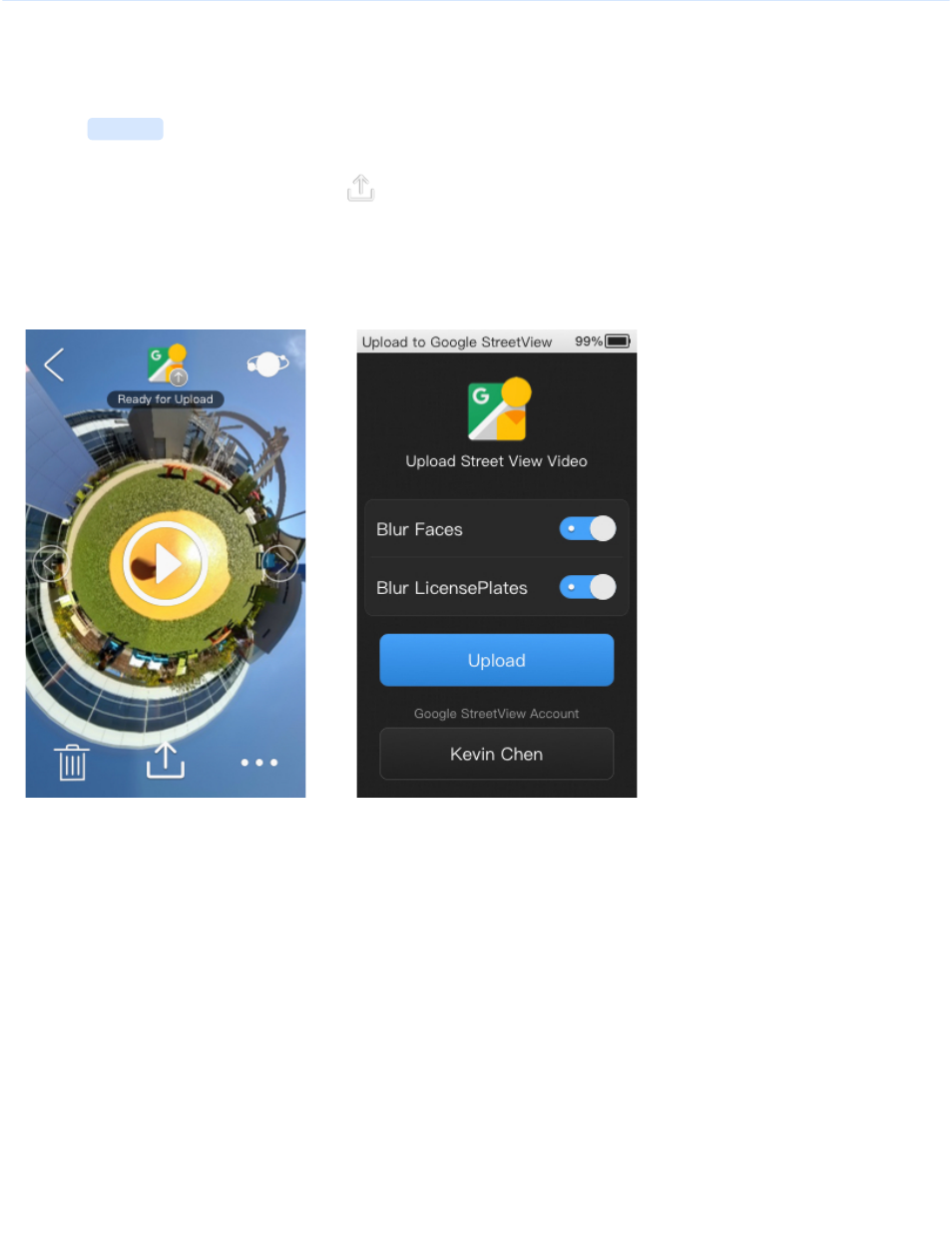
Upload Video to Street View
First you need to have a Google account to make sure the Pilot is connected to the internet.
Go to the
Gallery
and open a Street View Video. There is a current status icon at the top of the interface. If it is
not uploaded, touch the upload button
below the interface to enter the process of uploading to Google
Street View. If you are not logged , Pilot will ask you to log in to your Google account first. You can set whether to
blur the faces or license plates before uploading.
Support for resumes when uploading Street View Video. If the upload process is interrupted , the progress will be
saved automatically, and the next time you start uploading from the saved progress.
After the Street View Video upload is complete, Google Street View takes a while to analyze the processed files.
After processing is completed, open the Street View Video again, and the result of the file will be displayed at the
top of the interface. Since Google Street View Video cannot be modified, there is no need to upload it again,
regardless of success or failure.
