Maintenance and care – LulzBot TAZ Pro S 3D Printer User Manual
Page 39
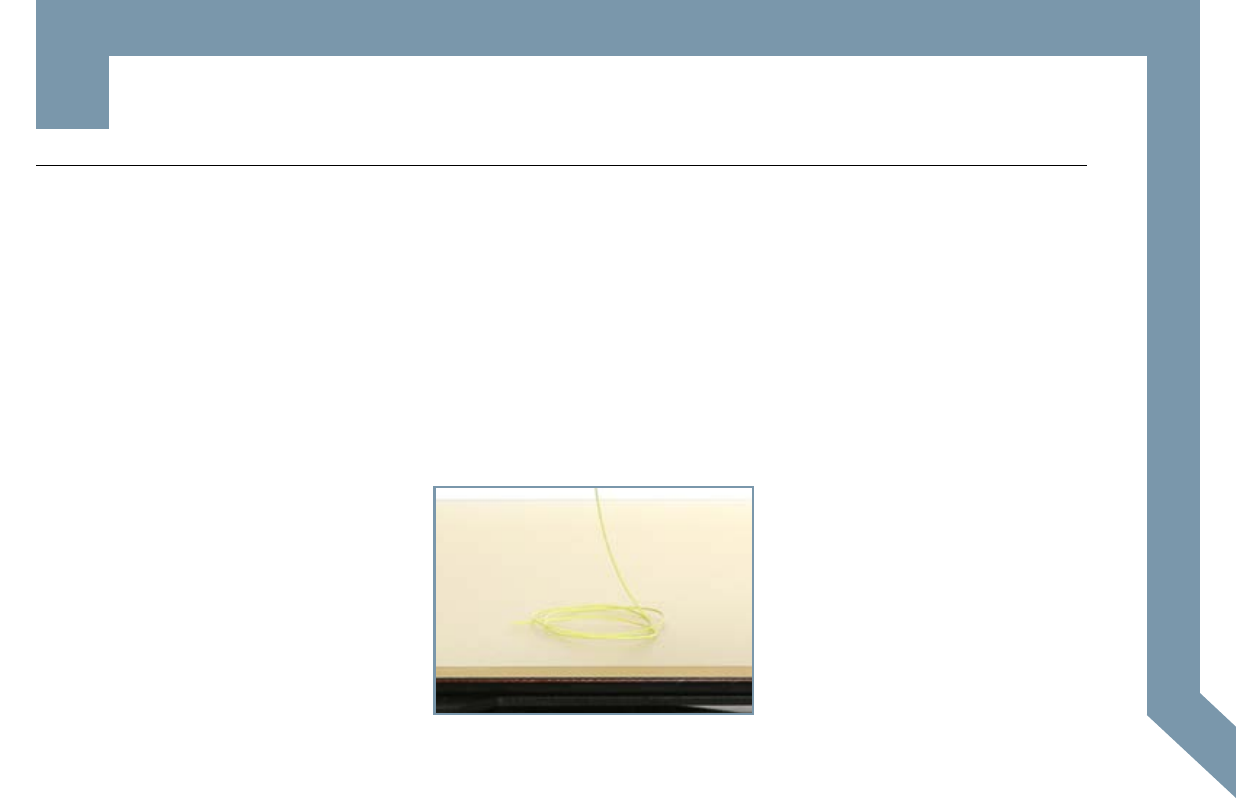
LulzBot TAZ Pro S
| 37
7
Maintenance and Care
7
Maintenanc
e and Care
There is a small length of PLA filament remaining in the hot end after your first sample print. You can remove
the remaining filament by following the steps in Section 5.4. Use this process whenever changing the filament
to ensure a clean switch between different filaments and to avoid extrusion issues due to print temperature
differences.
When using a filament other than PLA for future prints, there may be a difference in the temperature required
for purging the residual filament in the hot end and printing with the new filament. When changing filament,
choose a temperature that splits the difference between the two required printing temperatures. The chart on
the next page lists printing temperatures for some of the most popular filament available for your LulzBot TAZ
Pro S.
