LulzBot TAZ Pro S 3D Printer User Manual
Page 16
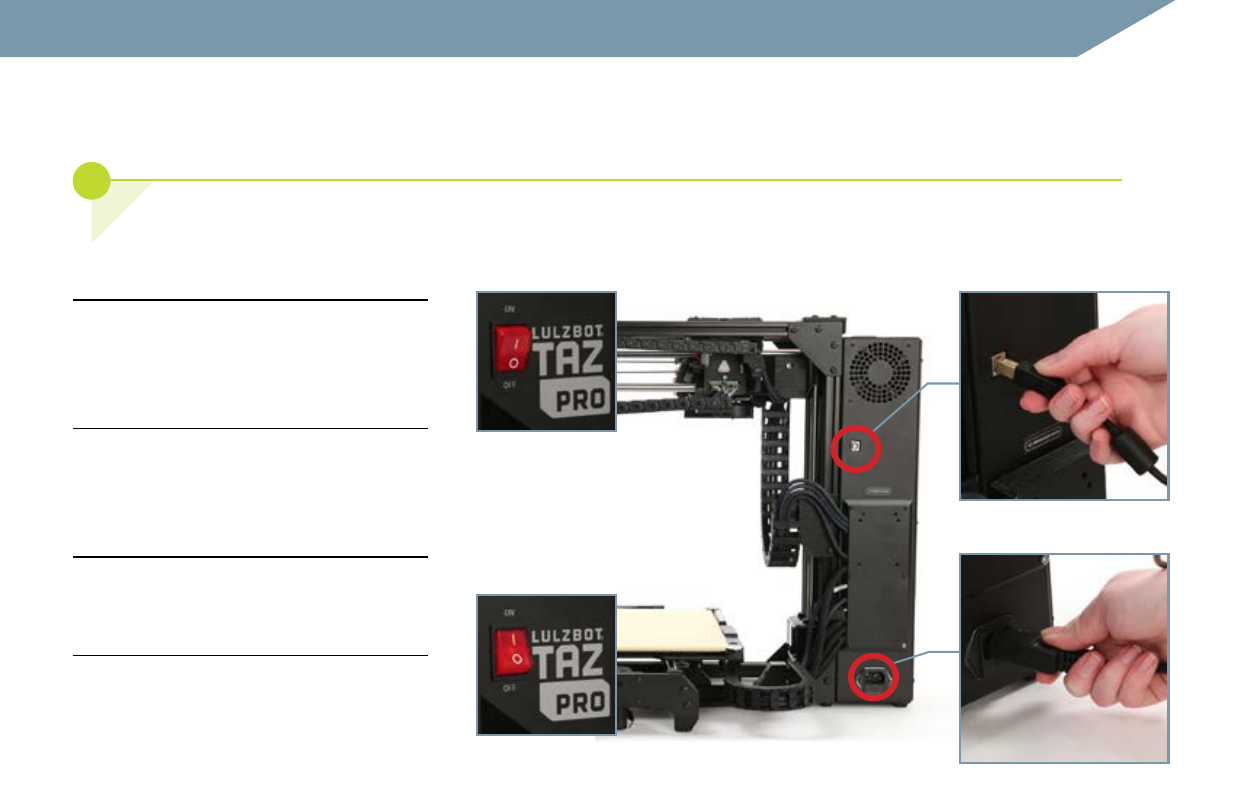
14 |
LulzBot TAZ Pro S
During the printer startup cycle, the X-axis will move to the top of the frame and make contact with the left and
right limit switches in order to level the X-axis. Make sure the print area is free of obstructions. This process also
completes before each print.
i
3.10
Verify that the power switch
on the front of the TAZ Pro S is in the
OFF
position.
3.11
Plug in the included USB cable,
connecting the TAZ Pro S to a
computer.
3.13
Flip the power switch to the
ON
position to turn on the TAZ Pro S.
3.12
Plug in the AC power
connection.
3.10
3.11
3.12
3.13
