Starting y our first prints – LulzBot TAZ Pro S 3D Printer User Manual
Page 33
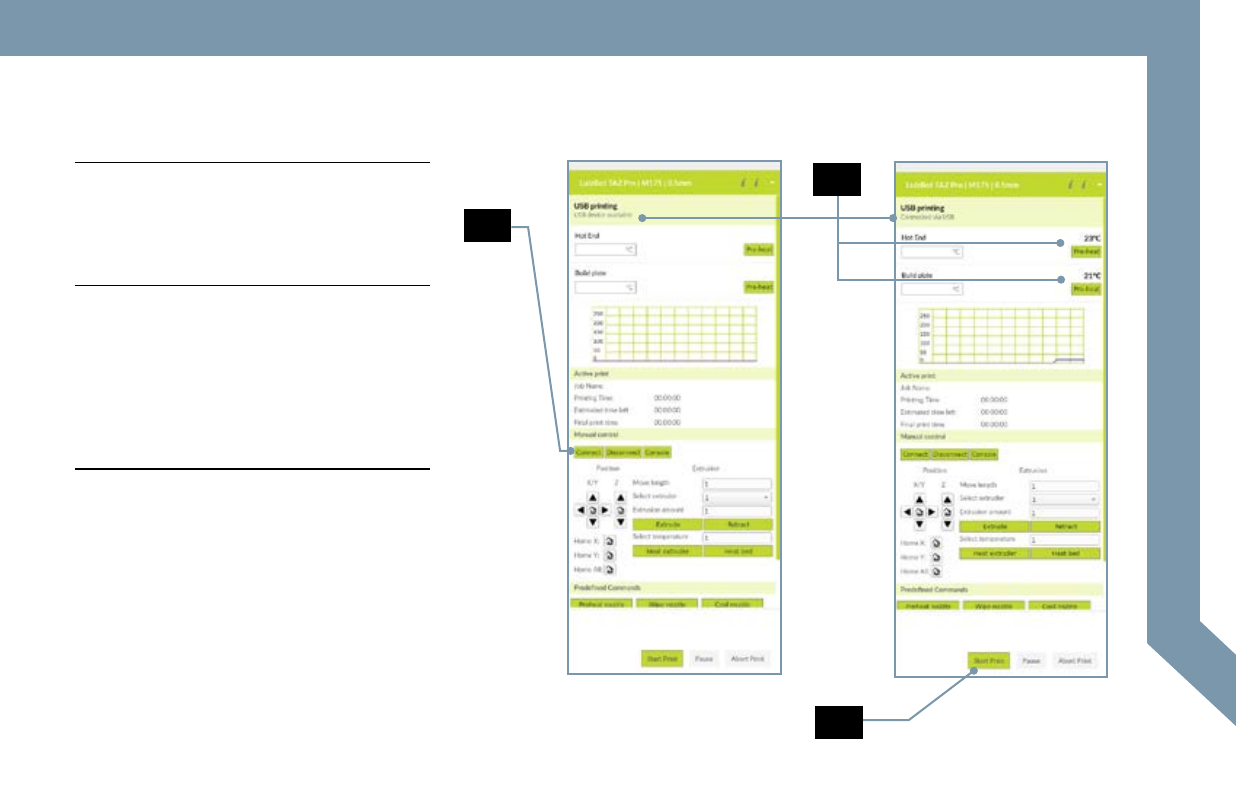
LulzBot TAZ Pro S
| 31
6
Starting Y
our First Prints
6.2
Click the
Connect
button
under
Manual Control
to connect to
the LulzBot TAZ Pro S.
6.3
Once connected, the top status
bar will change from
USB device
available
to
Connected via USB
and
the current hot end and print bed
temperatures will be displayed.
6.4
Click
Start Print
at the bottom
of the
Monitor
sidebar to start your
first 3D print.
6.4
6.3
6.2
