LulzBot TAZ Pro S 3D Printer User Manual
Page 28
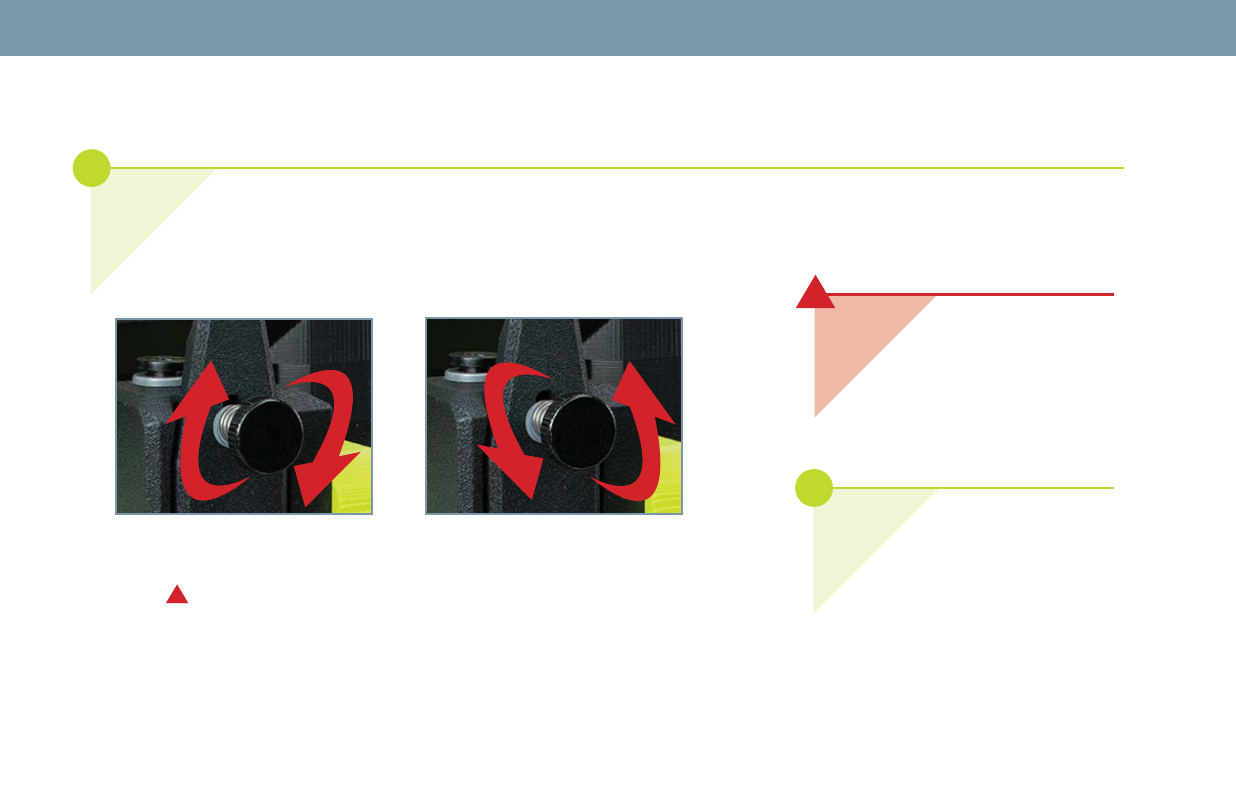
26 |
LulzBot TAZ Pro S
During printing, dual hardened-steel extruder gears push filament down into the hot end.
Correct tension is
important
for keeping filament flowing properly during the printing process.
Tighten
the filament tension knob
clockwise
all the way in and then loosen it by rotating counterclockwise.
i
STEP 1:
Turn Clockwise until finger-
tight.
!
STEP 2:
Turn Counterclockwise:
•
1 to 2 full turns for PLA, ABS,
and other hard filament.
•
3 to 4 full turns for
NinjaFlex, Nylon, and other
flexible filament.
Do not force the filament
tension knob tight. Using
excessive force will damage the
laser sintered nylon that holds
the metal insert in place.
!
Having the idler tension too
loose or too tight will cause
issues with print quality and
potentially cause jamming in
the extruder.
i
SETTING FILAMENT TENSION
