GeChic 1102I 11.6" 16:9 Portable Touchscreen LCD Monitor User Manual
Page 8
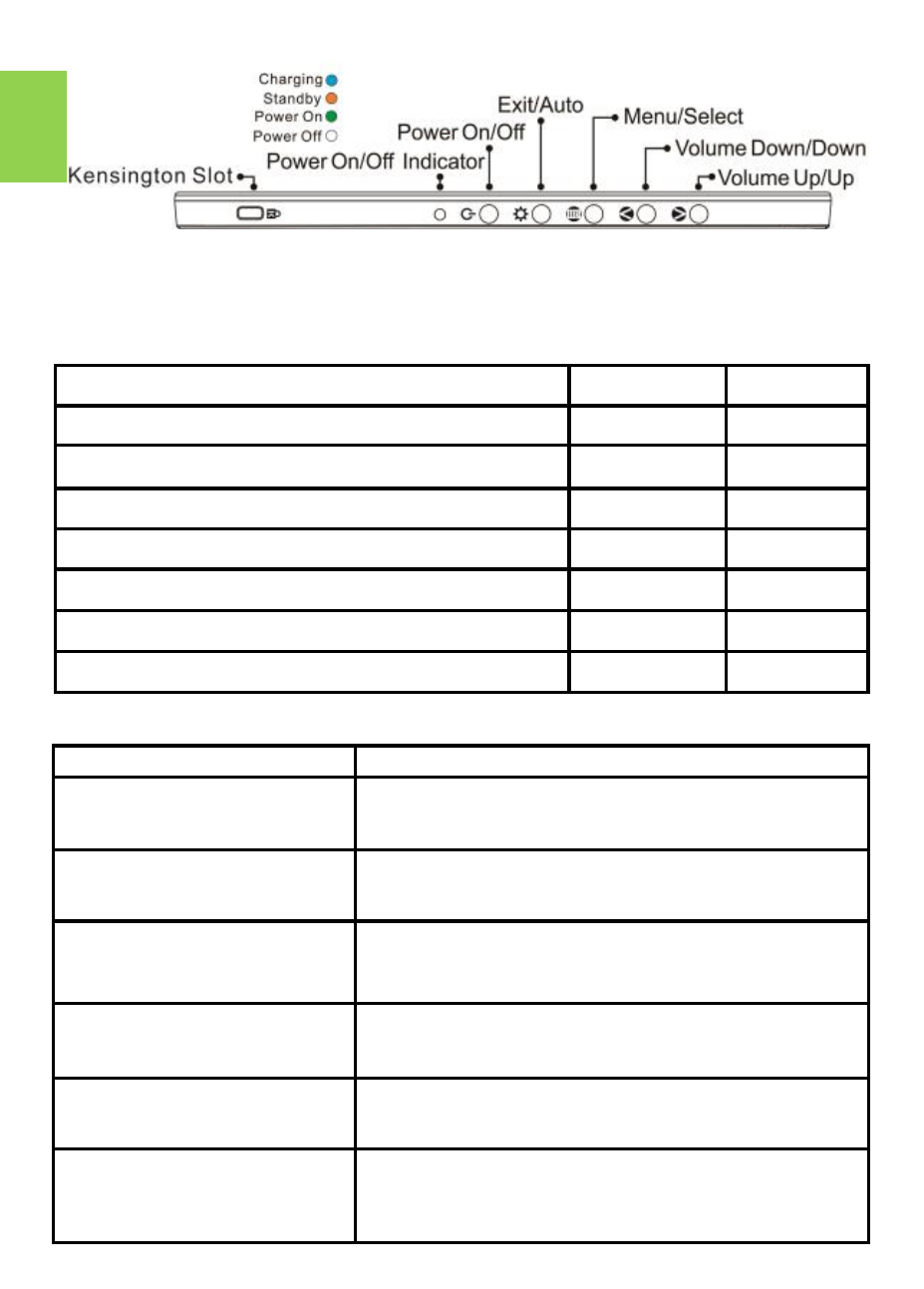
Fig.: 1102 Buttons, LED Lights & Kensington Slot Description
2
Section 2 Accessories Description
1. Accessories in Package
Standard Accessory
On
-
Lap 1102H
On
-
Lap 1102I
USB
-
A to micro USB power & touch cable(1.2m) 1 pcs
Yes
Yes
HDMI
-
A to micro
-
HDMI video cable(1.2m) 1 pcs
Yes
Yes
5V,Max.2A Adapter 1 pcs
Yes
Yes
Protective Cover Stand 1 pcs
Yes
Yes
1102 Tripod Mount Kit
(1/4”
screw hole)
Yes
No
Screw (M2 x5mm) 4 pcs
Yes
No
Manual 1 pcs
Yes
Yes
2. Optional Accessories
Product Name
Description
USB
-
A to micro USB power &
touch cable(2.1m) 1 pcs
One plug is USB
-
A (male) for adapter/computer USB
port ; the other is Micro
-
USB (male) for On
-
Lap moni-
tor.
On
-
Lap Proprietary VGA video
cable (1.2m/2.1m)
Proprietary cable for On
-
Lap products.
One plug is D
-
sub (male
)
for computer
΄
s VGA port ; the
other plug is micro
-
HDMI (male) for On
-
Lap monitor.
HDMI
-
A to
Micro
-
HDMI
Video
Cable (2.1m
)
One plug is HDMI
-
A (male) for connecting to comput-
er
΄
s HDMI
-
A port ; the other plug is micro
-
HDMI (male)
for connecting to On
-
Lap monitor.
Mini
-
HDMI to Micro
-
HDMI
Video Cable (2.1m)
One plug is mini
-
HDMI
(
male
)
for camera
΄
s mini
-
HDMI
port ; the other plug is micro
-
HDM (male) connecting
to On
-
Lap monitor.
Micro
-
HDMI to Micro
-
HDMI
Video Cable (1.2m)
One plug is micro HDMI (male) for camera
’
s or laptop
’
s
micro HDMI port ; the other plug is micro
-
HDMI (male)
for connecting to On
-
Lap monitor.
On
-
Lap proprietary HDMI
-
A&USB
-
A to dock port cable
(1.2m)
Proprietary cable for On Lap1503/1102.
One plug is
Gechic proprietary connector
for plugging into Rear
Dock
΄
s port
;
the other two plugs are HDMI
-
A (male)
and USB
-
A (male)
.
Please refer to Chapter 2>Section 9.
