GeChic 1102I 11.6" 16:9 Portable Touchscreen LCD Monitor User Manual
Page 18
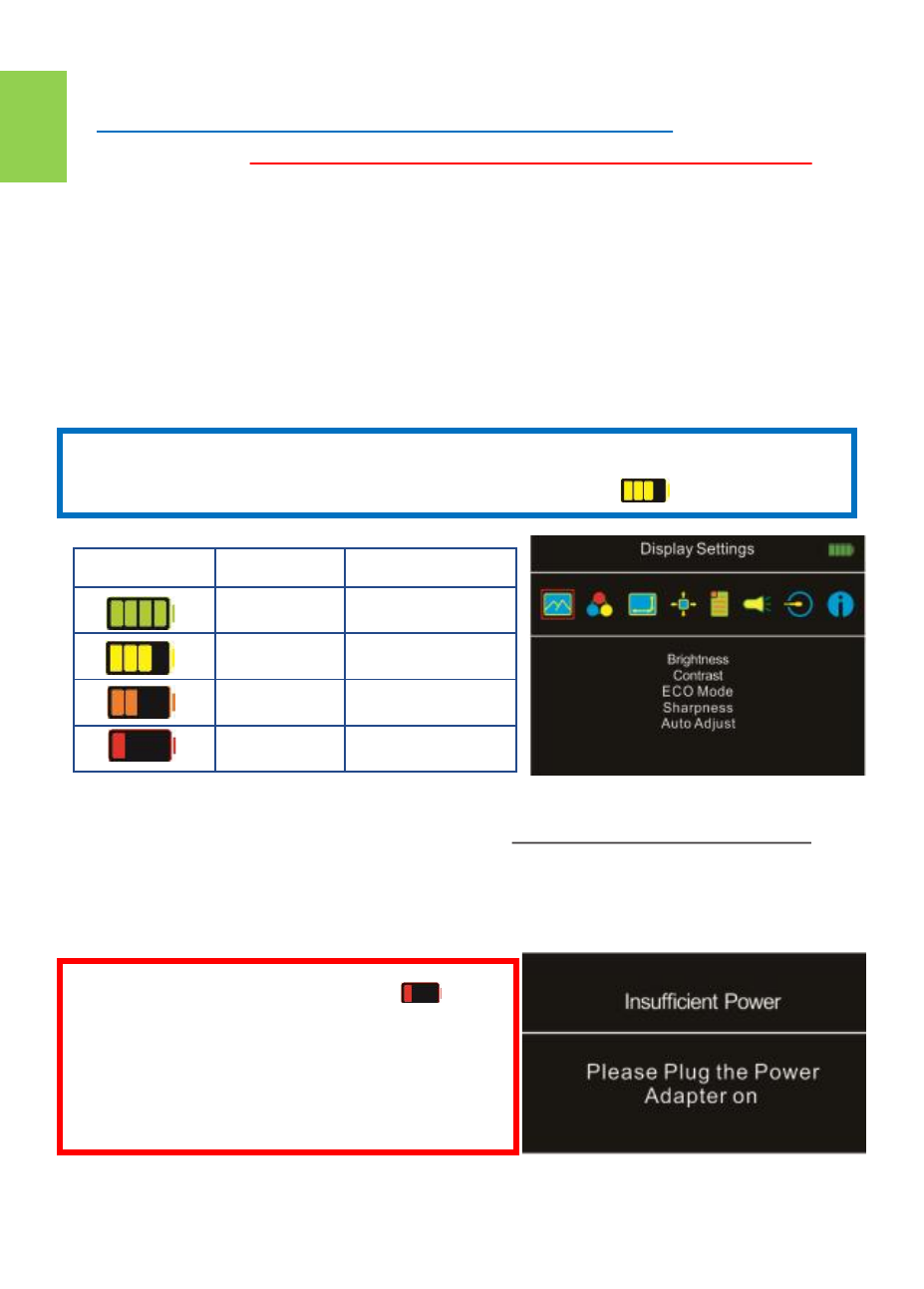
Section 3 Battery Usage & Charging Guide (Only for On
-
Lap 1102H)
1.
Before the first use of On
-
Lap1102H, please charge it for 3.5 hours.
2. Battery Charging:
When On
-
Lap1102H displays image, the battery can't be charged.
Please press the Power button to shut
-
down the monitor or enter stand
-
by mode, and
then plug 5V 2A charger to begin charging. When the blue light is on, the charging begins.
3. After charging 3.5 hours, the light goes off to indicate that the battery has been fully
charged. Then please remove 5V2A charger.
4. Battery Use: When the USB power cable is not connected, press power button to turn on
1102H and adopt the battery power. At this time, the indicator light is green.
5. Charging Bar: When the monitor is on (green light), enter OSD menu, the power bar will
be shown on the upper right corner. When there is only one bar or zero left, which means
power low, please turn off 1102H and charging right away.
PS. When the monitor is off, lithium battery will self
-
discharge power gradually. It is sug-
gested to store 1102H with battery capacity more than 3 bars.
6. Battery Charging Bar Description
Fig.: Charging Bar Icon at the upper right corner of OSD menu
Power Bar Icon
Power Status
Remaining Time
About 100%
About 4.5 hrs.
About 75%
About 3.3 hrs.
About 50%
About 2.5 hrs.
About 25%
About 0.8 hrs.
The remaining time is estimated based on
brightness 70 and Volume 50
.
The power consumes quicker if the brightness and volume is set higher.
When there is only one bar left , the
power voltage drops quickly and the moni-
tor will appear "Insufficient Power" cau-
tion on the screen. Then the monitor en-
ters ECO Mode or cannot work normally.
please shut down the monitor right away.
Fig.: Insufficient Power caution
1
2
